filmov
tv
How to Create Self-Signed SSL Certificate | PKCS12 & JKS certificate using KeyTool - OpenSSL

Показать описание
#OpenSSL #Self-Signed #SSL #
Linux - Create Self-Signed SSL Certificate PKCS12 & JKS StoreType using KeyTool with password protected. I have Used AWS Ec2 Linux machine to create the certificate. You can use any linux machine.
if you like my video, please subscribe to my channel and share the video
If keyTool is not there in your machine Then Install Java Command :
sudo yum update
sudo yum install java-1.8.0-openjdk-devel
Command for create Self Signed SSL Certificate :
keytool -genkeypair -alias techtalkdebu -keyalg RSA -keysize 2048 -storetype PKCS12 -keystore techtalkdebu.p12 -validity 3650
You can also use OpneSSL
For Enable this Certificate in Your Application you can take reference this Video :
Instagram: techtalk_debu
Thanks & Regards,
Debu Paul
Linux - Create Self-Signed SSL Certificate PKCS12 & JKS StoreType using KeyTool with password protected. I have Used AWS Ec2 Linux machine to create the certificate. You can use any linux machine.
if you like my video, please subscribe to my channel and share the video
If keyTool is not there in your machine Then Install Java Command :
sudo yum update
sudo yum install java-1.8.0-openjdk-devel
Command for create Self Signed SSL Certificate :
keytool -genkeypair -alias techtalkdebu -keyalg RSA -keysize 2048 -storetype PKCS12 -keystore techtalkdebu.p12 -validity 3650
You can also use OpneSSL
For Enable this Certificate in Your Application you can take reference this Video :
Instagram: techtalk_debu
Thanks & Regards,
Debu Paul
IIS - How to Create Self Signed SSL Certificate for HTTPS
How to create self signed SSL certificate using OpenSSL
How to create a valid self signed SSL Certificate?
How to create self signed SSL certificate using OpenSSL
Create Your Own SSL Certificate Authority (Windows)
OpenSSL Step By Step Tutorial | How to Generate Keys, Certificates & CSR Using OpenSSL
15. How to Create a Self Signed Certificate in IIS 10 | Windows Server 2019
How to create self-signed certificate in windows
How to Generate a Self-Signed Certificate with a Root CA Signer
How does HTTPS work? What's a CA? What's a self-signed Certificate?
Quick and Easy Local SSL Certificates for Your Homelab!
How to create Self Signed SSL Certificate? | SSL Certificate for development
Self Signed Certificates | Top Docs with Jay LaCroix
Certificates from Scratch - X.509 Certificates explained
Create Your Own SSL Certificate Authority (on Linux)
How to generate a self-signed SSL certificate for an IP address on a Standalone machine
How to get HTTPS working in localhost (Self Signed localhost SSL Certificates)
How to Create SSL Certificates and Enable HTTPS on LocalHost Site Tutorial
Server Certificates - Self Signed and LetsEncrypt Certificates for the LAN
Java Keytool Tutorial: How to generate a Self-Signed certificate using the Java Keytool
How Hackers Create Dummy self-signed SSL Certificate For Websites
what is Self Signed Certificate and how to create and use it
How to Create Self-Signed SSL Certificates
Create Self Sign SSL Certificate
Комментарии
 0:02:05
0:02:05
 0:11:52
0:11:52
 0:25:01
0:25:01
 0:14:47
0:14:47
 0:07:09
0:07:09
 0:11:04
0:11:04
 0:09:39
0:09:39
 0:05:32
0:05:32
 0:07:02
0:07:02
 0:11:02
0:11:02
 0:12:08
0:12:08
 0:09:29
0:09:29
 0:05:12
0:05:12
 0:21:50
0:21:50
 0:05:34
0:05:34
 0:03:04
0:03:04
 0:05:05
0:05:05
 0:03:48
0:03:48
 0:14:12
0:14:12
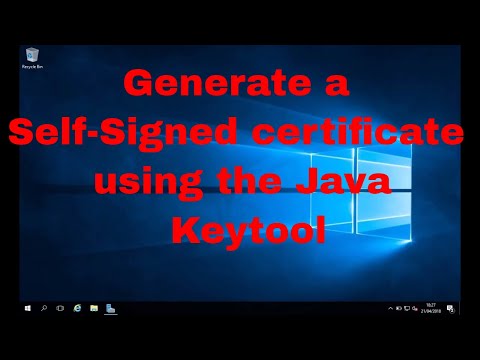 0:05:25
0:05:25
 0:03:13
0:03:13
 0:09:03
0:09:03
 0:05:33
0:05:33
 0:04:51
0:04:51