filmov
tv
Azure File Sync fully explained - on-prem files to Azure

Показать описание
This is the continuation of the Azure File Share Series, this is a video explaining how to use Azure File Sync to fully synchronize an On-Prem file share to Azure and how the synchronization can be used to push files to a different location.
this service is different than Azure File Shares in that communication to the cloud is via TLS on port 443.
00:00 Intro
00:45 what is Azure File Sync and how to use it
01:50 Cloud Tiering explained
02:40 What is a Heat Map
3:00 Policies available
3:40 Proactive Recall
4:55 Tiered Files vs Locally Cached files
6:00 Low Disk Space mode
7:40 Demo and Requirements
8:40 Create a File Sync
10:00 Sync Group Creation
11:00 File Sync Agent installation
12:30 Setup File Sync Agent
14:00 Server Setup
14:50 Adding a Server Endpoint
19:30 Summary
Please don't forge to like this video and Subscribe to the channel if you find this content useful.
this service is different than Azure File Shares in that communication to the cloud is via TLS on port 443.
00:00 Intro
00:45 what is Azure File Sync and how to use it
01:50 Cloud Tiering explained
02:40 What is a Heat Map
3:00 Policies available
3:40 Proactive Recall
4:55 Tiered Files vs Locally Cached files
6:00 Low Disk Space mode
7:40 Demo and Requirements
8:40 Create a File Sync
10:00 Sync Group Creation
11:00 File Sync Agent installation
12:30 Setup File Sync Agent
14:00 Server Setup
14:50 Adding a Server Endpoint
19:30 Summary
Please don't forge to like this video and Subscribe to the channel if you find this content useful.
How Azure File Sync Works
Azure File Sync fully explained - on-prem files to Azure
What is Azure File Sync
Implement Azure File Sync Step by Step Demo | Deploy Azure File Sync Step by Step Demo
Azure - File Sync Explained !!!!
Azure Storage - #4 - Azure Files Sync
Azure File Sync
Tutorial: Azure File Sync | Cloud Institute
What is Azure File Sync & how to configure it?
Azure Files and File Sync Explained | Data Encryption Tutorial (for Beginners)
Azure File Sync
2020 Update: Azure File Sync - Cloud Tiering
Learn Live - Configure Azure Files and Azure File Sync
How To Setup And Configure Azure File Sync
How To Setup Azure File Sync From Nothing in 20 Minutes Flat
Azure Files Tutorial | Easy file shares in the cloud
Introduction to Azure File Sync Service
Azure FILE Share Explained with DEMO Step by step Tutorial
Exam-104 ! How to configure Azure file sync service step by step guide ! Azure Hybrid Storage .
Azure Master Class v2 - Module 5 - Storage
Azure File Sync | Walkthrough guide install and config
64. MS Azure Administrator Associate AZ 104 - Azure file sync group, cloud endpoint, shared content
How to Setup Azure File Sync
How to configure configure Azure File Sync Service step by step Guide | Azure Administrator AZ_104
Комментарии
 0:11:25
0:11:25
 0:20:22
0:20:22
 0:16:14
0:16:14
 0:17:02
0:17:02
 0:10:40
0:10:40
 0:17:14
0:17:14
 0:14:35
0:14:35
 0:15:12
0:15:12
 0:24:34
0:24:34
 0:22:34
0:22:34
 0:12:34
0:12:34
 0:03:47
0:03:47
 0:55:27
0:55:27
 0:05:42
0:05:42
 0:26:29
0:26:29
 0:21:26
0:21:26
 0:22:38
0:22:38
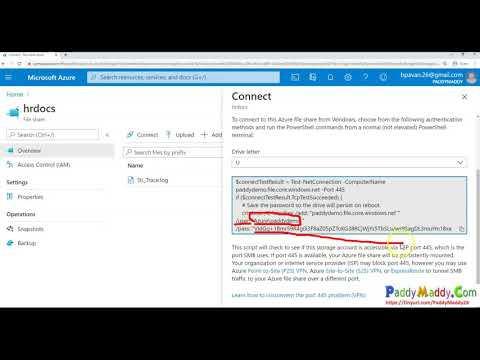 0:08:47
0:08:47
 0:21:51
0:21:51
 2:16:19
2:16:19
 0:18:55
0:18:55
 0:10:29
0:10:29
 0:21:08
0:21:08
 0:25:23
0:25:23