filmov
tv
Shutter Count on Panasonic Lumix S5
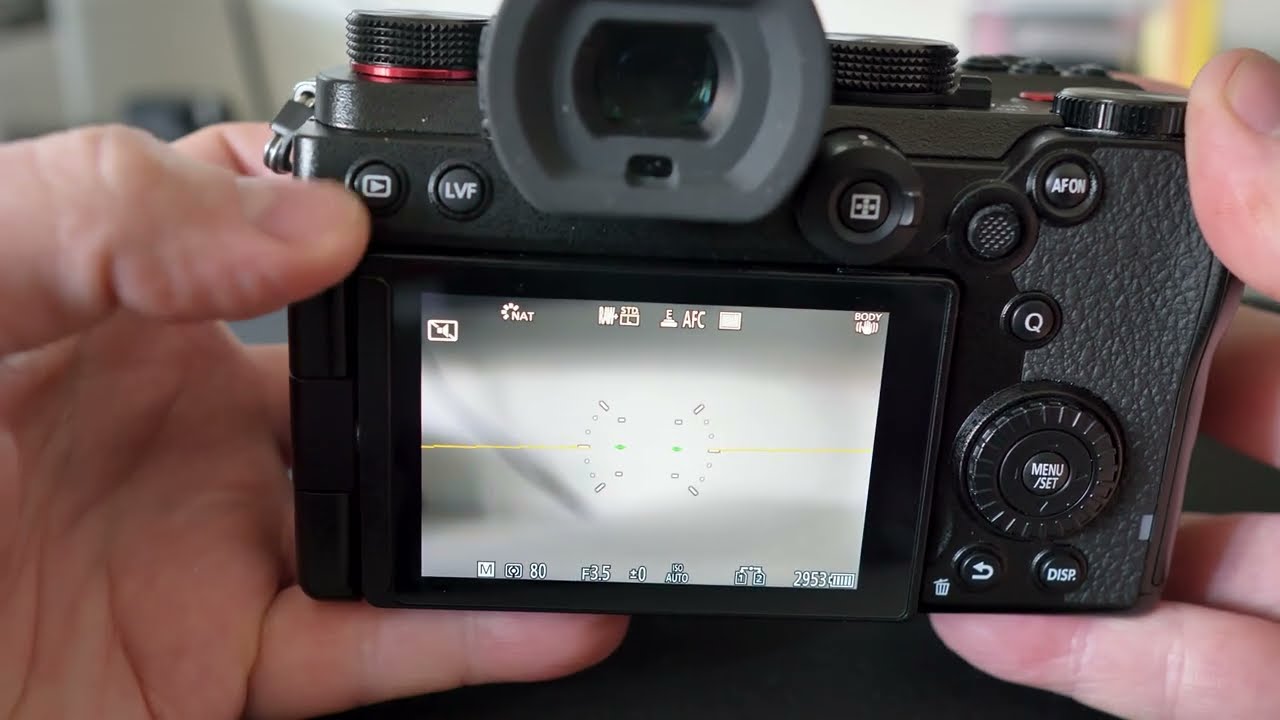
Показать описание
How to check Shutter on Count Panasonic Lumix S5.
First you need to press and hold two buttons "Playback" and "AF On" while you turn the camera on.
Second you have to prss and hold "Playback", "Menu/Set" and "Let arrow" button on the click wheel.
I make this few times till i get success.
PWRCNT – This one displays the total number of times the camera has been turned on.
SHTCNT – Displays the number of times the shutter has been activated.
STBCNT – Shows how many times the flash has been used so far.
PSVCNT – The number of times the auto power-off functionality has been used.
First you need to press and hold two buttons "Playback" and "AF On" while you turn the camera on.
Second you have to prss and hold "Playback", "Menu/Set" and "Let arrow" button on the click wheel.
I make this few times till i get success.
PWRCNT – This one displays the total number of times the camera has been turned on.
SHTCNT – Displays the number of times the shutter has been activated.
STBCNT – Shows how many times the flash has been used so far.
PSVCNT – The number of times the auto power-off functionality has been used.
Shutter Count on Panasonic Lumix S5
Panasonic Lumix Shutter Count S1H
How to check shutter count on Panasonic LUMIX DMC-LX100 #lumix #panasonic #hack
How to Check Shutter Count on Panasonic Lumix GX85/GX80
How to find SHUTTER COUNT in Panasonic LUMIX G9II? | Alissa & Jay
Panasonic Lumix GX80 GX85 GX9 Shuttercount check procedure
Panasonic G9 how to find the Shutter count easy
Panasonic Lumix GH5 / G9 hidden menu for shutter count - Don't do this with VLOG installed!
My GH5 'Autofocus' Solution - Fotga RM-VP1
How to find the shutter count on a Panasonic GH3 or GH4 camera? - Backup VLog, if installed, before!
HOW TO CHECK Shutter Count on Panasonic Lumix G9 !
how to check shutter count on Panasonic lumix G85 .
How to Check Shutter Count on Panasonic Lumix G3
Shutter count on Panasonic Lumix S5/S5IIX | Auslesen der Panasonic Lumix S5/S5IIX Auslösung
Determining Panasonic Lumix Bridge Camera Shutter Count
Pansonic Lumix G5, G6, G7 (=G70), GX1, GX7, and GX8 Shuttercount check
How to Check Shutter Count on Panasonic Lumix G7 / G70
Step-by-Step Guide to Check Shutter Count on Panasonic Lumix GH5M2
How to check shutter count on Panasonic LUMIX LX100 | LX100II | G6 | G70 | GX7 | GX8 | GH3 | FZ1000
HOW TO CHECK Shutter Count on Panasonic DMC-FZ300 !
Shutter count for the Panasonic Lumix G9
How To Check Shutter Count on Panasonic Lumix GF10 / GF90
How to check shutter count for Panasonic Lumix DMC-FZ1000
Check your Lumix G9 Shutter Count - 'That Micro 4Thirds Guy'
Комментарии
 0:01:33
0:01:33
 0:01:17
0:01:17
 0:01:00
0:01:00
 0:05:48
0:05:48
 0:01:35
0:01:35
 0:03:36
0:03:36
 0:02:04
0:02:04
 0:02:00
0:02:00
 0:12:42
0:12:42
 0:01:10
0:01:10
 0:01:02
0:01:02
 0:02:17
0:02:17
 0:04:32
0:04:32
 0:03:47
0:03:47
 0:09:10
0:09:10
 0:03:23
0:03:23
 0:04:54
0:04:54
 0:00:54
0:00:54
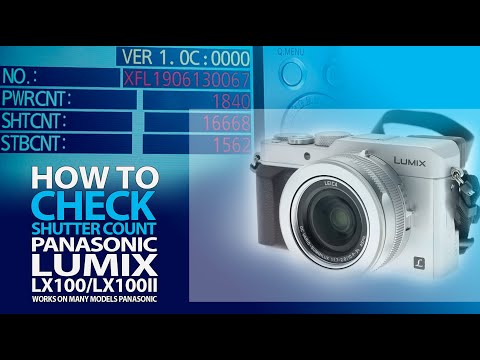 0:01:21
0:01:21
 0:00:48
0:00:48
 0:01:16
0:01:16
 0:01:55
0:01:55
 0:02:19
0:02:19
 0:03:30
0:03:30