filmov
tv
How To Program A Toyota 4Runner Remote Key Fob 2003 - 2009 DIY Tutorial

Показать описание
An easy to follow video tutorial on how to program a remote key fob for a 2003 - 2009 Toyota 4Runner.
1. Start with the key out of the ignition, drivers door is open all others closed and drivers door is unlocked.
2. Perform these steps within 5 seconds.
A. Insert the key into the ignition(Do NOT Turn) Pull key out.
B. Insert the key into the ignition(Do NOT Turn) Pull key out.
3. Perform these steps within 40 seconds.
A. Close then open the drivers door.
B. Close then open the drivers door.
C. Insert the key into the ignition(Do NOT Turn) Pull key out.
4. Perform these steps within 40 seconds.
A. Close then open the drivers door.
B. Close then open the drivers door.
C. Insert the key into ignition and leave it in ignition.
D. Close the drivers door.
E. Turn the ignition to ON (Do NOT Start) then back to OFF.
F. Remove the key from the ignition.
5. Within 3 seconds, the power door locks should lock then unlock automatically indicating successful entry into programming mode. Return to step 1 if the locks do not cycle at this point.
6. Perform these steps within 40 seconds.
A. Press the lock and unlock buttons on the remote key fob clicker simultaneously for 1.5 seconds.
B. Immediately after letting go of the lock and unlock buttons, Press the lock button by itself and hold for 2 seconds. Within 3 seconds, the door locks should lock and then unlock once indicating successful programming. If the door locks cycle twice, repeat steps A and B in step 6 as the remote key fob was not accepted.
C. Repeat steps A and B in step 6 for each new remote fob clickers.
7. Open drivers door.
This programming procedure will program a remote key fob clicker on the following years of Toyota 4 Runner: 2003, 2004, 2005, 2006, 2007, 2008 and 2009.
1. Start with the key out of the ignition, drivers door is open all others closed and drivers door is unlocked.
2. Perform these steps within 5 seconds.
A. Insert the key into the ignition(Do NOT Turn) Pull key out.
B. Insert the key into the ignition(Do NOT Turn) Pull key out.
3. Perform these steps within 40 seconds.
A. Close then open the drivers door.
B. Close then open the drivers door.
C. Insert the key into the ignition(Do NOT Turn) Pull key out.
4. Perform these steps within 40 seconds.
A. Close then open the drivers door.
B. Close then open the drivers door.
C. Insert the key into ignition and leave it in ignition.
D. Close the drivers door.
E. Turn the ignition to ON (Do NOT Start) then back to OFF.
F. Remove the key from the ignition.
5. Within 3 seconds, the power door locks should lock then unlock automatically indicating successful entry into programming mode. Return to step 1 if the locks do not cycle at this point.
6. Perform these steps within 40 seconds.
A. Press the lock and unlock buttons on the remote key fob clicker simultaneously for 1.5 seconds.
B. Immediately after letting go of the lock and unlock buttons, Press the lock button by itself and hold for 2 seconds. Within 3 seconds, the door locks should lock and then unlock once indicating successful programming. If the door locks cycle twice, repeat steps A and B in step 6 as the remote key fob was not accepted.
C. Repeat steps A and B in step 6 for each new remote fob clickers.
7. Open drivers door.
This programming procedure will program a remote key fob clicker on the following years of Toyota 4 Runner: 2003, 2004, 2005, 2006, 2007, 2008 and 2009.
Комментарии
 0:01:26
0:01:26
 0:01:16
0:01:16
 0:04:13
0:04:13
 0:01:58
0:01:58
 0:01:35
0:01:35
 0:02:37
0:02:37
 0:01:47
0:01:47
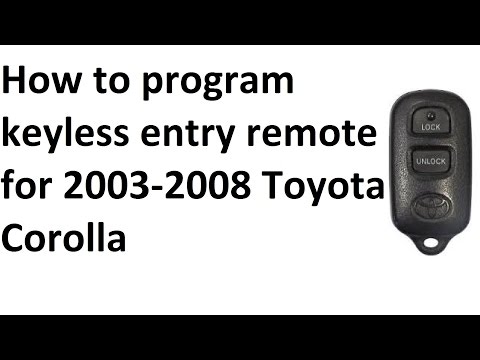 0:02:23
0:02:23
 0:00:10
0:00:10
 0:03:12
0:03:12
 0:03:18
0:03:18
 0:02:00
0:02:00
 0:01:48
0:01:48
 0:03:19
0:03:19
 0:05:38
0:05:38
 0:01:01
0:01:01
 0:00:53
0:00:53
 0:10:44
0:10:44
 0:07:05
0:07:05
 0:01:44
0:01:44
 0:04:18
0:04:18
 0:04:01
0:04:01
 0:02:27
0:02:27
 0:02:43
0:02:43