filmov
tv
Loops and Arrays | Unity C# Basics Part 2 | Unity Tutorial

Показать описание
Learn about some critical fundamentals - Arrays and Loops. They usually go hand in hand so it just felt right to talk about them together. In this tutorial, aimed at absolute beginners who have very little to no coding experience whatsoever, you'll learn:
⚫ What Loops are.
⚫ What kinds of Loops are available in C#
⚫ A step-by-step breakdown of what each statement is doing, why it's happening, and how it works.
⚫ How to make multiple TextMeshProUGUI components on the screen count up over time from a single script
📝📝📝YOUR HOMEWORK!📝📝📝
Update this script so will display the updated TimeDisplay on only a single TextMeshProUGUI component on a frame.
On frame 1, the first TextMeshProUGUI component should display the TimeDisplay
On frame 2, the second TextMeshProUGUI component should display the updated TimeDisplay, the first TextMeshProUGUI component should still show the last TimeDisplay value.
On frame 3, the third TextMeshProUGUI component should display the updated TimeDisplay, the first TextMeshProUGUI component should still show the first TimeDisplay value, and the second TextMeshProUGUI component should display the last value.
etc... through the end of the TextMeshProUGUI components. Once we've reached frame 8 (since we only have 7 TextMeshProUGUI components) it should update the first TextMeshProUGUI component again and continue with this pattern.
This should work for any number of TextMeshProUGUI components, or any size of the Texts array.
Add a comment below with a video showing your code and the end result.
📚 For those looking to get ahead of the next video, consider some further reading on resources I brought up during this tutorial 📚
🧡 Believe in LlamAcademy's mission and have received value from the videos? Here's how you can show your support:
📚 Take my Unity ShaderGraph Course:
Some links may be affiliate links, which at no additional cost to you, gives me a small portion of the purchase.
Chapters:
00:00 What to Expect
02:45 Review Scene
03:33 Array Introduction
06:50 The FOR Loop
11:33 Demo
12:40 The WHILE Loop
15:57 The DO WHILE Loop
18:32 The FOREACH Loop
20:06 Array Creation and Assignment
22:22 Homework, Last Homework Answer, and Final Thoughts
⚫ What Loops are.
⚫ What kinds of Loops are available in C#
⚫ A step-by-step breakdown of what each statement is doing, why it's happening, and how it works.
⚫ How to make multiple TextMeshProUGUI components on the screen count up over time from a single script
📝📝📝YOUR HOMEWORK!📝📝📝
Update this script so will display the updated TimeDisplay on only a single TextMeshProUGUI component on a frame.
On frame 1, the first TextMeshProUGUI component should display the TimeDisplay
On frame 2, the second TextMeshProUGUI component should display the updated TimeDisplay, the first TextMeshProUGUI component should still show the last TimeDisplay value.
On frame 3, the third TextMeshProUGUI component should display the updated TimeDisplay, the first TextMeshProUGUI component should still show the first TimeDisplay value, and the second TextMeshProUGUI component should display the last value.
etc... through the end of the TextMeshProUGUI components. Once we've reached frame 8 (since we only have 7 TextMeshProUGUI components) it should update the first TextMeshProUGUI component again and continue with this pattern.
This should work for any number of TextMeshProUGUI components, or any size of the Texts array.
Add a comment below with a video showing your code and the end result.
📚 For those looking to get ahead of the next video, consider some further reading on resources I brought up during this tutorial 📚
🧡 Believe in LlamAcademy's mission and have received value from the videos? Here's how you can show your support:
📚 Take my Unity ShaderGraph Course:
Some links may be affiliate links, which at no additional cost to you, gives me a small portion of the purchase.
Chapters:
00:00 What to Expect
02:45 Review Scene
03:33 Array Introduction
06:50 The FOR Loop
11:33 Demo
12:40 The WHILE Loop
15:57 The DO WHILE Loop
18:32 The FOREACH Loop
20:06 Array Creation and Assignment
22:22 Homework, Last Homework Answer, and Final Thoughts
Комментарии
 0:25:15
0:25:15
 0:21:03
0:21:03
 0:04:53
0:04:53
 0:02:06
0:02:06
 0:11:38
0:11:38
 0:16:16
0:16:16
 0:06:32
0:06:32
 0:23:20
0:23:20
 0:19:49
0:19:49
 0:14:15
0:14:15
 0:13:09
0:13:09
 0:02:50
0:02:50
 0:20:50
0:20:50
 0:17:00
0:17:00
 0:04:14
0:04:14
 0:28:08
0:28:08
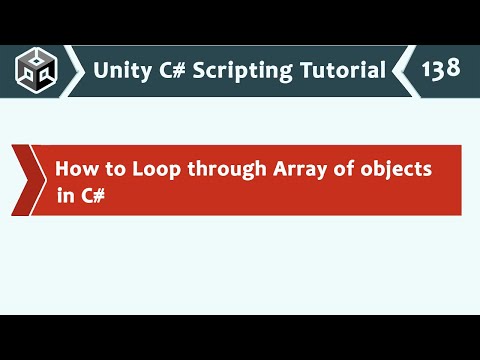 0:26:52
0:26:52
 0:24:55
0:24:55
![[C# BEGINNERS ]](https://i.ytimg.com/vi/ehhzqyq5WO0/hqdefault.jpg) 0:05:41
0:05:41
 0:05:35
0:05:35
 0:13:21
0:13:21
 0:20:30
0:20:30
 0:10:48
0:10:48
 0:11:29
0:11:29