filmov
tv
[Solved] How to Fix 'FAILED (remote: flash_cmds error!)' in Platform Tools.

Показать описание
This Video about Fixing " FAILED remote flash cmds error " Errors. If you are looking for this video that means. your mobile Probably in Bad Shape isn't it? I mean the Zenfone 2 Hard Bricked Mobiles. You Might Be Tried Asus Flash Tool and Stil It didn't work? Don't Worry. This Video Will Fix These Problems for You. and It's Very Easy Way. :) Watch The Full Video to Know More, and Download the Required Files. and also Check These Videos.
Required File's Download Links:-
-----------------------------------------------------
Must Watch These Videos...
------------------------------------------------------------------------------------
Latest Zenfone 2 Hard Unbrick Video -
------------------------------------------------------------------------------------
Platform Tools Commands:-
---------------------------------------------
ZE550ML\\
---------------------
fastboot oem erase_osip_header
fastboot oem erase_token
fastboot oem start_partitioning
fastboot erase system
fastboot erase cache
fastboot erase data
fastboot erase APD
fastboot erase ADF
fastboot oem wipe splashscreen
fastboot oem stop_partitioning
ZE551ML\\
---------------------
fastboot oem erase_osip_header
fastboot oem erase_token
fastboot oem start_partitioning
fastboot erase system
fastboot erase cache
fastboot erase data
fastboot erase APD
fastboot erase ADF
fastboot oem wipe splashscreen
fastboot oem stop_partitioning
Flashing IMG Files Commands:-
---------------------------------------------------
If you have any further Questions Please Tell us in The Comments Below.
Thanks for Watching...
Please Like, Comment and Don't forgot to Subscribe. :)
-----------------------------------------------------------------------------------------------*
Required File's Download Links:-
-----------------------------------------------------
Must Watch These Videos...
------------------------------------------------------------------------------------
Latest Zenfone 2 Hard Unbrick Video -
------------------------------------------------------------------------------------
Platform Tools Commands:-
---------------------------------------------
ZE550ML\\
---------------------
fastboot oem erase_osip_header
fastboot oem erase_token
fastboot oem start_partitioning
fastboot erase system
fastboot erase cache
fastboot erase data
fastboot erase APD
fastboot erase ADF
fastboot oem wipe splashscreen
fastboot oem stop_partitioning
ZE551ML\\
---------------------
fastboot oem erase_osip_header
fastboot oem erase_token
fastboot oem start_partitioning
fastboot erase system
fastboot erase cache
fastboot erase data
fastboot erase APD
fastboot erase ADF
fastboot oem wipe splashscreen
fastboot oem stop_partitioning
Flashing IMG Files Commands:-
---------------------------------------------------
If you have any further Questions Please Tell us in The Comments Below.
Thanks for Watching...
Please Like, Comment and Don't forgot to Subscribe. :)
-----------------------------------------------------------------------------------------------*
Комментарии
![[SOLVED] How to](https://i.ytimg.com/vi/vtcTBNRNkXg/hqdefault.jpg) 0:02:29
0:02:29
![[Solved] Media Creation](https://i.ytimg.com/vi/tnRWhrRILx4/hqdefault.jpg) 0:02:44
0:02:44
![[SOLVED] How to](https://i.ytimg.com/vi/v7OWKevH9Vw/hqdefault.jpg) 0:06:04
0:06:04
 0:02:23
0:02:23
 0:05:26
0:05:26
![[Solved] Windows Failed](https://i.ytimg.com/vi/s17TtFPNuts/hqdefault.jpg) 0:09:24
0:09:24
![[Solved] Media Creation](https://i.ytimg.com/vi/WelZFpjVjMg/hqdefault.jpg) 0:08:10
0:08:10
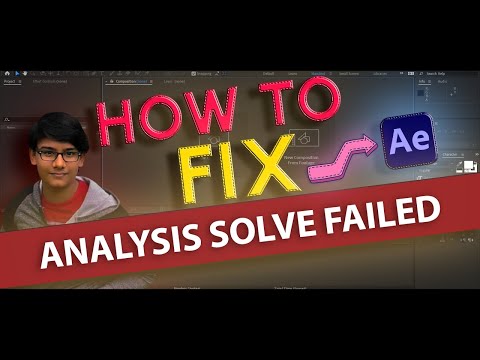 0:04:14
0:04:14
![[Solved] ✔️ Error](https://i.ytimg.com/vi/fmys4BemRAA/hqdefault.jpg) 0:08:18
0:08:18
 0:01:41
0:01:41
 0:06:51
0:06:51
 0:05:32
0:05:32
 0:01:46
0:01:46
 0:02:19
0:02:19
![[Solved] How to](https://i.ytimg.com/vi/7EAZc9jdU34/hqdefault.jpg) 0:02:05
0:02:05
 0:02:22
0:02:22
 0:02:19
0:02:19
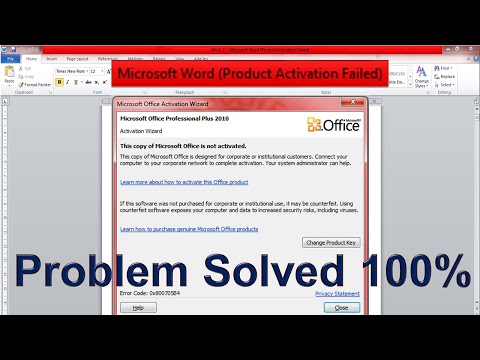 0:04:18
0:04:18
![[Solved] How To](https://i.ytimg.com/vi/wyDozY5wSd4/hqdefault.jpg) 0:05:15
0:05:15
 0:02:33
0:02:33
 0:02:20
0:02:20
![[Solve] Media Creation](https://i.ytimg.com/vi/96MgHrdGUwo/hqdefault.jpg) 0:10:22
0:10:22
 0:02:16
0:02:16
 0:09:42
0:09:42