filmov
tv
How To Fix Minecraft Error LinkageError occurred while loading main class net.minecraft.bundler.Main
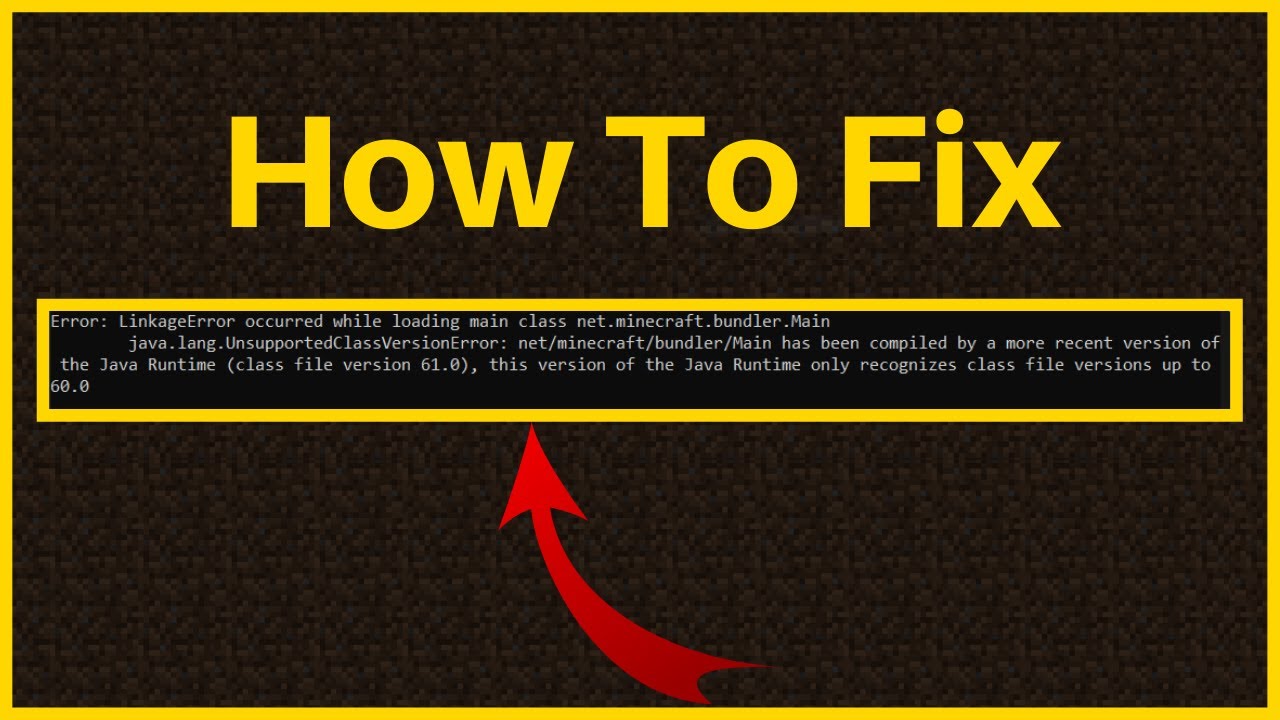
Показать описание
How To Fix Error For A Self Hosted Server:
2. Scroll down and click the tab to select the appropriate download for your operating system
3. If you're windows, click "Windows"
4. For Windows PCs, opposite the "x64 Installer" click the hyperlinked link in the "Download" column
5. Pick a save location, File name, and Save as type
6. Click Save
7. Once the latest Java SE Development Kit download has finished, navigate to the bottom left of your browser, click on the arrow next to your download and click Open
8. Your Windows PC's User Account Control will then open and ask you if you want to allow Java(TM) SE Development Kit to make changes to your device. Click "Yes"
9. The Java SE Development Kit windows installer will then open. Click "Next"
10. Pick a destination folder and click "Next"
11. Java SE Development Kit will then begin installing. Once installed, click "Close"
12. Open your Minecraft: Java Edition server folder which contains all your Minecraft server files.
14. If you're on Windows while your server is starting up you may be greeted with a Windows Security Alert. If you're on a private network, such as a home or work network, checkmark "Private networks, such as my home or work network" and uncheck mark the other option. This will allow Java(TM) Platform SE binary to community only on private networks.
15. Click Allow access
16. Your Minecraft: Java Edition server will now be successfully running without the previous error message.
How To Fix Error For A Server Hosted On An Online Server Host Provider:
1. Open your chosen SSH client (PuTTY in this video).
2. Open your server host providers dashboard and copy your Minecraft servers IP address
3. Enter the IP address of your server into PuTTY
4. Login as root or sudo user
5. Paste in the following commands into your SSH clients terminal window
Commands:
apt install openjdk-17-jre-headless
6. The first above command will install the latest version of Java at the time of recording of this video. Replace "17" with the latest version of Java at the time you watch this video
7. The second command will start your Minecraft server without the previous error message.
Timestamps:
0:00 - Intro & Context
1:48 - Download & Install Java SE Development Kit On Your PC
7:38 - Login To Minecraft Server Hosted By Your Server Host Provider
10:45 - Install Latest Java With "apt install openjdk-17-jre-headless"
12:37 - Closing & Outro
Social Media
#ErrorLinkageErrorOccurred #WhileLoadingMainClass #NetMinecraftBundlerMain
DONT FORGET TO LIKE COMMENT & SUB!
Комментарии
 0:01:28
0:01:28
 0:02:28
0:02:28
 0:01:13
0:01:13
 0:02:54
0:02:54
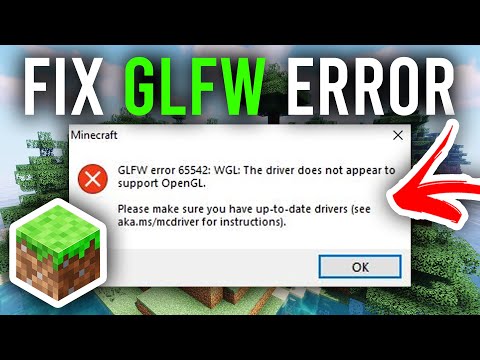 0:03:20
0:03:20
 0:06:27
0:06:27
 0:02:06
0:02:06
 0:02:07
0:02:07
 0:01:41
0:01:41
 0:01:29
0:01:29
 0:02:32
0:02:32
 0:03:11
0:03:11
 0:02:17
0:02:17
 0:00:59
0:00:59
 0:03:56
0:03:56
 0:03:19
0:03:19
 0:02:51
0:02:51
 0:01:38
0:01:38
 0:03:05
0:03:05
 0:03:52
0:03:52
 0:03:50
0:03:50
 0:04:11
0:04:11
 0:00:22
0:00:22
 0:01:33
0:01:33