filmov
tv
How to PROPERLY Cable Manage a Gaming Desk

Показать описание
Cable management for gaming desks or home office is always a challenge, especially in 2022. In this video we give you a guide on how to do cable management on and under your desk for a clean look. These cheap cable management tips and how to should help at least guide you for setups that have a ton of cables like a gaming PC or or workstation PC. So in this video we're taking on the challenge of sit stand desk cable management with the Thermaltake ARGENT P900 Smart Gaming Desk, Designed by STUDIO F. A. PORSCHE.
Buy the cable management items from Amazon at the links below:
Review unit provided free of charge by by Thermaltake. As per Hardware Canucks guidelines, no review direction was received from manufacturer. As an Amazon Associate we earn from qualifying purchases.
Gear list (Available on Amazon):
------------------------------------------------------------
Follow us for more updates!
-------------------------------------------------------
#cablemanagement #cablemanagementdesk #hardwarecanucks
Buy the cable management items from Amazon at the links below:
Review unit provided free of charge by by Thermaltake. As per Hardware Canucks guidelines, no review direction was received from manufacturer. As an Amazon Associate we earn from qualifying purchases.
Gear list (Available on Amazon):
------------------------------------------------------------
Follow us for more updates!
-------------------------------------------------------
#cablemanagement #cablemanagementdesk #hardwarecanucks
Комментарии
 0:10:04
0:10:04
 0:07:30
0:07:30
 0:32:50
0:32:50
 0:08:42
0:08:42
 0:08:25
0:08:25
 0:00:33
0:00:33
 0:06:41
0:06:41
 0:05:36
0:05:36
 0:00:26
0:00:26
 0:11:38
0:11:38
 0:07:34
0:07:34
 0:05:25
0:05:25
 0:00:40
0:00:40
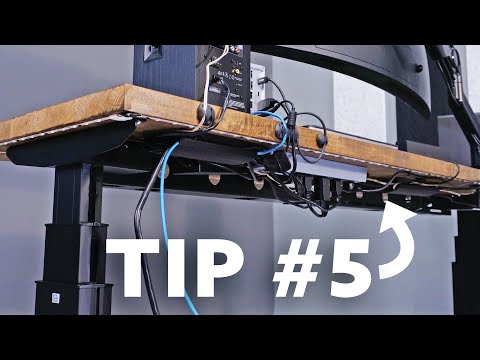 0:07:53
0:07:53
 0:10:32
0:10:32
 0:09:57
0:09:57
 0:05:13
0:05:13
 0:07:06
0:07:06
 0:08:16
0:08:16
 0:01:06
0:01:06
 0:07:19
0:07:19
 0:00:34
0:00:34
 0:06:34
0:06:34
 0:02:26
0:02:26