filmov
tv
How to use 24' iMac (M1) + Tips/Tricks!

Показать описание
Checking out Apple's new 2021 M1 iMac 24"! 15+ tips and tricks to get started
Reach out:
About iDB:
iDownloadBlog (iDB) was founded in May 2008 as a weblog focused on delivering Apple news, reviews, editorials as well as guides and tutorials about the iPhone, iPad, everything iOS, and Mac. iDB has evolved over the years to cover more content including HomeKit, Apple TV, Apple Watch, & other leading trends in the tech industry. The site is updated multiple times daily by several editors and writers working from around the world.
FTC: This description may include affiliate links. I get a small commission if you purchase anything using these links, but it does not cost you anything extra.
Reach out:
About iDB:
iDownloadBlog (iDB) was founded in May 2008 as a weblog focused on delivering Apple news, reviews, editorials as well as guides and tutorials about the iPhone, iPad, everything iOS, and Mac. iDB has evolved over the years to cover more content including HomeKit, Apple TV, Apple Watch, & other leading trends in the tech industry. The site is updated multiple times daily by several editors and writers working from around the world.
FTC: This description may include affiliate links. I get a small commission if you purchase anything using these links, but it does not cost you anything extra.
How to use 24' iMac (M1) + Tips/Tricks!
NEW TO MAC? Mac Tutorial for Beginners 2024
The NEW 24' iMac UNBOXING and SETUP - ORANGE
Silver M4 iMac 24” (2024) - Unboxing, Setup & Review!
15+1 M1 iMac Tips And Tricks You Should Know About
How To Use a 24' iMac as a Second Monitor or Second Screen
NEW TO MAC? Mac Tutorial for Beginners | Part 1 2024
iMac M3 Setup Manual Guide for Beginners | First Time Users
Mac Mini M4 Unleashed By New USB4 Dock! Acasis USB4 DUAL SSD SLOT 8 in 1 Dock Review!
Apple iMac M4 2024: ALL Colors HANDS-ON!
iMac - Complete Beginners Guide
So you use a Mac in 2024...
iMac M4 Unboxing..
my brand new gaming pc (imac) 🍎
Apple iMac 24' (2021): Unboxing & Review
Pink M1 iMac Unboxing! || 24' iMac unboxing, setup, customization, and review!
How to connect a Magic Mouse to an iMac using the Magic Keyboard
Mac mini M4 with Apple Thunderbolt Display
The iMac M4 in blue unboxing #apple #appleunboxing #asmr #iMac #m4
M4 iMac 2024 - 10 MAJOR Reasons to Upgrade!
MINISOPURU HUB for iMac 24 inch: The Must-Have Accessory for Your Mac Tested & Reviewed!
Factory Reset an iMac! #tech #apple #mac #computerrepair
Satechi USB-C Slim Dock for 24” iMac
Apple Mac Mini M4: ONE BIG PROBLEM!
Комментарии
 0:16:45
0:16:45
 0:12:56
0:12:56
 0:11:14
0:11:14
 0:16:40
0:16:40
 0:10:10
0:10:10
 0:10:03
0:10:03
 0:13:14
0:13:14
 0:15:00
0:15:00
 0:13:41
0:13:41
 0:00:31
0:00:31
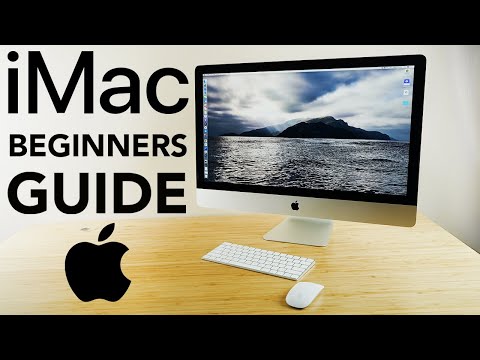 0:27:08
0:27:08
 0:00:14
0:00:14
 0:00:55
0:00:55
 0:00:15
0:00:15
 0:15:40
0:15:40
 0:11:11
0:11:11
 0:00:58
0:00:58
 0:00:36
0:00:36
 0:00:41
0:00:41
 0:09:33
0:09:33
 0:04:06
0:04:06
 0:00:26
0:00:26
 0:00:15
0:00:15
 0:00:28
0:00:28