filmov
tv
Mail Merge Grouping Multiple row data- NEXTIF
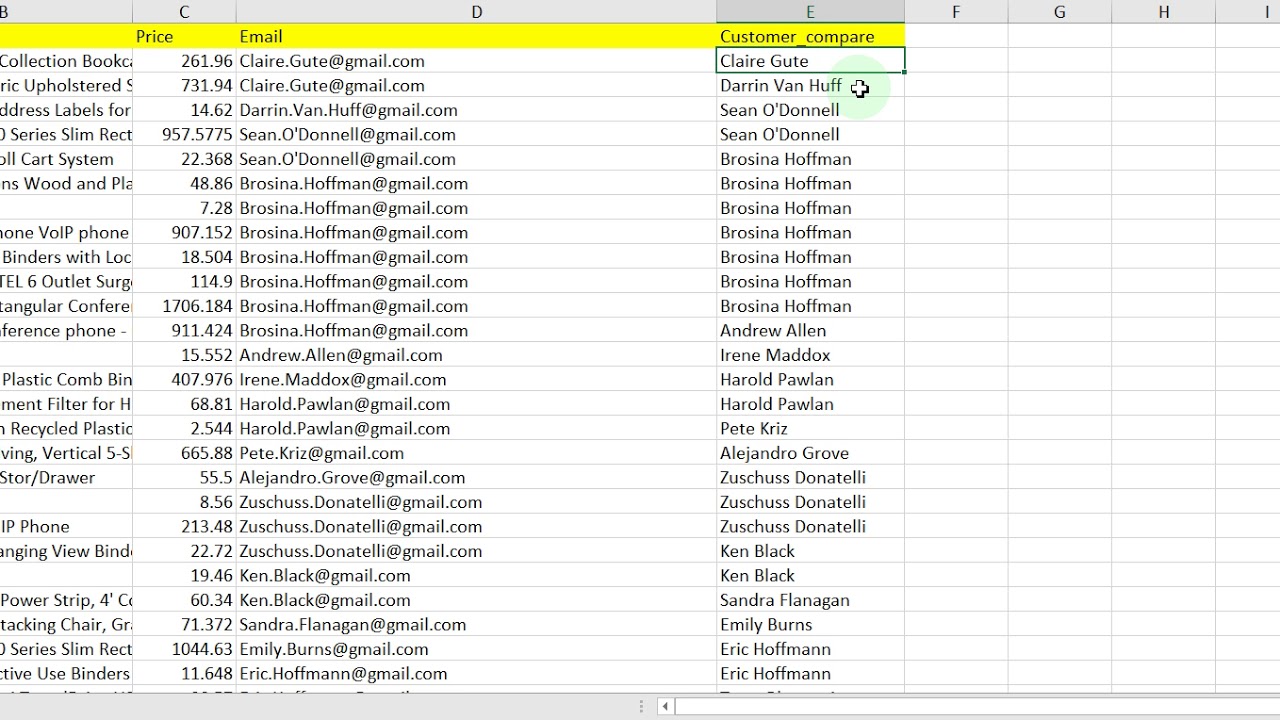
Показать описание
CURLY BRACKETS MUST BE INSERTED WITH CTRL+F9
There's plenty of info on how to use VBA, or even using MERGESEQ and Directory to send multiple items/rows to a single recipient in a mail merge. By adding another column in excel, I was able to use the NEXTIF command and cycle through the items.
Please remember, CTRL+F9 to insert curly brackets in a mail merge--if you just type them in, they will not be recognized as code and your merge will fail.
CURLY BRACKETS MUST BE INSERTED WITH CTRL+F9
CURLY BRACKETS MUST BE INSERTED WITH CTRL+F9
CURLY BRACKETS MUST BE INSERTED WITH CTRL+F9
CURLY BRACKETS MUST BE INSERTED WITH CTRL+F9
CURLY BRACKETS MUST BE INSERTED WITH CTRL+F9
CURLY BRACKETS MUST BE INSERTED WITH CTRL+F9
Did I mention..
CURLY BRACKETS MUST BE INSERTED WITH CTRL+F9!!!
There's plenty of info on how to use VBA, or even using MERGESEQ and Directory to send multiple items/rows to a single recipient in a mail merge. By adding another column in excel, I was able to use the NEXTIF command and cycle through the items.
Please remember, CTRL+F9 to insert curly brackets in a mail merge--if you just type them in, they will not be recognized as code and your merge will fail.
CURLY BRACKETS MUST BE INSERTED WITH CTRL+F9
CURLY BRACKETS MUST BE INSERTED WITH CTRL+F9
CURLY BRACKETS MUST BE INSERTED WITH CTRL+F9
CURLY BRACKETS MUST BE INSERTED WITH CTRL+F9
CURLY BRACKETS MUST BE INSERTED WITH CTRL+F9
CURLY BRACKETS MUST BE INSERTED WITH CTRL+F9
Did I mention..
CURLY BRACKETS MUST BE INSERTED WITH CTRL+F9!!!
Mail Merge Grouping Multiple row data- NEXTIF
Mail Merge multiple items to a single recipient in a mail merge
Mail Merge with Grouping in MS Word by Chris Menard
Can Mail Merge do multiple records on one page in MS Word
Mail Merge By Grouping, Table Function to Insert Total of Column Value Multiple Records on Same Page
Mail Merge Excel Data Into Word Templates and Email the Results
How to Mail Merge By Grouping Data Easily Multiple Records on Same Page
Group & Merge Your Data Give Amazing Results | Save 4 Hours Daily | Fully Automation
Mail Merge Send Multiple Data from Excel to One Page in Word (for IDs, Certificates, etc.)
How to Mail Merge in Word, Excel & Outlook | Dynamic Linking between Excel & Word
Mail Merge By Grouping, Table Function to Insert Total of Column Value Multiple Records on Same Page
Send Multiple Emails with Personalized Attachments Using Excel and Outlook Only #shorts
Mail Merge by Grouping Multiple Records on Same Page || Word Mail Merge Multiple Records on One Page
Many to One Mail Merge in Word using Graham Mayor's Add-in by Chris Menard
Advanced Mail Merge with If...Then...Else by Chris Menard
Combine Multiple Email Addresses into One Line using Excel
Mail Merge Multiple Rows into one document (2 Solutions!!)
MS-Word-61-Next Record Rules in Mail Merge | Multiple Record In Single Page | MS Word-Hindi Tutorial
Word mail merge with two records per page
Mail Merge - Multiple Rows Into One Document
Word 2019 and 365 Tutorial The Next Record If Mail Merge Rule Microsoft Training
How to Mail Merge with Attachments, Custom Subject & CC / BCC - using Word, Excel, & Outlook
Word Mail Merge With Adaptive Table Size
How to Mail Merge in Word, Excel & Outlook
Комментарии
 0:04:35
0:04:35
 0:08:18
0:08:18
 0:10:00
0:10:00
 0:07:12
0:07:12
 0:17:31
0:17:31
 0:07:01
0:07:01
 0:10:35
0:10:35
 0:10:55
0:10:55
 0:11:54
0:11:54
 0:10:57
0:10:57
 0:01:00
0:01:00
 0:00:29
0:00:29
 0:13:26
0:13:26
 0:13:37
0:13:37
 0:03:31
0:03:31
 0:02:28
0:02:28
 0:02:56
0:02:56
 0:07:28
0:07:28
 0:01:24
0:01:24
 0:02:50
0:02:50
 0:01:40
0:01:40
 0:15:48
0:15:48
 0:03:58
0:03:58
 0:07:18
0:07:18