filmov
tv
How to remove comments in Word (or hide comments) in 1 MINUTE (HD 2020)

Показать описание
How to remove comments in Word? That's easy. In this video I am going to show you how to delete comments in the Microsoft programm and also how to hide them.
Procedure:
To remove comments in Word we first need to choose if we want to remove a single comment or all comments at once. If we want to delete only a single comment, then we simply click on it, go to the "Review" tab and click the delete button. If we want to get rid of all comments, we have to click on the arrow under the delete button and then will find an option there. If you only want to hide comments, you can simply change the visibility of the markups.
Why all that?
When we get a corrected document from a colleague, we probably want to work off all the comments but afterwards we don't need them anymore. So it would be good to clean up the document and remove the comments.
This tutorial for #remove #comments in #Word should work for Word 2007, Word 2010, Word 2013, Word 2016, Word 2019 and also Office 365. This also works with Microsoft Office on a Mac and also with open source software such as OpenOffice or LibreOffice.
▬▬▬▬▬▬▬▬▬▬▬▬▬▬▬▬▬▬▬▬▬▬▬▬▬▬▬▬
💗 I need your support. Yes, YOU can help me (if you want it).
If I helped you, I would really appreciate it if you subscribe to my channel, leave a comment 📝 and hit the like button 👍
Комментарии
 0:00:53
0:00:53
 0:00:59
0:00:59
 0:00:34
0:00:34
 0:00:32
0:00:32
 0:02:31
0:02:31
 0:00:53
0:00:53
 0:00:43
0:00:43
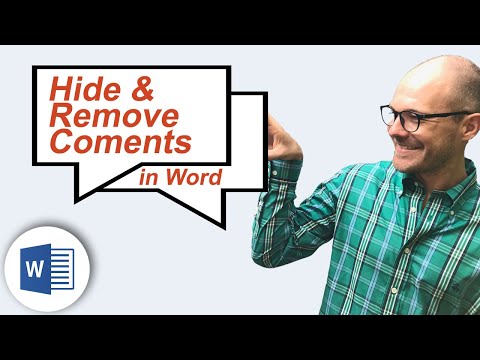 0:04:47
0:04:47
 0:00:48
0:00:48
 0:02:55
0:02:55
 0:01:06
0:01:06
 0:00:56
0:00:56
 0:01:06
0:01:06
 0:01:23
0:01:23
 0:01:29
0:01:29
 0:01:22
0:01:22
 0:00:50
0:00:50
 0:00:19
0:00:19
 0:06:36
0:06:36
 0:00:41
0:00:41
 0:00:49
0:00:49
 0:00:53
0:00:53
![[TUTORIAL] How to](https://i.ytimg.com/vi/JzxCrUdNhtk/hqdefault.jpg) 0:01:46
0:01:46
 0:00:39
0:00:39