filmov
tv
Loading Data into Galaxy

Показать описание
---
Hello from GenomeSpace. In this video, I will demonstrate how to unzip files in GenomeSpace and send them to Galaxy.
First, locate the chromosome 20 exome ".gz" file, and right-click to select "Expand Archive".
Once unzipped, launch Galaxy from the toolbar, and navigate to "GenomeSpace Import" under "Get Data".
Navigate to the newly created chromosome 20 exome folder, and select all the BAM files. Then click "Send to Galaxy".
Next, navigate to "GenomeSpace Import" once again, and select the "hsref" and "hapmap" files, and click "Send to Galaxy".
You have now loaded the necessary files.
 0:05:58
0:05:58
 0:03:30
0:03:30
 0:00:41
0:00:41
 0:03:13
0:03:13
 0:28:17
0:28:17
 0:00:16
0:00:16
 0:03:15
0:03:15
 0:05:08
0:05:08
 1:05:03
1:05:03
 0:00:15
0:00:15
 0:10:31
0:10:31
 0:01:20
0:01:20
 0:03:55
0:03:55
 0:03:56
0:03:56
 0:05:46
0:05:46
 0:00:23
0:00:23
 0:00:16
0:00:16
 0:05:09
0:05:09
 0:05:22
0:05:22
 0:00:17
0:00:17
 0:02:58
0:02:58
 0:00:16
0:00:16
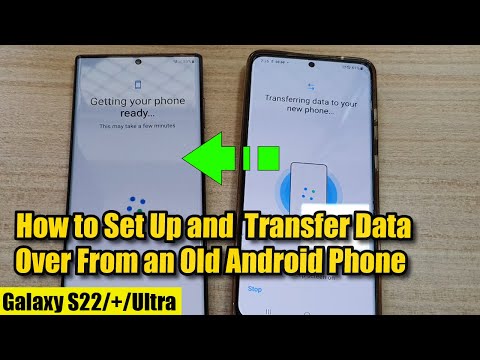 0:09:09
0:09:09
 0:00:16
0:00:16