filmov
tv
Create Liquid Animations in After Effects #aftereffects
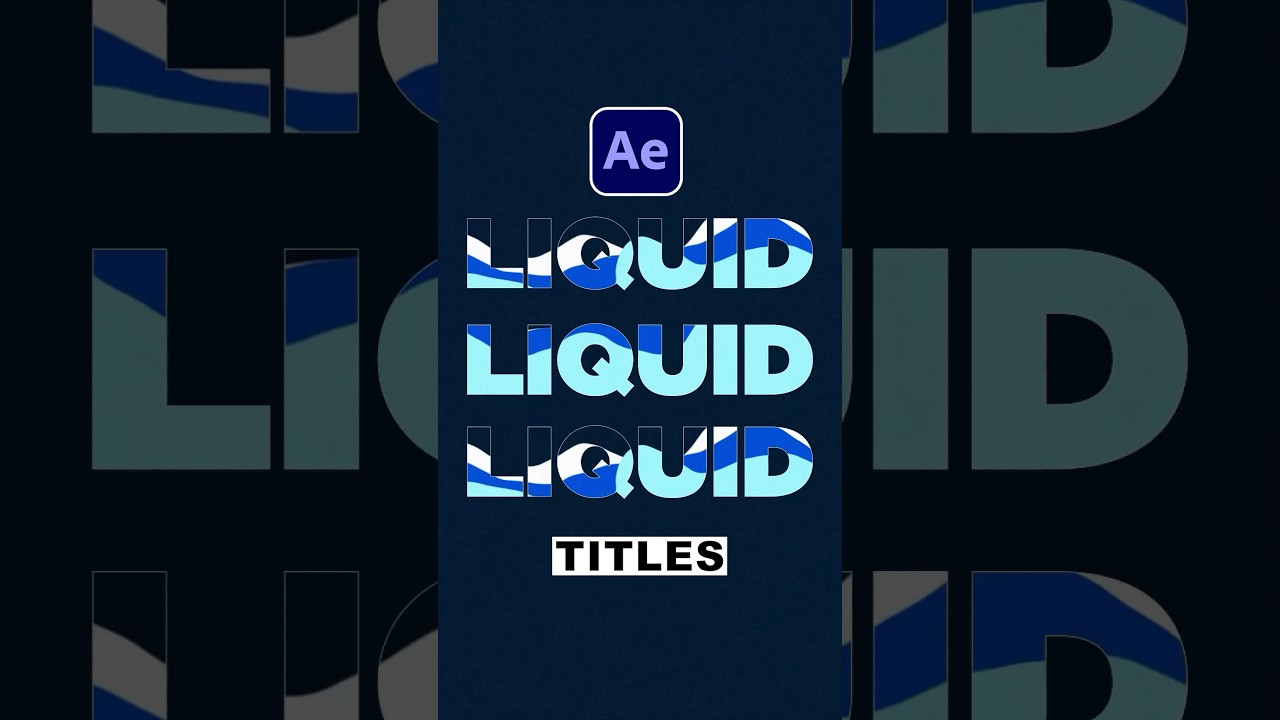
Показать описание
Create Liquid Titles in After Effects
► 1,400+ Templates For After Effects:
► Free 100 Template Pack from us for AE & Premiere here:
#aftereffects #animation #motiongraphics
To get started place a rectangle under the graphic you want to apply the liquid effect to. Then animate the position of the shape to cover the entire graphic.
Then set the rectangle shape layer’s track matte to the title. Or just an Alpha Matte.
Now go to effect – distort and apply turbulent displace.
Set the amount to 170 and alt-click the stop watch for evolution, type in time*250.
Now apply the roughen edges effect under the stylize category.
Set the border to 30 and the scale to 175.
Pre-compose your title and shape animation.
Go to effect generate fill. Change the color to whatever you want.
Now duplicate this layer two times and change the fill colors for each layer.
Lastly, offset the layers in time by a few frames and that’s how to create a cool liquid effect for your graphics in After Effects.
► 1,400+ Templates For After Effects:
► Free 100 Template Pack from us for AE & Premiere here:
#aftereffects #animation #motiongraphics
To get started place a rectangle under the graphic you want to apply the liquid effect to. Then animate the position of the shape to cover the entire graphic.
Then set the rectangle shape layer’s track matte to the title. Or just an Alpha Matte.
Now go to effect – distort and apply turbulent displace.
Set the amount to 170 and alt-click the stop watch for evolution, type in time*250.
Now apply the roughen edges effect under the stylize category.
Set the border to 30 and the scale to 175.
Pre-compose your title and shape animation.
Go to effect generate fill. Change the color to whatever you want.
Now duplicate this layer two times and change the fill colors for each layer.
Lastly, offset the layers in time by a few frames and that’s how to create a cool liquid effect for your graphics in After Effects.
Liquid Animation in After Effects
Super Easy Liquid Animation in After Effects | No Plugins
After Effects Tutorials: Liquid Motion Graphics Animation in After Effects
Quick & easy liquid transitions in After Effects | Animation Tutorial
Liquid Typography Animation in After Effects - After Effects Tutorial
Liquid Logo Animation Tutorial in After Effects - After Effects Tutorial - 100% Free Template
Liquid animation in After Effects | Tutorial
Liquid Stroke Animation in After Effects - After Effects Tutorial - Easy Method - 100% Free Plugin
Liquid/jelly border animation - after effects tutorial .
FAST & EASY LIQUID SCRIBBLE ANIMATIONS In After Effects
Custom Text Animation in After Effects - After Effects Tutorial - Liquid Animation in After Effects
Create Animated Line Motion Graphics in After Effects
How to Create a Liquid Animation in After Effects | Tutorial
Liquid Logo Animation in After Effects - After Effects Tutorial - No Third Party Plugins
Splash animation - using NEW tapered shape strokes | After Effects Tutorial
After Effects Tutorial - Glass filling Animation | Liquid Glass Filling Motion Graphics
Create Liquid Typography in After Effects - After Effects Tutorial - Text Animation Tutorial
Ultimate Text Morph Animation in After Effects
Liquid Animation Effect in After Effects Tutorial
Fluid Gradient Animation in After Effects - After Effects Tutorial
Chocolate floods the metro, Blender animation, Flip fluids simulation
Create Liquid Text Animation with easy steps in Adobe After Effects | Liquid Animation
Liquid Cartoon Lyrics in After Effects - After Effects Tutorial - Liquid Text Animation Tutorial
Liquid Logo Animation in After Effects - After Effects Tutorial
Комментарии
 0:03:21
0:03:21
 0:12:46
0:12:46
 0:12:21
0:12:21
 0:06:34
0:06:34
 0:11:53
0:11:53
 0:17:06
0:17:06
 0:00:59
0:00:59
 0:11:49
0:11:49
 0:05:29
0:05:29
 0:06:51
0:06:51
 0:09:28
0:09:28
 0:00:41
0:00:41
 0:02:40
0:02:40
 0:14:13
0:14:13
 0:06:50
0:06:50
 0:10:10
0:10:10
 0:10:21
0:10:21
 0:08:24
0:08:24
 0:04:13
0:04:13
 0:08:24
0:08:24
 0:00:44
0:00:44
 0:07:00
0:07:00
 0:18:12
0:18:12
 0:18:54
0:18:54