filmov
tv
Converting a physical machine into a virtual machine using Converter Standalone KB2005129

Показать описание
During the course of this video you will specifically see:
1. How to download and install VMware vCenter Converter Standalone
2. How to convert a physical machine running a Windows operating system
For additional instructions and information on how to create a new virtual machine from the converted virtual disk files, check out VMware Knowledge Base article 2005129.
How to convert a Physical PC into a Virtual Machine with Disk2VHD P2V
VMware Converter Standalone | Convert Physical Machine to a Virtual Machine (P2V Migration)
How to CONVERT A Physical PC or SERVER into a Virtual Machine | Physical to Virtual (P2V) in VMware
How to convert a physical computer into a Virtual Machine - and a fun Story about it
How to Convert a Physical Computer to a VMware Workstation Virtual Machine
How to clone a virtual machine to a physical/real computer tutorual
Turning a Dead XP PC into a Virtual Machine
How to Convert a Physical Machine to a Virtual Machine Workstation | VMware ESXi
Virtual Machine or Physical Machine Migration With Clonezilla
Convert your existing Windows System into a Virtual Machine
How to convert physical machine to virtual machine | P2V Conversion |VMware vSphere 6.5
Physical to Virtual machine conversion
Virtualise your workloads: Convert Physical Machine to Virtual Machine in Hyper-V
How to Configure P2V Conversion -Physical machine to Virtual Machine || VEEAM BACKUP & REPLICATI...
P2V Migration in VMware: Convert Windows 10 Physical System to Virtual Machine(VMware P2V Converter)
Convert Physical machine to a virtual machine using VMware converter
migrate a physical server to a virtual machine on proxmox
Migrating a physical server to a Hyper-V virtual machine (disk2vhd)
How to convert your windows 10 into virtual machine
How to converted .TIB (Physical Machine Backup) to VMDK ( Vmware Machine ) with Acronis
Export a Physical Drive to Use With a Hyper-V Virtual Machine
How to copy files from a virtual machine to a physical machine in Windows 10
P2V : Convertir une machine physique en machine virtuelle ! + Démo
22 - Convertir une machine physique en machine virtuelle (P2V) (ESXI)
Комментарии
 0:09:27
0:09:27
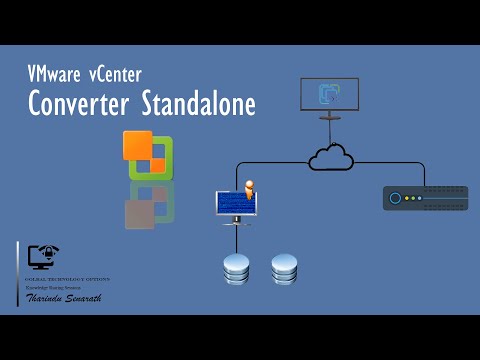 0:08:07
0:08:07
 0:11:48
0:11:48
 0:15:41
0:15:41
 0:08:03
0:08:03
 0:15:10
0:15:10
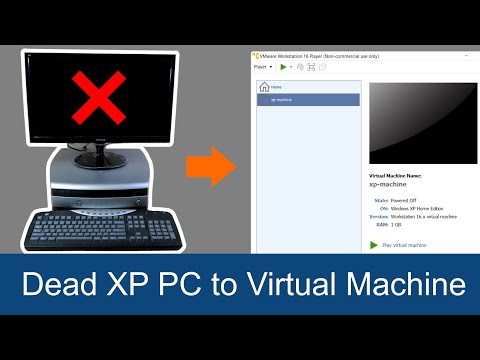 0:16:21
0:16:21
 0:06:43
0:06:43
 0:15:43
0:15:43
 0:05:00
0:05:00
 0:15:39
0:15:39
 0:02:08
0:02:08
 0:02:11
0:02:11
 0:14:08
0:14:08
 0:26:46
0:26:46
 0:08:08
0:08:08
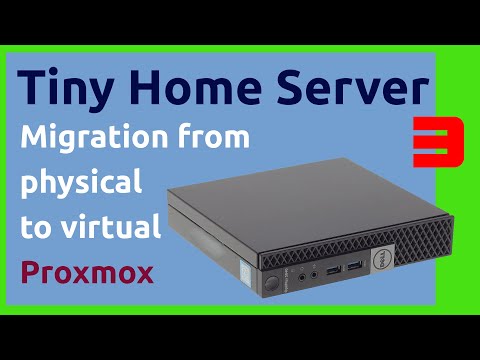 0:10:48
0:10:48
 0:02:52
0:02:52
 0:06:23
0:06:23
 0:07:24
0:07:24
 0:03:57
0:03:57
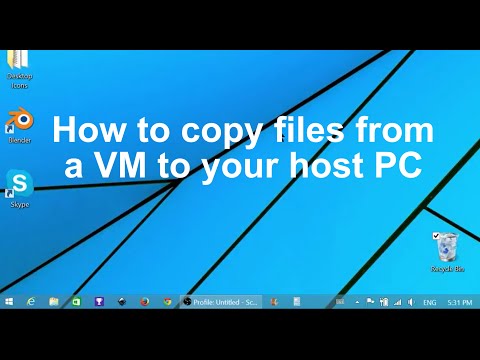 0:02:48
0:02:48
 0:21:41
0:21:41
 0:09:32
0:09:32