filmov
tv
Download and install mongoDB on Windows 10 and connect to python flask using PyMongo module

Показать описание
Download and install mongoDB on Windows 10 and connect to python flask using PyMongo module
In this video I am going to show How to install MongoDB on Windows 10 operating system.
How to Install MongoDB Community Edition on Windows.
How to Install MongoDB Compass tools
How to Install python PyMongo module
How to connect MongoDB to python flask pymongo and check the result
MongoDB is one of the most used, open-source document database, and NoSQL database.
show dbs-Print a list of all databases on the server.
use {db} - Switch current database to {db}
show collections-Print a list of all collections for current database.
Create database
use dbtestmongo
insert data
show dbs
show collections;
set invironment
C:\Program Files\MongoDB\Server\4.4\bin
In this video I am going to show How to install MongoDB on Windows 10 operating system.
How to Install MongoDB Community Edition on Windows.
How to Install MongoDB Compass tools
How to Install python PyMongo module
How to connect MongoDB to python flask pymongo and check the result
MongoDB is one of the most used, open-source document database, and NoSQL database.
show dbs-Print a list of all databases on the server.
use {db} - Switch current database to {db}
show collections-Print a list of all collections for current database.
Create database
use dbtestmongo
insert data
show dbs
show collections;
set invironment
C:\Program Files\MongoDB\Server\4.4\bin
How to install MongoDB 6 on Windows 10/ Windows 11
How to install MongoDB 7 on Windows 10 | Amit Thinks [Updated 2024]
How to install MongoDB 7 on Windows 11 | Amit Thinks
Install mongoDB and MongoDB Compass and MongoDB Shell (mongosh) on Windows
How to install MongoDB on Windows 10/11 [ 2024 Update ] MongoDB Compass | Complete Guide
How to install MongoDB 7 on Windows 10/11 [ 2023 Update ] MongoDB Compass
How to install MongoDB on Windows 10/11 [2022 Update] Step by Step guide for Command-Line & GUI
How to Install MongoDB on Mac | Install MongoDB on macOS (2024)
How to Install Python 3.12.6 on Windows 10/11 [2024 Update] | Python Installation
Installing MongoDB & MongoDB Compass | Sigma Web Development Course - Tutorial #94
How to install MongoDB 6 on Ubuntu 22.04 LTS Linux
How To Install MongoDB On Windows 10/11 | Install MongoDB | [2024 Update] | MyCodeWorks
How to install MongoDB 6.0 Server on Ubuntu 22.04
Download and install Mongodb for windows 10 | Mongodb installation
Install mongoDB and MongoDB Compass and MongoDB Shell (mongosh) on Ubuntu
How To Install MongoDB In 2 Minutes
How to Download and Install MongoDB 5 on Windows 11
How to install MongoDB 5.0.0 on Windows 10
How to install MongoDB on Windows Operating System? - ZIP Package | MongoDB Tutorial for Beginners
Install MongoDB Shell Mongosh on windows | MongoDB Tutorial
How to Install Mongodb on Windows - How to Download and Install Mongodb - Software Installation
How to install MongoDB on Windows in 2024 in 5 min | MongoDB 7.0 | Mongo Shell
Complete MongoDB Tutorial #2 - Installing MongoDB
How to Install MongoDB 7.0.4 , MongoDB Compass, MongoDB shell on window 10 / 11 in hindi | 2024
Комментарии
 0:13:32
0:13:32
 0:06:14
0:06:14
 0:06:15
0:06:15
 0:05:24
0:05:24
 0:09:39
0:09:39
 0:08:09
0:08:09
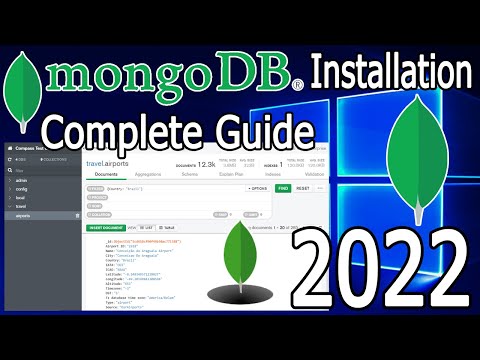 0:08:03
0:08:03
 0:15:47
0:15:47
 0:06:17
0:06:17
 0:24:33
0:24:33
 0:14:55
0:14:55
 0:08:11
0:08:11
 0:04:21
0:04:21
 0:04:39
0:04:39
 0:05:27
0:05:27
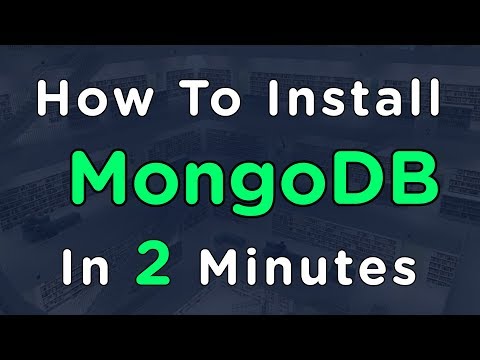 0:02:35
0:02:35
 0:15:00
0:15:00
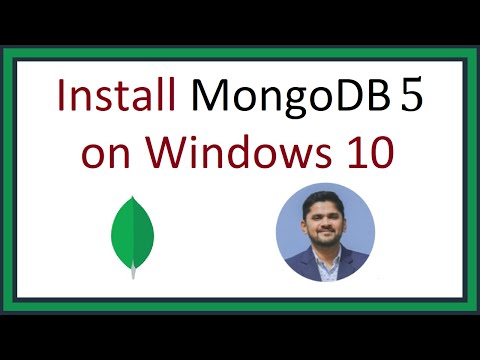 0:06:07
0:06:07
 0:06:37
0:06:37
 0:05:36
0:05:36
 0:08:19
0:08:19
 0:05:38
0:05:38
 0:04:29
0:04:29
 0:07:29
0:07:29