filmov
tv
Connect iPhone to Digital Piano and record better sound.

Показать описание
In this tutorial I will show you how to record video with an iPhone along with sound directly from a digital piano.
To connect your digital piano to your mobile phone you will need:
- 3.5mm audio jack cable (TRRS or TRS).
- Rode SC4 TRRS adapter
- Jack adapter from 3.5mm to 6.3mm
- Apple 3.5mm jack adapter with headphone port.
The whole configuration how to connect and in what order the audio cable with the Rode SC4 adapter and the Apple adapter is shown slowly with subtitles in many languages.
Contents :
0:00 - Welcome to the tutorial on how to connect your iPhone to a digital piano.
0:17 - Subscribe to Octave C
0:25 - Kabel Audio Jack 3.5mm TRRS
0:41 - Kabel Audio Jack 3.5mm TRS
0:56 - Rode SC4 TRRS Adapter
1:15 - Jack adapter from 3.5mm to 6.3mm
1:28 - Apple adapter with 3.5mm headphone jack
1:45 - Instructions for connecting all elements together.
3:04 - Connecting the audio cable with a 6.3mm jack adapter to the audio output on the piano.
3:31 - Recording sound without connecting your iPhone to a digital piano.
3:54 - Audio recording with a connected iPhone with the Rode SC4 TRRS adapter for a digital piano.
4:18 - Thank you for watching.
#adaptertrrs #pianotutorial #recordvideo #rode #iphonepiano
To connect your digital piano to your mobile phone you will need:
- 3.5mm audio jack cable (TRRS or TRS).
- Rode SC4 TRRS adapter
- Jack adapter from 3.5mm to 6.3mm
- Apple 3.5mm jack adapter with headphone port.
The whole configuration how to connect and in what order the audio cable with the Rode SC4 adapter and the Apple adapter is shown slowly with subtitles in many languages.
Contents :
0:00 - Welcome to the tutorial on how to connect your iPhone to a digital piano.
0:17 - Subscribe to Octave C
0:25 - Kabel Audio Jack 3.5mm TRRS
0:41 - Kabel Audio Jack 3.5mm TRS
0:56 - Rode SC4 TRRS Adapter
1:15 - Jack adapter from 3.5mm to 6.3mm
1:28 - Apple adapter with 3.5mm headphone jack
1:45 - Instructions for connecting all elements together.
3:04 - Connecting the audio cable with a 6.3mm jack adapter to the audio output on the piano.
3:31 - Recording sound without connecting your iPhone to a digital piano.
3:54 - Audio recording with a connected iPhone with the Rode SC4 TRRS adapter for a digital piano.
4:18 - Thank you for watching.
#adaptertrrs #pianotutorial #recordvideo #rode #iphonepiano
Комментарии
 0:01:28
0:01:28
 0:04:46
0:04:46
 0:02:33
0:02:33
 0:05:49
0:05:49
 0:01:00
0:01:00
 0:00:49
0:00:49
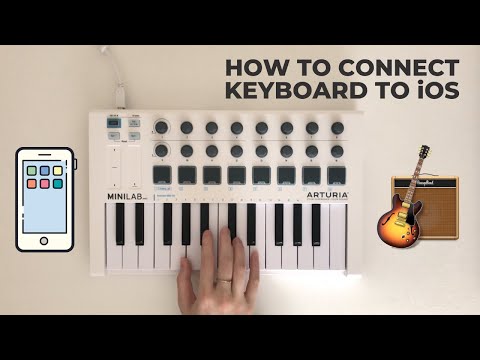 0:01:12
0:01:12
 0:02:29
0:02:29
 0:04:35
0:04:35
 0:03:12
0:03:12
 0:00:47
0:00:47
 0:00:40
0:00:40
 0:01:03
0:01:03
 0:12:17
0:12:17
 0:06:19
0:06:19
 0:04:51
0:04:51
 0:05:32
0:05:32
 0:01:35
0:01:35
 0:02:04
0:02:04
 0:00:44
0:00:44
 0:04:59
0:04:59
 0:01:34
0:01:34
 0:05:04
0:05:04
 0:07:06
0:07:06