filmov
tv
LiteSpeed Cache Settings Tutorial 2024 - Step-by-step Setup Guide - Best LiteSpeed Cache Settings
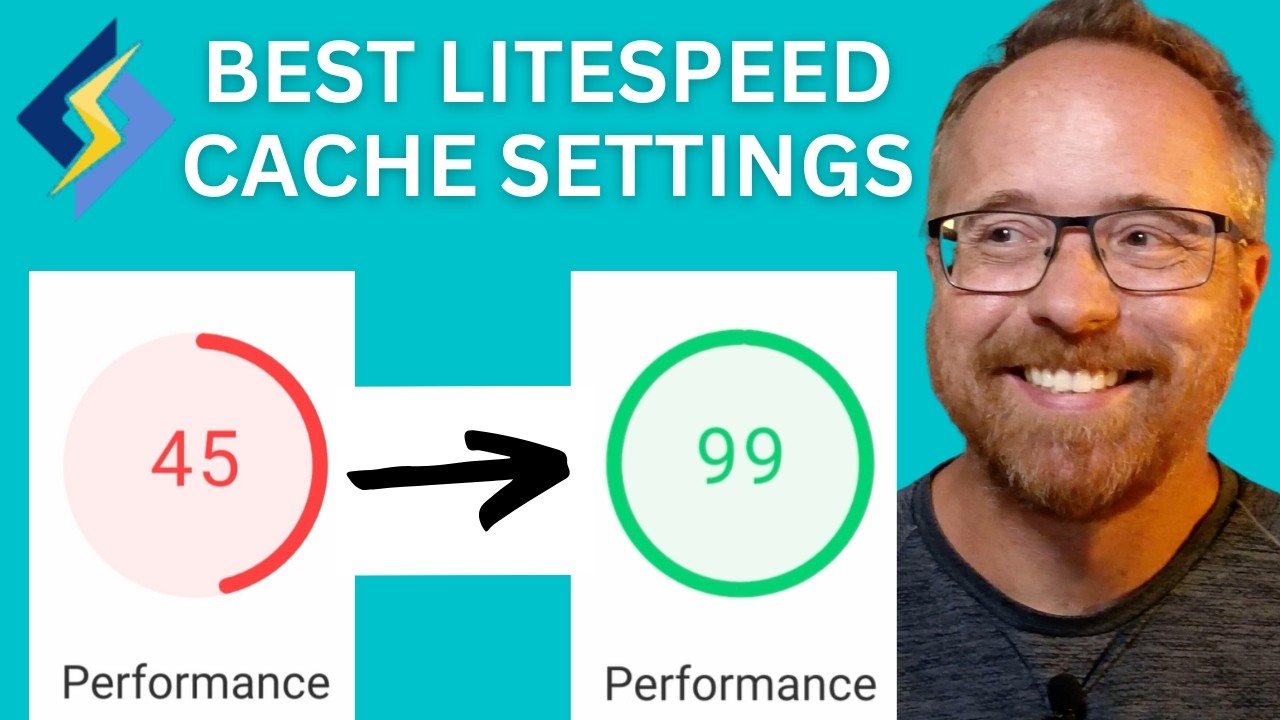
Показать описание
These are the best settings for the Litespeed Cache WordPress plugin for most websites. You'll want to stay to the very end to make sure you don't miss any important settings.
This video is NOT sponsored. Some product links are affiliate links which means if you buy something we’ll receive a small commission.
==========================================
PRODUCTS AND GEAR MENTIONED IN THIS VIDEO
==========================================
Litespeed Cache Plugin:
====================
MY WORDPRESS TOOLS
====================
Elementor Pro:
Crocoblock:
NitroPack:
Siteground (best starter hosting for WordPress):
================================================
✨GRAB YOUR PRICELESS WORDPRESS CHECKLISTS FREE
================================================
==========================================
GEAR AND TOOLS I USE IN MY HOME STUDIO
==========================================
Insta360 Link:
Logi LG Webcam:
iMac:
Yeti Mic:
Neewer Ring Light:
LED Flood Light:
Newer Softbox Lights:
Prompter:
Autonomous AI desk:
================
⏰ TIME CODES ⏰
00:00 Intro
00:21 Benchmarking
00:49 Installing Litespeed
01:44 Dashboard
02:35 Litespeed Cache Presets Settings
03:13 Speed Settings TIps
04:18 General settings
05:08 Litespeed Domain Key
08:08 Back to General Settings
09:19 General Settings: Tuning
09:45 Cache Settings: Cache
12:06 Cache Settings: TTL
14:00 Cache Settings: Purge
15:48 Cache Settings: Excludes
17:09 Cache Settings: Edge Side Includes (ESI)
17:55 Cache Settings: Object Cache
18:26 Cache Settings: Browser
18:48 Cache Settings: Advanced
19:57 Cache Settings: WooCommerce
20:52 CDN Settings
21:34 Turning on CloudFlare API
25:17 Cache Image Optimization
27:20 Page Optimization: CSS Settings
27:56 Page Optimization: JS Settings
28:20 Page Optimization: Media Settings
29:43 Page Optimization: Viewport Images
29:54 Page Optimization: Media Excludes
30:26 Page Optimization: Localization
30:49 Page Optimization: Tuning Settings
31:03 Database Optimization
32:36 Crawler Settings
33:40 Toolbox Options
34:04 Toolbox: Import/Export
34:21 Toolbox: .htaccess
34:34 Toolbox: Heartbeat
35:32 Toolbox: Report
35:44 Toolbox: Debug Settings
35:55 Toolbox: LogView
36:08 Toolbox: Beta Test
=================
CONNECT WITH ME!
=================
========================================
#wplearninglab #wpllcommunity #wordpresstips
This video is NOT sponsored. Some product links are affiliate links which means if you buy something we’ll receive a small commission.
==========================================
PRODUCTS AND GEAR MENTIONED IN THIS VIDEO
==========================================
Litespeed Cache Plugin:
====================
MY WORDPRESS TOOLS
====================
Elementor Pro:
Crocoblock:
NitroPack:
Siteground (best starter hosting for WordPress):
================================================
✨GRAB YOUR PRICELESS WORDPRESS CHECKLISTS FREE
================================================
==========================================
GEAR AND TOOLS I USE IN MY HOME STUDIO
==========================================
Insta360 Link:
Logi LG Webcam:
iMac:
Yeti Mic:
Neewer Ring Light:
LED Flood Light:
Newer Softbox Lights:
Prompter:
Autonomous AI desk:
================
⏰ TIME CODES ⏰
00:00 Intro
00:21 Benchmarking
00:49 Installing Litespeed
01:44 Dashboard
02:35 Litespeed Cache Presets Settings
03:13 Speed Settings TIps
04:18 General settings
05:08 Litespeed Domain Key
08:08 Back to General Settings
09:19 General Settings: Tuning
09:45 Cache Settings: Cache
12:06 Cache Settings: TTL
14:00 Cache Settings: Purge
15:48 Cache Settings: Excludes
17:09 Cache Settings: Edge Side Includes (ESI)
17:55 Cache Settings: Object Cache
18:26 Cache Settings: Browser
18:48 Cache Settings: Advanced
19:57 Cache Settings: WooCommerce
20:52 CDN Settings
21:34 Turning on CloudFlare API
25:17 Cache Image Optimization
27:20 Page Optimization: CSS Settings
27:56 Page Optimization: JS Settings
28:20 Page Optimization: Media Settings
29:43 Page Optimization: Viewport Images
29:54 Page Optimization: Media Excludes
30:26 Page Optimization: Localization
30:49 Page Optimization: Tuning Settings
31:03 Database Optimization
32:36 Crawler Settings
33:40 Toolbox Options
34:04 Toolbox: Import/Export
34:21 Toolbox: .htaccess
34:34 Toolbox: Heartbeat
35:32 Toolbox: Report
35:44 Toolbox: Debug Settings
35:55 Toolbox: LogView
36:08 Toolbox: Beta Test
=================
CONNECT WITH ME!
=================
========================================
#wplearninglab #wpllcommunity #wordpresstips
Комментарии
 0:38:00
0:38:00
 0:04:49
0:04:49
 0:14:11
0:14:11
 0:23:27
0:23:27
 0:25:42
0:25:42
 0:13:30
0:13:30
 0:31:23
0:31:23
 0:08:24
0:08:24
 0:14:48
0:14:48
 0:08:04
0:08:04
 0:14:55
0:14:55
 0:09:20
0:09:20
 0:31:16
0:31:16
 0:23:02
0:23:02
 0:19:25
0:19:25
 0:03:43
0:03:43
 0:36:45
0:36:45
 0:07:58
0:07:58
 0:35:38
0:35:38
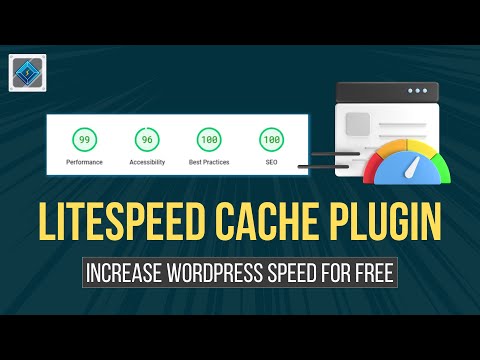 0:20:04
0:20:04
 0:03:30
0:03:30
 0:41:01
0:41:01
 0:09:20
0:09:20
 0:04:50
0:04:50