filmov
tv
LiteSpeed Cache WordPress Plugin Usage Tutorial - Speed Up Your Site For FREE! 🚀

Показать описание
In today's video tutorial we'll learn how to install, setup and enable cache for free using the LiteSpeed Cache WordPress Plugin to speed up our WordPress site performance and load times.
Caching content on your WordPress website is recommended to improve performance and reduce server usage. The LiteSpeed Cache plugin is frequently utilized to facilitate site caching. Additionally, it provides a full complement of tools optimized for WordPress that ensure your website provides the greatest possible customer experience.
Discover how to maximize the performance of your WordPress website via the LiteSpeed Cache plugin for WordPress. Set up and install LiteSpeed Cache. #wordpress #litespeed #cache
Initially, you'll have to install the LiteSpeed plugin for the cache. Here is a list of the steps. Install and activate the LiteSpeed Cache plugin by LiteSpeed Technologies. LSCWP primarily serves two purposes: it functions as a full-page cache for your website's dynamically-generated content, and it also functions as a plugin for site optimization. Many individuals who install LSCache do so for the cache functions, the rest is merely an afterthought.
You have the option of activating the caching functions and ignoring the rest.
I hope you guys enjoy this video, feel free to use the comments section below in case you have any questions, and don't forget to check out that Visualmodo website and subscribe to our channel for more web design and development training videos. Please check the links below for more content.
Caching content on your WordPress website is recommended to improve performance and reduce server usage. The LiteSpeed Cache plugin is frequently utilized to facilitate site caching. Additionally, it provides a full complement of tools optimized for WordPress that ensure your website provides the greatest possible customer experience.
Discover how to maximize the performance of your WordPress website via the LiteSpeed Cache plugin for WordPress. Set up and install LiteSpeed Cache. #wordpress #litespeed #cache
Initially, you'll have to install the LiteSpeed plugin for the cache. Here is a list of the steps. Install and activate the LiteSpeed Cache plugin by LiteSpeed Technologies. LSCWP primarily serves two purposes: it functions as a full-page cache for your website's dynamically-generated content, and it also functions as a plugin for site optimization. Many individuals who install LSCache do so for the cache functions, the rest is merely an afterthought.
You have the option of activating the caching functions and ignoring the rest.
I hope you guys enjoy this video, feel free to use the comments section below in case you have any questions, and don't forget to check out that Visualmodo website and subscribe to our channel for more web design and development training videos. Please check the links below for more content.
Комментарии
 0:07:58
0:07:58
 0:13:30
0:13:30
 0:23:27
0:23:27
 0:38:00
0:38:00
 0:14:11
0:14:11
 0:14:48
0:14:48
 0:04:49
0:04:49
 0:08:24
0:08:24
 0:31:23
0:31:23
 0:07:11
0:07:11
 0:04:16
0:04:16
 0:37:27
0:37:27
 0:09:20
0:09:20
 0:03:43
0:03:43
 0:19:25
0:19:25
 0:25:42
0:25:42
 0:14:08
0:14:08
 0:08:17
0:08:17
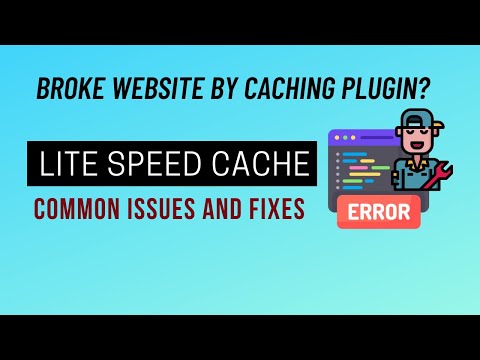 0:06:13
0:06:13
 0:39:31
0:39:31
 0:06:21
0:06:21
 0:06:52
0:06:52
 0:01:10
0:01:10
 0:05:00
0:05:00