filmov
tv
How I use Alfred PowerPack

Показать описание
Here is the updated version of my Alfred Tutorial Showing my favorite features available with the Alfred PowerPack.
Chapters
00:00 Intro
00:16 Activating the PowerPack
00:22 Removing Fallback Results
01:11 File Search Settings
01:25 Setting AppleScripts to run on enter
01:51 Universal Actions
02:39 Moving a file with Universal Actions
04:27 Attaching a file to an email with Universal Actions
04:45 Opening a folder path in Terminal
05:21 Clipboard History
06:43 Searching for Links in Clipboard History
07:44 Clipboard History Settings
08:06 Clipboard Merging
09:12 Creating a Custom Workflow / Keyboard Shortcut to Finder
11:07 Sync Alfred Preferences over Dropbox
11:41 My Favorite Workflows
11:55 Giphy Workflow
12:12 AirDrop Workflow
12:20 Open Tabs
13:03 Magic One Two Punch (Copying File Paths)
14:32 Reveal/Open Last Item on Desktop/Downloads Folder
16:27 Timezone Workflow
16:56 1Password Functionality
17:33 Outro
Some quick credits below:
Alfred Creators
The video includes Workflows by
Chapters
00:00 Intro
00:16 Activating the PowerPack
00:22 Removing Fallback Results
01:11 File Search Settings
01:25 Setting AppleScripts to run on enter
01:51 Universal Actions
02:39 Moving a file with Universal Actions
04:27 Attaching a file to an email with Universal Actions
04:45 Opening a folder path in Terminal
05:21 Clipboard History
06:43 Searching for Links in Clipboard History
07:44 Clipboard History Settings
08:06 Clipboard Merging
09:12 Creating a Custom Workflow / Keyboard Shortcut to Finder
11:07 Sync Alfred Preferences over Dropbox
11:41 My Favorite Workflows
11:55 Giphy Workflow
12:12 AirDrop Workflow
12:20 Open Tabs
13:03 Magic One Two Punch (Copying File Paths)
14:32 Reveal/Open Last Item on Desktop/Downloads Folder
16:27 Timezone Workflow
16:56 1Password Functionality
17:33 Outro
Some quick credits below:
Alfred Creators
The video includes Workflows by
Комментарии
 0:18:07
0:18:07
 0:10:08
0:10:08
 0:13:19
0:13:19
 0:03:58
0:03:58
 0:06:01
0:06:01
 0:01:57
0:01:57
 0:09:06
0:09:06
 0:02:18
0:02:18
 0:07:38
0:07:38
 0:02:16
0:02:16
 0:04:15
0:04:15
 0:03:07
0:03:07
 0:18:27
0:18:27
 0:03:14
0:03:14
 0:16:58
0:16:58
 1:51:04
1:51:04
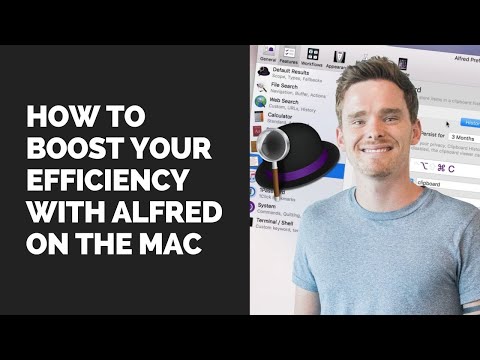 0:14:05
0:14:05
 0:05:46
0:05:46
 0:01:00
0:01:00
 0:23:02
0:23:02
 0:07:06
0:07:06
 0:00:52
0:00:52
 0:00:56
0:00:56
 0:07:16
0:07:16