filmov
tv
7 Google Sheets Tips Every User Should Know!

Показать описание
Want to save time and edit Google Sheets like a pro? Well, then this list of tips is for you! In this video, Scott Friesen shares 7 different ways to get the most out of Google Sheets. From quick charts and dropdown menus to currency exchange and date formatting, you'll learn something new, guaranteed!
00:00 Adding dropdown menu or checkbox
02:41 Apply alternating colors
03:57 Sum up new rows
05:20 Dynamic currency exchange
07:02 Sparkline mini graph
08:14 Pick date from a calendar pop-up
09:37 View column stats
MY FREE GUIDE:
RESET PRODUCTIVITY MASTERCLASS:
MY FAVORITE SOFTWARE:
CONNECT WITH ME:
ABOUT ME:
Scott Friesen is a productivity specialist and founder of Simpletivity Training Inc.. He is also a prolific public speaker, workshop leader, and time management coach. Scott helps people to focus more time on what they want to get done and to experience less stress by simplifying their technology.
#simpletivity #googlesheets #sheets
00:00 Adding dropdown menu or checkbox
02:41 Apply alternating colors
03:57 Sum up new rows
05:20 Dynamic currency exchange
07:02 Sparkline mini graph
08:14 Pick date from a calendar pop-up
09:37 View column stats
MY FREE GUIDE:
RESET PRODUCTIVITY MASTERCLASS:
MY FAVORITE SOFTWARE:
CONNECT WITH ME:
ABOUT ME:
Scott Friesen is a productivity specialist and founder of Simpletivity Training Inc.. He is also a prolific public speaker, workshop leader, and time management coach. Scott helps people to focus more time on what they want to get done and to experience less stress by simplifying their technology.
#simpletivity #googlesheets #sheets
7 Google Sheets Tips Every User Should Know!
7 Google Sheets Tips that will Save You So Much Time!
15 POWERFUL GOOGLE SHEETS TIPS & TRICKS (Insanely Useful Productivity Tips For Beginners)
5 Google Sheets Tips Every User Should Know!
10 Google Sheets Tips You DON'T Want to Miss
7 GOOGLE SHEET TIPS YOU MAY NOT BE AWARE OF
Google Sheets: 7 Useful Tips to Boost Your Productivity
This Google Sheets Tip is a Lifesaver!
Introduction |Lecture-1| Surface Areas and volumes of Solids| Maths | Grade- 9 | JEE|NEET|Olympiads
Make Your Google Sheets Look PRO in Under 10 Minutes!
7 MUST-KNOW Google Sheets Tips for working faster
Automated Inventory Form in Google Sheets
How To Calculate Percentage In Google Sheets
Cool Google Sheet Tips and Tricks
15 Spreadsheet Formulas Working Professionals Should Know!
7 MUST-KNOW Google Sheets Tips for Marketers
7 Google Docs Tips & Tricks You're Probably Not Using
Google Sheets: Tips and Tricks!
Google Sheets Tips for Productivity
How to Answer Any Question on a Test
6 Google Sheets Tips You Need To Know
10 BEST Google Sheets HACKS for Teachers
Habit Tracker Template in Google Sheets - PART 2 - Excel Tips and Tricks
7 Excellent Google Sheet Tips and Tricks YOU Should Know | Google Sheet | Google Sheet Tutorial
Комментарии
 0:11:41
0:11:41
 0:11:49
0:11:49
 0:12:06
0:12:06
 0:12:02
0:12:02
 0:13:51
0:13:51
 0:07:12
0:07:12
 0:05:16
0:05:16
 0:00:37
0:00:37
 0:45:17
0:45:17
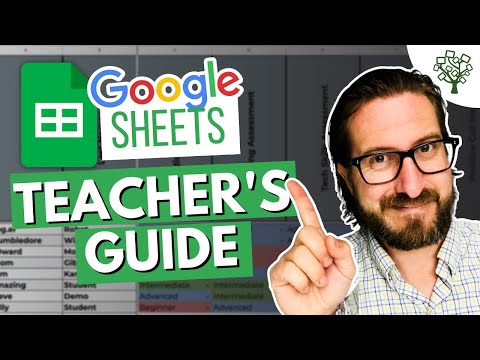 0:09:25
0:09:25
 0:09:55
0:09:55
 0:00:33
0:00:33
 0:00:36
0:00:36
 0:05:41
0:05:41
 0:14:42
0:14:42
 0:11:51
0:11:51
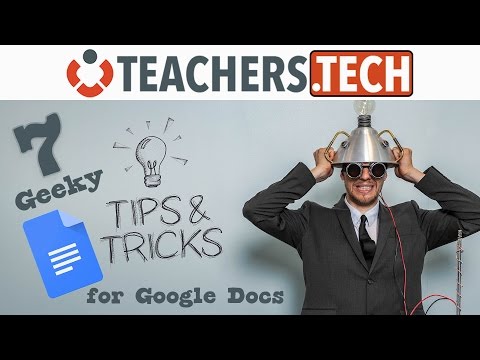 0:13:26
0:13:26
 0:03:33
0:03:33
 0:08:05
0:08:05
 0:00:27
0:00:27
 0:05:21
0:05:21
 0:21:12
0:21:12
 0:00:57
0:00:57
 0:10:31
0:10:31