filmov
tv
Bash Scripting for Beginners: Complete Guide to Getting Started - Universal Update Script (Part 8)
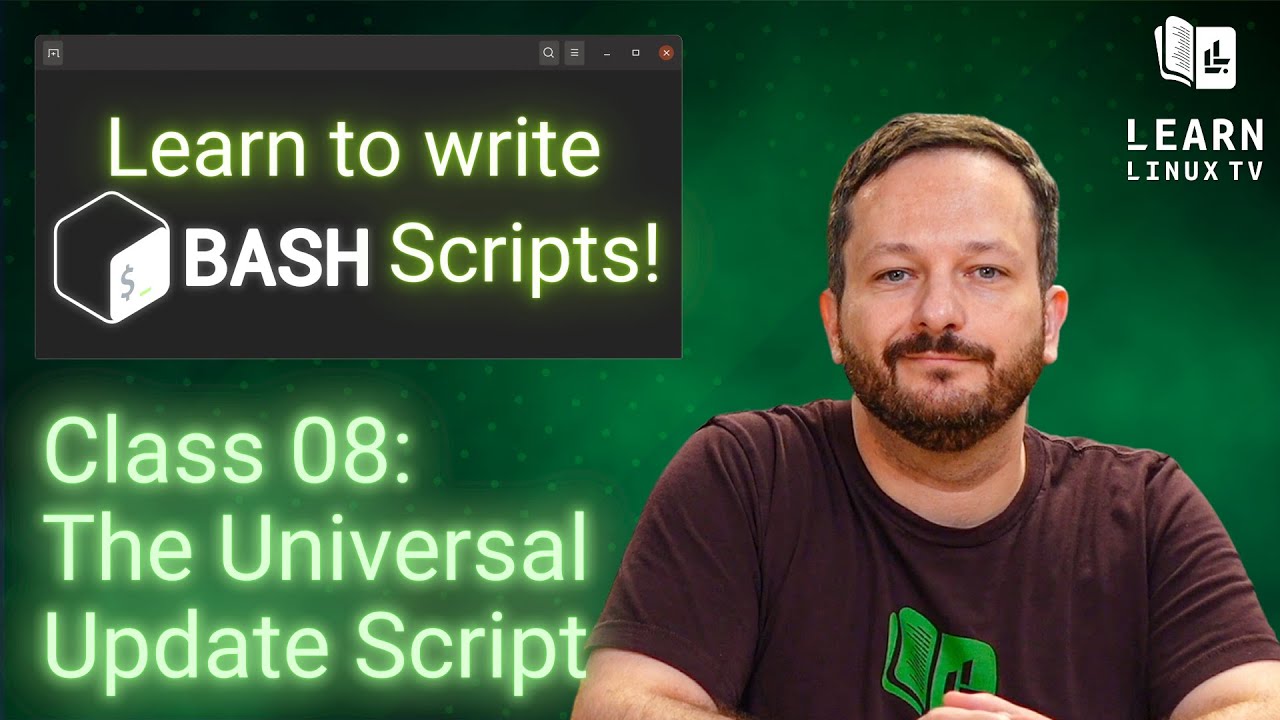
Показать описание
The word "Universal" can refer to good or a bad thing. Universal is working on another Jurassic Park sequel? Probably a bad thing. A universal script to help you consolidate tasks on the Linux commandline? Definitely a GOOD thing! In this video, you'll see an example of creating a "universal update script" to help you deal with using multiple distributions.
*🎓 BRAND NEW UDEMY COURSES AVAILABLE!*
Check out my new courses on Udemy and take your learning even further!
*🐧 SUPPORT LINUX LEARNING!*
_Note: Royalties and/or commission is earned from each of the above links_
*⏰ TIME CODES*
00:00 - Pre-Intro
00:48 - Intro
01:23 - Explanation of the "Universal Update Script"
08:06 - Using the /etc/os-release file to our advantage in a Bash Script
*OTHER BASH SCRIPTING SERIES EPISODES*
*🌐 LEARN LINUX TV ON THE WEB*
Learn Linux TV provides technical content that will hopefully be helpful to you and teach you something new. However, this content is provided without any warranty (expressed or implied). Learn Linux TV is not responsible for any damages that may arise from any use of this content. The person viewing Learn Linux TV's content is expected to follow their best judgement and to make their best decisions while working with any related technology. Always make sure you have written permission before working with any infrastructure. Also, be sure that you're compliant with all company rules, change control procedures, and local laws.
#commandline #bash #terminal
*🎓 BRAND NEW UDEMY COURSES AVAILABLE!*
Check out my new courses on Udemy and take your learning even further!
*🐧 SUPPORT LINUX LEARNING!*
_Note: Royalties and/or commission is earned from each of the above links_
*⏰ TIME CODES*
00:00 - Pre-Intro
00:48 - Intro
01:23 - Explanation of the "Universal Update Script"
08:06 - Using the /etc/os-release file to our advantage in a Bash Script
*OTHER BASH SCRIPTING SERIES EPISODES*
*🌐 LEARN LINUX TV ON THE WEB*
Learn Linux TV provides technical content that will hopefully be helpful to you and teach you something new. However, this content is provided without any warranty (expressed or implied). Learn Linux TV is not responsible for any damages that may arise from any use of this content. The person viewing Learn Linux TV's content is expected to follow their best judgement and to make their best decisions while working with any related technology. Always make sure you have written permission before working with any infrastructure. Also, be sure that you're compliant with all company rules, change control procedures, and local laws.
#commandline #bash #terminal
Комментарии
 0:47:57
0:47:57
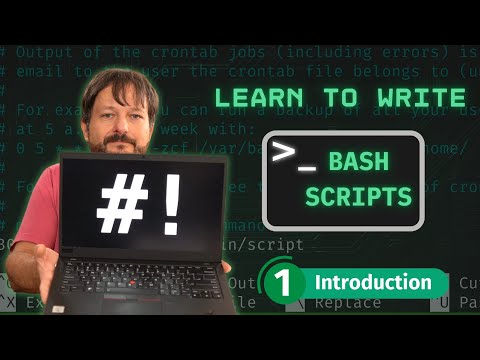 0:11:10
0:11:10
 0:02:33
0:02:33
 3:08:04
3:08:04
 0:12:14
0:12:14
 1:14:37
1:14:37
 0:16:25
0:16:25
 0:27:14
0:27:14
 0:17:24
0:17:24
 1:14:31
1:14:31
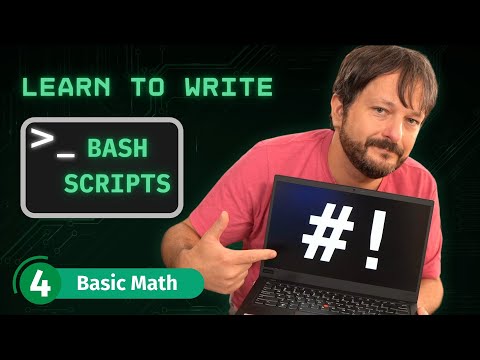 0:06:07
0:06:07
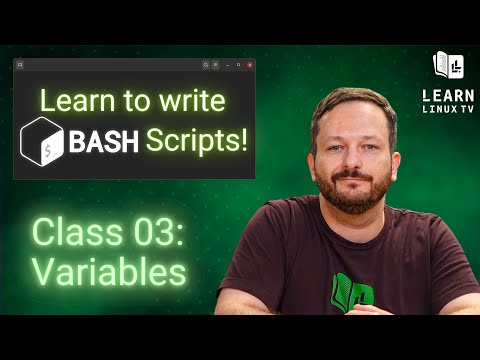 0:24:46
0:24:46
 0:14:18
0:14:18
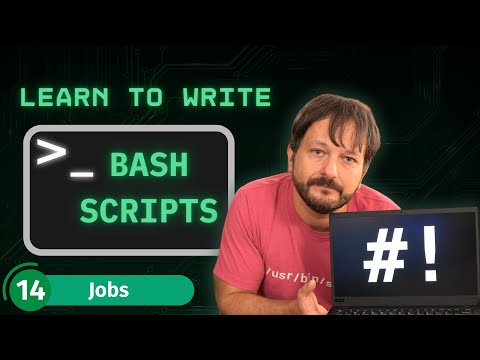 0:11:32
0:11:32
 0:32:19
0:32:19
 0:28:15
0:28:15
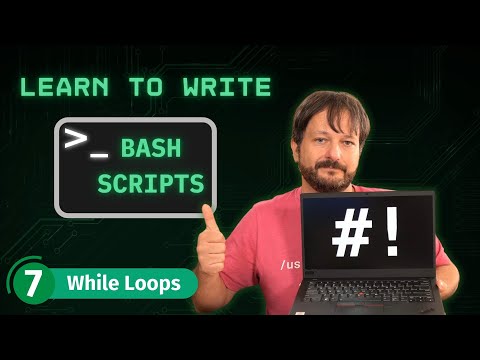 0:13:56
0:13:56
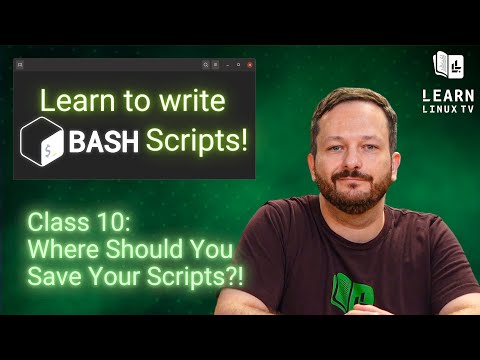 0:13:38
0:13:38
 3:23:09
3:23:09
 0:16:35
0:16:35
 2:33:10
2:33:10
 0:09:39
0:09:39
 0:31:43
0:31:43
 5:00:17
5:00:17