filmov
tv
Android Studio Basics - how to add a button to a layout, handle a click, and navigate

Показать описание
**YouTube Video Description:**
🎥 **Creating a Simple Android App: Adding UI Elements and Navigating Between Activities!**
In this tutorial, we will walk you through the essential steps to enhance your Android app using Android Studio. You'll learn how to add a button and text to your main activity, set up constraints for a responsive layout, and implement a click handler to navigate to a second activity.
🔧 **What You Will Learn:**
- **Adding UI Elements**: We’ll start by placing a TextView and Button in the main activity layout.
- **Setting Up Constraints**: Discover how to use the ConstraintLayout to ensure your UI elements are properly positioned on various screen sizes.
- **Implementing Click Handlers**: Learn how to write a simple click listener that opens a second activity when the button is pressed.
📱 **By the End of This Video, You Will Be Able To:**
- Create a functional user interface with buttons and text.
- Understand the basics of Android layout design using ConstraintLayout.
- Navigate between different activities in your app.
Whether you're a beginner or looking to refresh your skills, this tutorial is perfect for anyone interested in Android development. Don’t forget to like, subscribe, and hit the notification bell for more Android tutorials!
👉 **Resources:**
- Download the project files here: [link to files]
- Check out the official Android documentation: [link to documentation]
Let’s get started on building your Android app! 🚀
🎥 **Creating a Simple Android App: Adding UI Elements and Navigating Between Activities!**
In this tutorial, we will walk you through the essential steps to enhance your Android app using Android Studio. You'll learn how to add a button and text to your main activity, set up constraints for a responsive layout, and implement a click handler to navigate to a second activity.
🔧 **What You Will Learn:**
- **Adding UI Elements**: We’ll start by placing a TextView and Button in the main activity layout.
- **Setting Up Constraints**: Discover how to use the ConstraintLayout to ensure your UI elements are properly positioned on various screen sizes.
- **Implementing Click Handlers**: Learn how to write a simple click listener that opens a second activity when the button is pressed.
📱 **By the End of This Video, You Will Be Able To:**
- Create a functional user interface with buttons and text.
- Understand the basics of Android layout design using ConstraintLayout.
- Navigate between different activities in your app.
Whether you're a beginner or looking to refresh your skills, this tutorial is perfect for anyone interested in Android development. Don’t forget to like, subscribe, and hit the notification bell for more Android tutorials!
👉 **Resources:**
- Download the project files here: [link to files]
- Check out the official Android documentation: [link to documentation]
Let’s get started on building your Android app! 🚀
 0:07:09
0:07:09
 0:02:22
0:02:22
 0:09:59
0:09:59
 0:28:58
0:28:58
 0:00:28
0:00:28
 0:12:47
0:12:47
 0:55:20
0:55:20
 0:19:18
0:19:18
 0:00:09
0:00:09
 0:00:10
0:00:10
 0:03:46
0:03:46
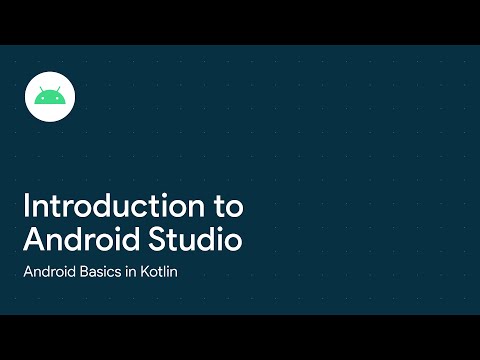 0:01:22
0:01:22
 0:15:30
0:15:30
 0:07:08
0:07:08
 11:36:27
11:36:27
 0:03:21
0:03:21
 0:03:51
0:03:51
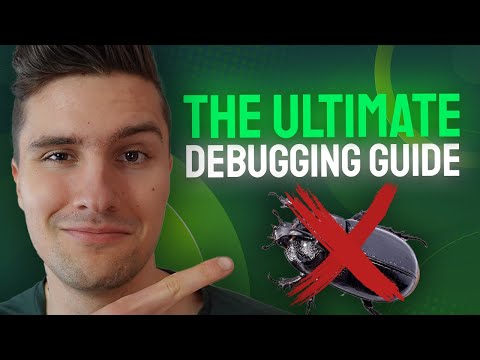 0:11:28
0:11:28
 0:14:02
0:14:02
 0:04:33
0:04:33
 0:05:32
0:05:32
 0:11:22
0:11:22
 0:11:04
0:11:04
 0:06:25
0:06:25