filmov
tv
10 tips for using Samsung Notes on your Galaxy phone

Показать описание
Samsung Notes provides a smart, intuitive, versatile platform for capturing ideas and keeping meeting minutes. On the Galaxy Note20, the updated Samsung Notes includes even more functionality to help you work productively.
Learn how to navigate the Samsung Notes app on your Galaxy Note device with these 10 tips and tricks.
10 tips for using Samsung Notes
00:19 Quick note taking
00:53 Pens, highlighters and erasers
01:42 Page template and background color
02:13 Convert handwriting to text
02:48 Import image or PDF
03:30 Add a voice recording
03:57 Sort pages
04:12 Save in different file formats
04:34 Organize notes
04:54 Share files
Learn more:
Learn how to navigate the Samsung Notes app on your Galaxy Note device with these 10 tips and tricks.
10 tips for using Samsung Notes
00:19 Quick note taking
00:53 Pens, highlighters and erasers
01:42 Page template and background color
02:13 Convert handwriting to text
02:48 Import image or PDF
03:30 Add a voice recording
03:57 Sort pages
04:12 Save in different file formats
04:34 Organize notes
04:54 Share files
Learn more:
10 tips for using Samsung Notes on your Galaxy phone
10+ Tips & Tricks Every Samsung Galaxy Smartphone Owner Should Know (S20, Note 10, S10, etc)
20 Best Tips & Tricks for Samsung Galaxy A10
5 IMPORTANT Camera Settings All Samsung Galaxy Owners Need To Change ASAP (S21, Note 20, A71, etc)
Samsung Galaxy Note 10 & Note 10+ EXCLUSIVE - Tips, Tricks & Hidden Features!
Samsung Galaxy S24 Plus: 10 cool things for your phone! (Tips & Tricks) - also for Samsung S24 U...
Samsung Galaxy S23 & S23+ Tips & Tricks | ON ANOTHER LEVEL!!!
Samsung Galaxy A15: 10 cool things for your phone! (Tips & Tricks)
Epic Tips x Galaxy S24 Ultra x Galaxy Watch7: Energy Score | Samsung
TOP 25 SAMSUNG GALAXY NOTE 10 & NOTE 10+ TIPS - HIDDEN & 'ADVANCED FEATURES'
Samsung Galaxy S22 Ultra - First 10 Things To Do! (Tips and Tricks)
10 Awesome Tips | Control Your Samsung - One UI 2.1
Samsung Galaxy A34 5G: 10 cool things for your phone! (Tips & Tricks)
Incredibly Useful Samsung DeX Tips!
Samsung Galaxy S10 Plus: 10 Must-know Tips & Tricks
10+ Tips To Dramatically Extend The Battery Life of any Samsung Phone (S21, Note 20, S20, A71, etc)
Samsung Galaxy A14 (5G): 10 tips & tricks for the CAMERA!
Samsung Galaxy Z Fold 3 - 10 Tips & Hidden Features!
15 Camera Settings - Samsung Galaxy S23 & S24 Owners Must Know!
Samsung Galaxy A35 5G: 10 cool things for your phone! (Tips & Tricks)
Samsung Galaxy S23 Plus: 10 cool things for your phone! (Tips & Tricks)
Samsung Galaxy S10, S10+, S10e Tips, Tricks & Hidden Features
Camera Settings You SHOULD Change On Your Samsung
10 Samsung Galaxy S8+ Tips, Tricks & Hidden features
Комментарии
 0:05:30
0:05:30
 0:13:21
0:13:21
 0:12:21
0:12:21
 0:09:06
0:09:06
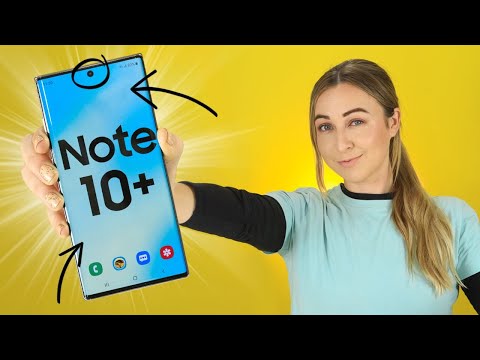 0:09:21
0:09:21
 0:18:59
0:18:59
 0:11:42
0:11:42
 0:17:57
0:17:57
 0:00:35
0:00:35
 0:18:51
0:18:51
 0:12:09
0:12:09
 0:13:46
0:13:46
 0:21:03
0:21:03
 0:07:07
0:07:07
 0:08:09
0:08:09
 0:11:27
0:11:27
 0:08:06
0:08:06
 0:06:31
0:06:31
 0:16:22
0:16:22
 0:16:15
0:16:15
 0:18:45
0:18:45
 0:08:31
0:08:31
 0:05:15
0:05:15
 0:11:14
0:11:14