filmov
tv
How To Mask 3D cut-out with mouse using shader [Unity Tutorial]
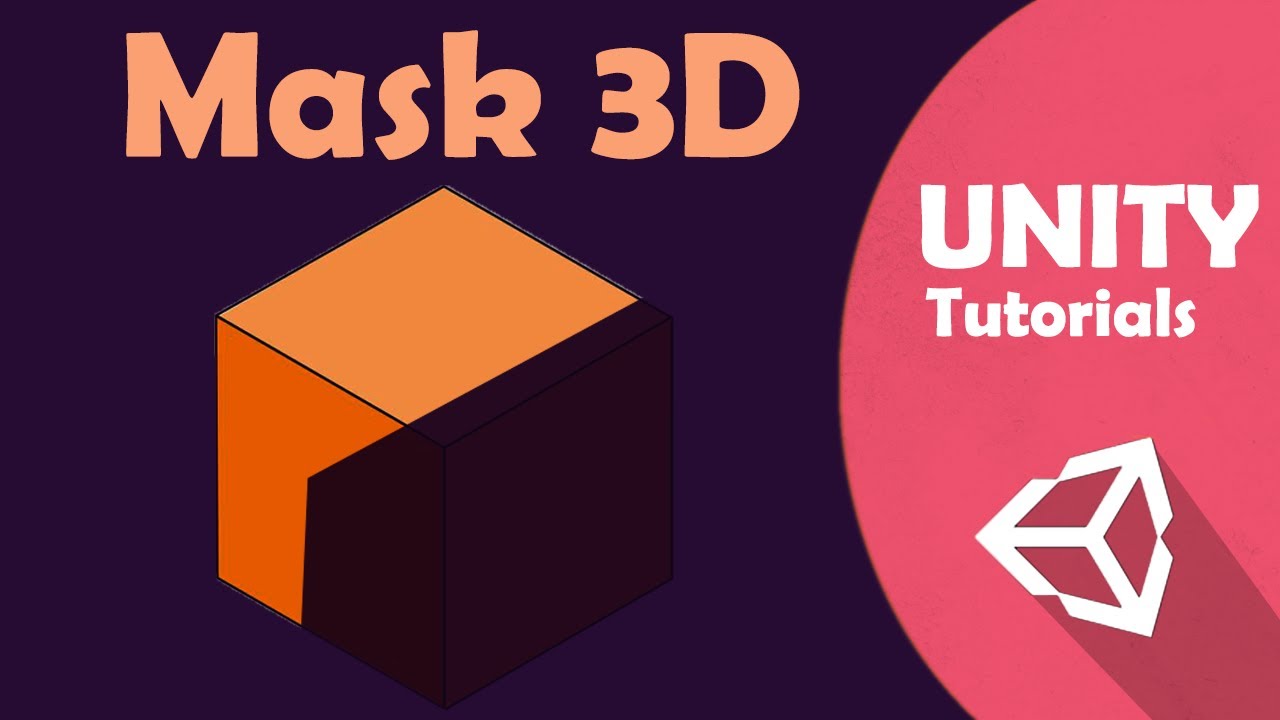
Показать описание
How to create Mask 3D cut-out with mouse using shader? Unity
This is the easiest way to mask Object in unity
Comment on any training you want 👊
"The channel name has changed from Golomoder to Game Dev Box"
-------------------------------------------------------------------------------------------------
🟩 Subscribe to GolomOder :
-------------------------------------------------------------------------------------------------
#learnunity #unitytutorial #Mask3D
Remember to like and comment 🙌
If you have any questions post them in the comments and I'll do my best to answer them.
This is the easiest way to mask Object in unity
Comment on any training you want 👊
"The channel name has changed from Golomoder to Game Dev Box"
-------------------------------------------------------------------------------------------------
🟩 Subscribe to GolomOder :
-------------------------------------------------------------------------------------------------
#learnunity #unitytutorial #Mask3D
Remember to like and comment 🙌
If you have any questions post them in the comments and I'll do my best to answer them.
How To Mask 3D cut-out with mouse using shader [Unity Tutorial]
Make a Cutout Mask in Unity! (Inverted Mask)
CUT OUT a PERSON in After Effects 2020 FAST | Rotoscope 2 Tutorial
Artist Creates Life-Size Bear Mask From Cardboard Box
3D Cardboard face
HOW TO MAKE A PAPER MASK
3D Mask - Tutorial Video | Unity Asset Store
Making a Kitsune mask: Start to finish in 16 seconds
I transformed a Mask into Catnap! 💀🎨 #diy #painting #art #mask #poppyplaytime #catnap #cosplay
How to create mask with shape layer for multiple layers
An EASY Way to Cut & Separate 3D Printing Files into MULTIPLE PARTS!
Paper mache Greek mask
how to make a paper therian mask
how to make a rabbit mask in paper DIY
How to make paper tiger mask || #shorts
3D tiger mask | How to make a tiger mask using paper | DIY tiger paper mask | Animal paper mask idea
Elephant face mask || #shorts
Making a fox mask out of cat mask #therian #masks
#shorts DIY Party props Mask
Birds masks 🦜🦅 #diy #mask #birds
Life hack for your face mask! #Shorts
3D SMOOTH MASK TRANSITION - After Effects Tutorial
Making Bonnie mask #fnaf
Spider-Man mask unpackaged #marvel #review #cosplay #shorts
Комментарии
 0:06:27
0:06:27
 0:08:02
0:08:02
 0:04:12
0:04:12
 0:00:45
0:00:45
 0:04:49
0:04:49
 0:00:26
0:00:26
 0:01:31
0:01:31
 0:00:17
0:00:17
 0:00:26
0:00:26
 0:01:30
0:01:30
 0:15:38
0:15:38
 0:00:13
0:00:13
 0:00:22
0:00:22
 0:00:06
0:00:06
 0:00:32
0:00:32
 0:09:41
0:09:41
 0:00:38
0:00:38
 0:00:16
0:00:16
 0:00:58
0:00:58
 0:00:07
0:00:07
 0:00:13
0:00:13
 0:09:59
0:09:59
 0:00:17
0:00:17
 0:00:21
0:00:21