filmov
tv
Seaborn histplot | How to make a Seaborn histogram plot with Python code

Показать описание
This Seaborn histogram video shows you how to make a histogram in Python using the Seaborn histplot. I begin by showing you the basics of the Seaborn histogram plot including adding a kdeplot on top. I show you how to change the Seaborn histplot stat to be density or population. I also demo Python code to produce a Seaborn histogram by group with the histplot hue argument. To clear up group overlaps, I build examples using the Seaborn histplot element argument and the multiple keyword. I show you how to build a Seaborn bivariate histplot, and finally, I walk you through styling your histplot including changing the Seaborn histplot color and demoing a space between bars of the Seaborn histogram.
0:00 Introduction
0:47 Histplot Basics
4:11 Statistics
6:15 Categorical Variables
8:10 Bivariate Histplot
10:16 Styling
12:13 Conclusion
Github Code:
Related Videos:
#seaborn #dataviz
0:00 Introduction
0:47 Histplot Basics
4:11 Statistics
6:15 Categorical Variables
8:10 Bivariate Histplot
10:16 Styling
12:13 Conclusion
Github Code:
Related Videos:
#seaborn #dataviz
Seaborn histplot | How to make a Seaborn histogram plot with Python code
Seaborn Is The Easier Matplotlib
python data analysis tips histplot in seaborn when and how to use histplot
Seaborn Histogram Plot Method in Python - Complete Guide
Seaborn Histogram | How to make a Seaborn histogram plot with Python code
What is kernel density estimation? And how to build a KDE plot in Python? | Seaborn KDEplot
Python Seaborn - 9|What is a Histogram and How to Draw it in Python using Seaborn
How to create histogram with Python and Seaborn
Data Science For Beginners with Python 14 - Seaborn Histogram
CCDD 278 - Visualização de Dados - Seaborn (histplot)
How to Create Distribution/Histogram Plot using Seaborn , Matplotlib, and Python
Seaborn displot | What is the displot vs distplot? How to make a Python Seaborn distribution plot
Python Seaborn Visualization for Numeric Variables | Histogram, KDE (Kernel Density Estimate) Plot
Plotting a Distribution of a Variable (Histogram) with Seaborn
Seaborn ecdfplot | What is an ECDF plot? And how to code an ECDF plot in Python seaborn
python data analysis tips facetgrid in seaborn apply histplot violinplot hue
Seaborn Histplot Fonksiyonu Kullanımı
Seaborn histplot | Seaborn histogram plot with Python
Seaborn Histogram | Python
Seaborn Tutorial | Seaborn distplot | Seaborn Histogram | Machine Mantra
Visualisations with Seaborn & Python: Histograms
Seaborn FacetGrid | How to make Small Multiples with Python Seaborn | Titles, Hue, Legend
[46/60] Seaborn-5 ''Histplot'
Seaborn Histogram Plot in Hindi | Python Seaborn | Machine Learning Tutorial
Комментарии
 0:12:39
0:12:39
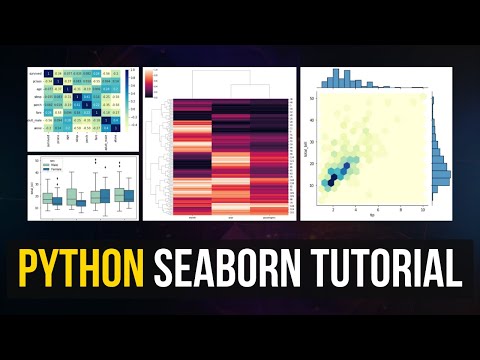 0:22:39
0:22:39
 0:02:50
0:02:50
 0:12:39
0:12:39
 0:05:53
0:05:53
 0:09:13
0:09:13
 0:15:15
0:15:15
 0:01:54
0:01:54
 0:13:46
0:13:46
 0:13:17
0:13:17
 0:11:22
0:11:22
 0:13:09
0:13:09
 0:23:23
0:23:23
 0:03:43
0:03:43
 0:15:40
0:15:40
 0:04:41
0:04:41
 0:12:21
0:12:21
 0:14:32
0:14:32
 0:05:10
0:05:10
 0:07:52
0:07:52
 0:15:44
0:15:44
 0:15:46
0:15:46
![[46/60] Seaborn-5 ''Histplot'](https://i.ytimg.com/vi/u94DUqYRvvM/hqdefault.jpg) 0:12:02
0:12:02
 0:09:22
0:09:22