filmov
tv
How to Animate the Entrance of Your Godot UI Elements

Показать описание
In this Godot 4 tutorial, we're adding an entrance animation to our User Interface Animation Component.
-----------------------------------------------------------------------------------
0:00 - Introduction and Overview
0:07 - Animation-based Tutorial Introduction
0:18 - Setting Up Enter Animation for Control Nodes
0:48 - Adding Variables and Exporting Settings
1:54 - Creating Enter Animation Settings
3:10 - Adding Wait for Variable
5:24 - Setting Up Enter Animation Values
7:50 - Explanation of Immediate Transition Constant
8:56 - Creating OnEnter Function for Enter Animation
9:56 - Testing Enter Animation Setup
10:52 - Adding Delay to Enter Animation
12:03 - Setting Up Wait for Option
13:03 - Emitting Signal for Enter Animation Completion
14:46 - Finalizing Enter Animation Logic
16:20 - Testing and Adding New Animation to Panel Container
17:34 - Final Test and Conclusion
-----------------------------------------------------------------------------------
This series is part of my sponsored User Interface (UI) and Control Node tutorial series where we will walk through how to create various user interfaces, heads up displays, and more in Godot 4, step by step. I won't be skipping any steps in the process and everything will be sequential video to video.
Joining my Patreon in one of the 3 tiers will give you:
- access to the private Discord channel
- your name in the project README
- early access to tutorial videos
- power to vote on what mechanics get covered in future videos
- full access to the project source files to use in your own projects
-----------------------------------------------------------------------------------
#godot #godotengine #ui
-----------------------------------------------------------------------------------
0:00 - Introduction and Overview
0:07 - Animation-based Tutorial Introduction
0:18 - Setting Up Enter Animation for Control Nodes
0:48 - Adding Variables and Exporting Settings
1:54 - Creating Enter Animation Settings
3:10 - Adding Wait for Variable
5:24 - Setting Up Enter Animation Values
7:50 - Explanation of Immediate Transition Constant
8:56 - Creating OnEnter Function for Enter Animation
9:56 - Testing Enter Animation Setup
10:52 - Adding Delay to Enter Animation
12:03 - Setting Up Wait for Option
13:03 - Emitting Signal for Enter Animation Completion
14:46 - Finalizing Enter Animation Logic
16:20 - Testing and Adding New Animation to Panel Container
17:34 - Final Test and Conclusion
-----------------------------------------------------------------------------------
This series is part of my sponsored User Interface (UI) and Control Node tutorial series where we will walk through how to create various user interfaces, heads up displays, and more in Godot 4, step by step. I won't be skipping any steps in the process and everything will be sequential video to video.
Joining my Patreon in one of the 3 tiers will give you:
- access to the private Discord channel
- your name in the project README
- early access to tutorial videos
- power to vote on what mechanics get covered in future videos
- full access to the project source files to use in your own projects
-----------------------------------------------------------------------------------
#godot #godotengine #ui
Комментарии
 0:03:54
0:03:54
 0:41:45
0:41:45
 0:19:16
0:19:16
 0:00:26
0:00:26
 0:02:20
0:02:20
 0:06:14
0:06:14
 0:02:51
0:02:51
 0:10:08
0:10:08
 0:06:57
0:06:57
![[TUTORIAL] How to](https://i.ytimg.com/vi/bTYOH0R3FFk/hqdefault.jpg) 0:03:50
0:03:50
 0:02:22
0:02:22
 0:01:01
0:01:01
 0:04:13
0:04:13
 0:06:50
0:06:50
 0:13:51
0:13:51
 0:05:09
0:05:09
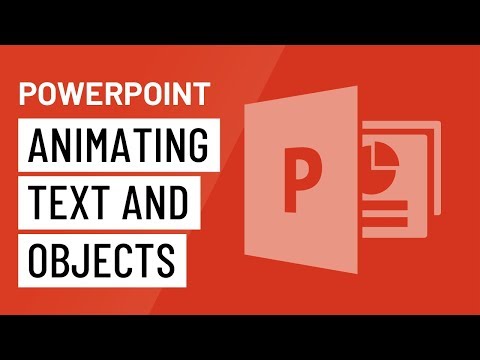 0:05:23
0:05:23
 0:01:34
0:01:34
 0:01:40
0:01:40
 0:00:54
0:00:54
 0:00:07
0:00:07
 0:01:45
0:01:45
 0:02:44
0:02:44
 0:12:48
0:12:48