filmov
tv
How To ANIMATE Objects Along A PATH In Davinci Resolve
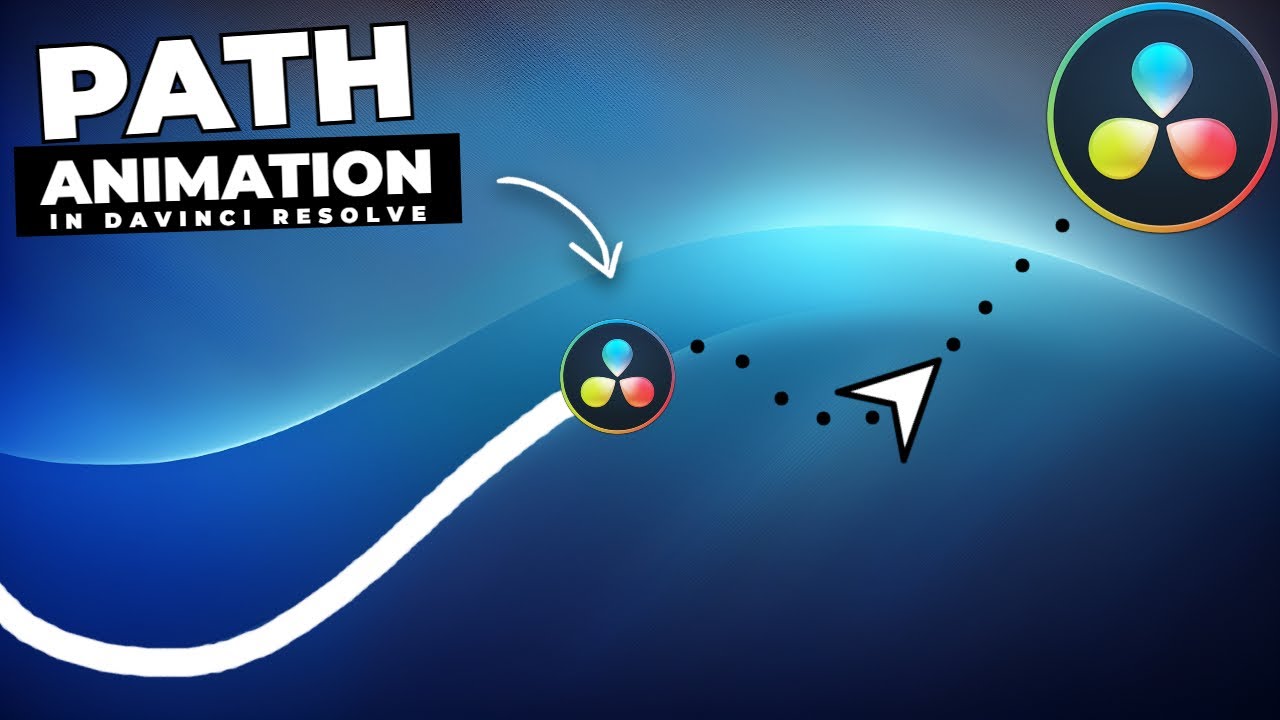
Показать описание
How To ANIMATE Objects Along A PATH In Davinci Resolve
Today I'm going to show you how to animate an object along a path in Davinci Resolve
To begin – click on the fusion tab then go over and click on the paint icon
At the top OF THE SCREEN– select polyline stroke then go over to your preview window and click on the screen to make your points
To make a curved line – simply click on one of the corner joints and click and drag the squares to manipulate your line into a curved one
From the start of your timeline - expand stroke controls and beside write on change the value of end to .001 then click this keyframe button
Move your timeline slider to the end of your clip and change start to .999 and end to 1.0
Now change the spacing to 0 AND CLICK ON MERGE– then go up and expand brush controls and click on image
Davinci has a bunch of built in clips you can use but to use your own image – click on clip then go to browse and find the clip that you want to use on your computer
#davinci
#davinciresolve
#davinciresolvetutorial
Today I'm going to show you how to animate an object along a path in Davinci Resolve
To begin – click on the fusion tab then go over and click on the paint icon
At the top OF THE SCREEN– select polyline stroke then go over to your preview window and click on the screen to make your points
To make a curved line – simply click on one of the corner joints and click and drag the squares to manipulate your line into a curved one
From the start of your timeline - expand stroke controls and beside write on change the value of end to .001 then click this keyframe button
Move your timeline slider to the end of your clip and change start to .999 and end to 1.0
Now change the spacing to 0 AND CLICK ON MERGE– then go up and expand brush controls and click on image
Davinci has a bunch of built in clips you can use but to use your own image – click on clip then go to browse and find the clip that you want to use on your computer
#davinci
#davinciresolve
#davinciresolvetutorial
Комментарии
 0:00:54
0:00:54
 0:00:33
0:00:33
 0:00:48
0:00:48
 0:01:26
0:01:26
 0:00:33
0:00:33
 0:01:52
0:01:52
 0:00:53
0:00:53
 0:02:31
0:02:31
 0:01:08
0:01:08
 0:02:56
0:02:56
 0:05:32
0:05:32
 0:00:37
0:00:37
 0:02:04
0:02:04
 0:00:33
0:00:33
 0:02:56
0:02:56
 0:00:40
0:00:40
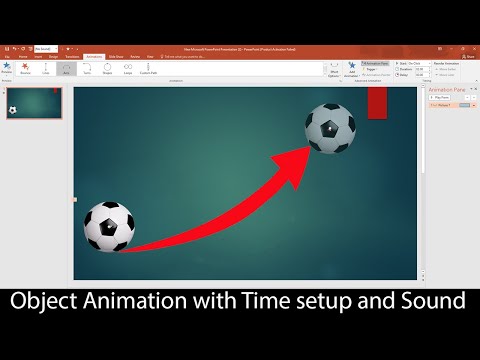 0:03:23
0:03:23
 0:04:09
0:04:09
 0:06:12
0:06:12
 0:00:56
0:00:56
 0:02:46
0:02:46
 0:05:49
0:05:49
 0:06:28
0:06:28
 0:00:55
0:00:55