filmov
tv
Understanding QuerySelector in TypeScript: A Deep Dive

Показать описание
Dive into the intricacies of using `querySelector` in TypeScript, complete with practical examples and detailed explanations of types.
---
Disclaimer/Disclosure: Some of the content was synthetically produced using various Generative AI (artificial intelligence) tools; so, there may be inaccuracies or misleading information present in the video. Please consider this before relying on the content to make any decisions or take any actions etc. If you still have any concerns, please feel free to write them in a comment. Thank you.
---
Understanding QuerySelector in TypeScript: A Deep Dive
TypeScript, a strongly-typed superset of JavaScript, brings type safety and advanced features, making it popular among developers. When working with the Document Object Model (DOM) in TypeScript, one often uses the querySelector method. In this post, we will explore how to effectively use querySelector in TypeScript, look at some examples, and understand the types associated with it.
The Basics of querySelector
The querySelector method exists on the document object, or any DOM element, and allows you to find the first element within the document that matches a specified group of selectors. This method returns the first matching Element node, or null if no matching element was found.
Here's a simple example in JavaScript:
[[See Video to Reveal this Text or Code Snippet]]
However, TypeScript adds its own twist to this method by incorporating type annotations, which can help catch type-related errors during development.
Using querySelector in TypeScript
In TypeScript, the return type of querySelector is by default Element | null. This implies that the method might not find an element that matches the selector, and therefore, can potentially return null. This necessitates a few additional steps to ensure the code is safe and prevents runtime errors.
Example with Type Checking
Below is a TypeScript example that demonstrates how to ensure type safety when using querySelector.
[[See Video to Reveal this Text or Code Snippet]]
In the code above, we use a type assertion (as HTMLButtonElement) to inform TypeScript about the type of element we expect to retrieve. This allows us to use properties and methods specific to HTMLButtonElement without TypeScript throwing type errors.
Managing null Safely
Given that querySelector can return null, it's essential to handle this possibility to avoid errors. The example below shows an approach that includes a null check.
[[See Video to Reveal this Text or Code Snippet]]
By defining the type as HTMLInputElement | null, TypeScript is aware that inputElement can either be an HTMLInputElement or null. As a result, subsequent code must include a null check to ensure that inputElement is not null before accessing properties or methods.
TypeScript's Non-Null Assertion Operator
Another way to handle the potentially null result from querySelector is using TypeScript's non-null assertion operator (!). This informs TypeScript that we are certain the element is not null or undefined.
[[See Video to Reveal this Text or Code Snippet]]
Note that using the non-null assertion operator should be done with care, as it can lead to runtime errors if the assumption about the element's existence is incorrect.
Conclusion
Using querySelector in TypeScript can be slightly more complex than in plain JavaScript due to the importance of handling types and potential null values. By following TypeScript's type safety principles, you can avoid common runtime errors and harness the benefits of a strong type system.
By understanding and implementing the examples and techniques discussed, you'll be more adept at utilizing querySelector within your TypeScript projects, leading to more robust and maintainable code.
---
Disclaimer/Disclosure: Some of the content was synthetically produced using various Generative AI (artificial intelligence) tools; so, there may be inaccuracies or misleading information present in the video. Please consider this before relying on the content to make any decisions or take any actions etc. If you still have any concerns, please feel free to write them in a comment. Thank you.
---
Understanding QuerySelector in TypeScript: A Deep Dive
TypeScript, a strongly-typed superset of JavaScript, brings type safety and advanced features, making it popular among developers. When working with the Document Object Model (DOM) in TypeScript, one often uses the querySelector method. In this post, we will explore how to effectively use querySelector in TypeScript, look at some examples, and understand the types associated with it.
The Basics of querySelector
The querySelector method exists on the document object, or any DOM element, and allows you to find the first element within the document that matches a specified group of selectors. This method returns the first matching Element node, or null if no matching element was found.
Here's a simple example in JavaScript:
[[See Video to Reveal this Text or Code Snippet]]
However, TypeScript adds its own twist to this method by incorporating type annotations, which can help catch type-related errors during development.
Using querySelector in TypeScript
In TypeScript, the return type of querySelector is by default Element | null. This implies that the method might not find an element that matches the selector, and therefore, can potentially return null. This necessitates a few additional steps to ensure the code is safe and prevents runtime errors.
Example with Type Checking
Below is a TypeScript example that demonstrates how to ensure type safety when using querySelector.
[[See Video to Reveal this Text or Code Snippet]]
In the code above, we use a type assertion (as HTMLButtonElement) to inform TypeScript about the type of element we expect to retrieve. This allows us to use properties and methods specific to HTMLButtonElement without TypeScript throwing type errors.
Managing null Safely
Given that querySelector can return null, it's essential to handle this possibility to avoid errors. The example below shows an approach that includes a null check.
[[See Video to Reveal this Text or Code Snippet]]
By defining the type as HTMLInputElement | null, TypeScript is aware that inputElement can either be an HTMLInputElement or null. As a result, subsequent code must include a null check to ensure that inputElement is not null before accessing properties or methods.
TypeScript's Non-Null Assertion Operator
Another way to handle the potentially null result from querySelector is using TypeScript's non-null assertion operator (!). This informs TypeScript that we are certain the element is not null or undefined.
[[See Video to Reveal this Text or Code Snippet]]
Note that using the non-null assertion operator should be done with care, as it can lead to runtime errors if the assumption about the element's existence is incorrect.
Conclusion
Using querySelector in TypeScript can be slightly more complex than in plain JavaScript due to the importance of handling types and potential null values. By following TypeScript's type safety principles, you can avoid common runtime errors and harness the benefits of a strong type system.
By understanding and implementing the examples and techniques discussed, you'll be more adept at utilizing querySelector within your TypeScript projects, leading to more robust and maintainable code.
 0:01:37
0:01:37
 0:00:44
0:00:44
 0:00:28
0:00:28
 0:12:52
0:12:52
 0:00:08
0:00:08
 0:05:01
0:05:01
 0:07:14
0:07:14
 0:11:19
0:11:19
 0:05:44
0:05:44
 0:18:37
0:18:37
 0:03:51
0:03:51
 0:01:26
0:01:26
 0:26:50
0:26:50
 0:04:37
0:04:37
 0:04:04
0:04:04
 0:15:52
0:15:52
 0:06:47
0:06:47
 0:09:22
0:09:22
 0:08:47
0:08:47
 0:07:05
0:07:05
 0:26:36
0:26:36
 0:02:01
0:02:01
 0:01:32
0:01:32
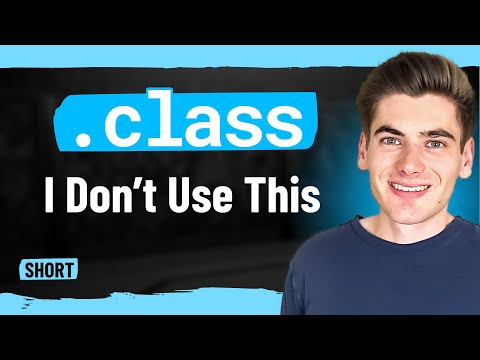 0:01:00
0:01:00