filmov
tv
Making the Galaxy S22 Pass SafetyNet Checks When it Fails From Magisk
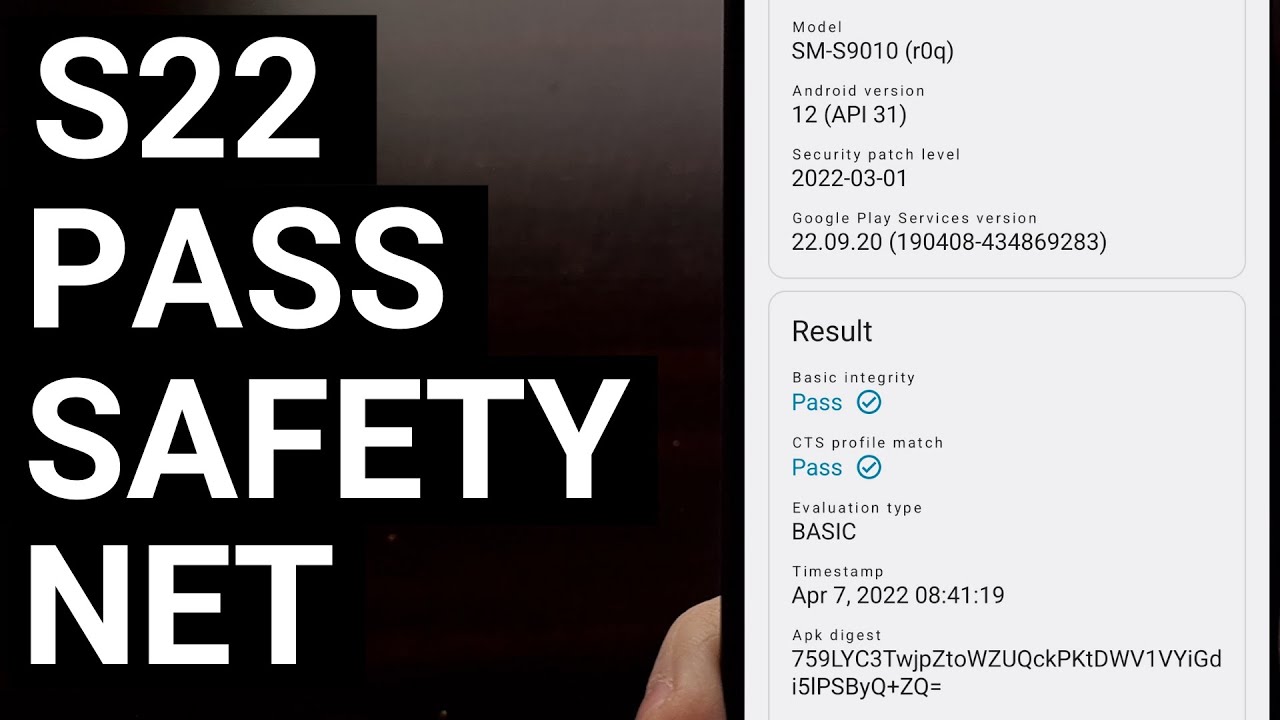
Показать описание
In this video I show you how to get SafetyNet checks to pass with the entire Galaxy S22 series when they start to fail after unlocking the bootloader and installing Magisk.
~~~~~
Video Description
~~~~~~~~~~~~~~~~~
Yesterday I showed you how to gain root access to the entire Galaxy S22 series of smartphones. This can give you more control over the hardware and the software of the device but it also means that you'll end up failing SafetyNet checks too.
This means that any application or game that requires SafetyNet validation will refuse to work. Sometimes an application or game developer will just lock out a certain feature but in some cases it means the entire app refuses to work. We see this a lot with financial applications like Google Pay and even many banking apps as well.
#SamsungGalaxy #GalaxyS22 #Magisk
However, there are also some game developers who choose to require SafetyNet checks to be passed in an attempt to prevent hacking and cheating.
Whatever the reason, though, if you've recently rooted your phone and notice an application or game is no longer working then it may be due to this reason. We can check our devices to see if they pass these SafetyNet checks by using a 3rd-party application as seen here.
Now, to fix it we need to leverage the Magisk application and a new feature it uses called Zygisk. With that enabled, we can download a special module that will (at least as of making this video) will help you to pass these safetynet checks.
Mentioned Links
~~~~~~~~~~~~~~~~
Step by Step Tutorial
~~~~~~~~~~~~~~~~~
1. Intro [00:00]
2. Enable Zygisk in the Magisk app [02:45]
3. Install the Magisk Module [04:05]
4. Check SafetyNet again [05:33]
As an Amazon associate, I may earn a commission on sales from the links below.
The Gear I Use
~~~~~~~~~~~~~~~~~
~~~~~
Video Description
~~~~~~~~~~~~~~~~~
Yesterday I showed you how to gain root access to the entire Galaxy S22 series of smartphones. This can give you more control over the hardware and the software of the device but it also means that you'll end up failing SafetyNet checks too.
This means that any application or game that requires SafetyNet validation will refuse to work. Sometimes an application or game developer will just lock out a certain feature but in some cases it means the entire app refuses to work. We see this a lot with financial applications like Google Pay and even many banking apps as well.
#SamsungGalaxy #GalaxyS22 #Magisk
However, there are also some game developers who choose to require SafetyNet checks to be passed in an attempt to prevent hacking and cheating.
Whatever the reason, though, if you've recently rooted your phone and notice an application or game is no longer working then it may be due to this reason. We can check our devices to see if they pass these SafetyNet checks by using a 3rd-party application as seen here.
Now, to fix it we need to leverage the Magisk application and a new feature it uses called Zygisk. With that enabled, we can download a special module that will (at least as of making this video) will help you to pass these safetynet checks.
Mentioned Links
~~~~~~~~~~~~~~~~
Step by Step Tutorial
~~~~~~~~~~~~~~~~~
1. Intro [00:00]
2. Enable Zygisk in the Magisk app [02:45]
3. Install the Magisk Module [04:05]
4. Check SafetyNet again [05:33]
As an Amazon associate, I may earn a commission on sales from the links below.
The Gear I Use
~~~~~~~~~~~~~~~~~
Комментарии
 0:06:20
0:06:20
 0:04:21
0:04:21
 0:04:21
0:04:21
 0:05:06
0:05:06
 0:01:14
0:01:14
 0:00:59
0:00:59
 0:01:15
0:01:15
 0:00:16
0:00:16
 0:01:51
0:01:51
 0:02:57
0:02:57
 0:02:01
0:02:01
 0:01:15
0:01:15
 0:01:09
0:01:09
 0:00:51
0:00:51
 0:04:17
0:04:17
 0:01:13
0:01:13
 0:01:37
0:01:37
 0:00:36
0:00:36
 0:00:21
0:00:21
 0:08:57
0:08:57
 0:01:28
0:01:28
 0:00:24
0:00:24
 0:00:18
0:00:18
 0:00:25
0:00:25