filmov
tv
Create Installer for VSTO Office Add-ins Deployment
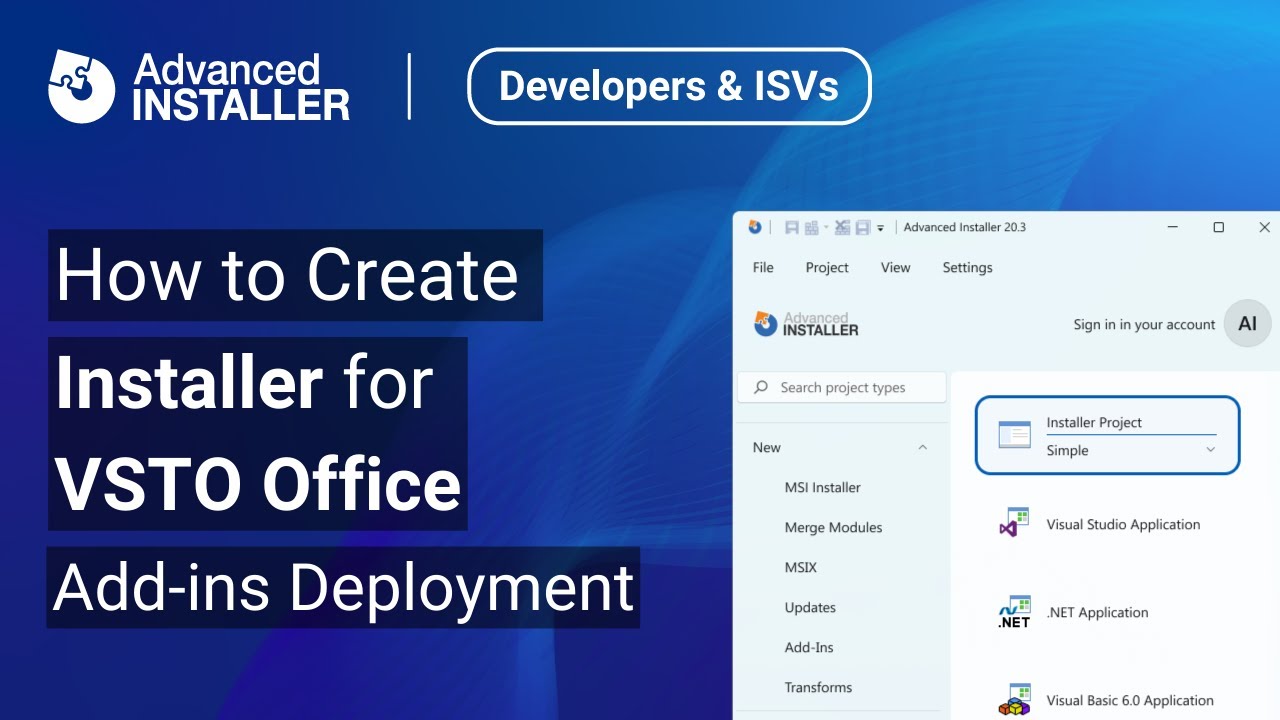
Показать описание
Create MSI/EXE install packages for Office VSTO add ins in minutes. Just select your Visual Studio solution and Advanced Installer takes care of the creation and deployment process.
More details on our support for Office VSTO add-ins packaging and deployment:
____________________________________
You can use Office add-ins to create solutions that improve Office programs by adding new features and functions and letting you to interact with the content in documents.
VSTO Add-ins can be used to customize documents, automate tasks, and improve the features of Microsoft Office products.
▬▬▬▬▬▬ MSI Packaging Training & Certification📚 ▬▬▬▬▬▬
New from Advanced Installer: MSI Packaging Training and Certification - the first free training and certification program in application packaging industry.
Developed by our subject matter expert, Alex Marin, a professional with over 10 years of experience in application packaging and training of application packaging teams, this program focuses on the practical side of the MSI application packaging.
The program resources you get are:
‣ 196 pages of must know theoretical concepts
‣ 27 practical demos most commonly encountered in practice
‣ Free professional certification based on passing a 51-question exam.
▬▬▬▬▬▬ Ebooks & Resources 📚 ▬▬▬▬▬▬
▬▬▬▬▬▬ Follow us on✨ ▬▬▬▬▬▬
✨Advanced Installer is an all-in-one Application Packaging Tool for Software Developers and IT Professionals.
Designed for building MSI, MSIX AppX, and App-V packages, deploying applications updates, repackaging, and MSI/MST editing.
▬▬▬▬▬▬ For more information 🚀 ▬▬▬▬▬▬
✨We hope you enjoyed this video! Thank you for watching!
#vsto #officeaddins #vstoaddin
More details on our support for Office VSTO add-ins packaging and deployment:
____________________________________
You can use Office add-ins to create solutions that improve Office programs by adding new features and functions and letting you to interact with the content in documents.
VSTO Add-ins can be used to customize documents, automate tasks, and improve the features of Microsoft Office products.
▬▬▬▬▬▬ MSI Packaging Training & Certification📚 ▬▬▬▬▬▬
New from Advanced Installer: MSI Packaging Training and Certification - the first free training and certification program in application packaging industry.
Developed by our subject matter expert, Alex Marin, a professional with over 10 years of experience in application packaging and training of application packaging teams, this program focuses on the practical side of the MSI application packaging.
The program resources you get are:
‣ 196 pages of must know theoretical concepts
‣ 27 practical demos most commonly encountered in practice
‣ Free professional certification based on passing a 51-question exam.
▬▬▬▬▬▬ Ebooks & Resources 📚 ▬▬▬▬▬▬
▬▬▬▬▬▬ Follow us on✨ ▬▬▬▬▬▬
✨Advanced Installer is an all-in-one Application Packaging Tool for Software Developers and IT Professionals.
Designed for building MSI, MSIX AppX, and App-V packages, deploying applications updates, repackaging, and MSI/MST editing.
▬▬▬▬▬▬ For more information 🚀 ▬▬▬▬▬▬
✨We hope you enjoyed this video! Thank you for watching!
#vsto #officeaddins #vstoaddin
Комментарии
 0:02:07
0:02:07
 0:05:25
0:05:25
 0:01:31
0:01:31
 0:01:49
0:01:49
 0:31:19
0:31:19
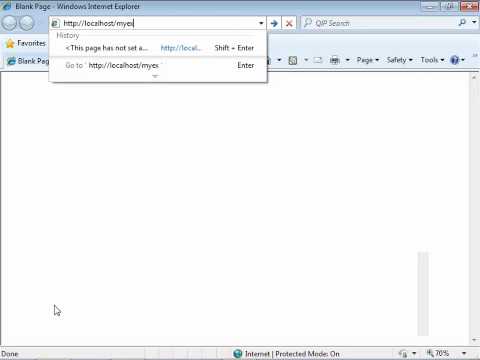 0:07:09
0:07:09
 0:00:49
0:00:49
 0:21:57
0:21:57
 0:29:11
0:29:11
 0:01:00
0:01:00
 0:15:08
0:15:08
 0:14:02
0:14:02
 0:14:32
0:14:32
 0:01:23
0:01:23
 0:01:17
0:01:17
 0:13:00
0:13:00
 0:11:13
0:11:13
 0:01:17
0:01:17
 0:06:54
0:06:54
 0:01:24
0:01:24
 0:09:11
0:09:11
 0:01:20
0:01:20
 0:11:44
0:11:44
 0:04:00
0:04:00