filmov
tv
Update Docker Containers Automatically Using WATCHTOWER!!

Показать описание
This video is a tutorial on how to install watchtower and use it to automatically update docker containers.
Here are a couple of links to get you started.....
(0:00) Intro
(1:53) For starters, make sure that your docker containers are setup correctly to where they can be updated without losing your configuration.
(3:39) Now we are ready to install watchtower in docker....
watchtower:
container_name: watchtower
restart: always
image: containrrr/watchtower
environment:
- WATCHTOWER_NOTIFICATIONS=email
- WATCHTOWER_NOTIFICATION_EMAIL_SERVER_USER=user
- WATCHTOWER_NOTIFICATION_EMAIL_SERVER_PASSWORD=
volumes:
command: --debug true --cleanup true portainer adb tasmoadmin
Once you have all that in there, save the file and
sudo docker-compose up -d
Once its installed you can jump over to portainer to check it out. You should be good to go at this point, it will automatically update the containers as new images come available.
If you like the video please subscribe to my channel. If you have any questions or comments, hit me up in the comments below. As always, if there are any videos out there you would like to see that I don't already have out there, let me know in the comments as well and I will see what I can do.
Here are a couple of links to get you started.....
(0:00) Intro
(1:53) For starters, make sure that your docker containers are setup correctly to where they can be updated without losing your configuration.
(3:39) Now we are ready to install watchtower in docker....
watchtower:
container_name: watchtower
restart: always
image: containrrr/watchtower
environment:
- WATCHTOWER_NOTIFICATIONS=email
- WATCHTOWER_NOTIFICATION_EMAIL_SERVER_USER=user
- WATCHTOWER_NOTIFICATION_EMAIL_SERVER_PASSWORD=
volumes:
command: --debug true --cleanup true portainer adb tasmoadmin
Once you have all that in there, save the file and
sudo docker-compose up -d
Once its installed you can jump over to portainer to check it out. You should be good to go at this point, it will automatically update the containers as new images come available.
If you like the video please subscribe to my channel. If you have any questions or comments, hit me up in the comments below. As always, if there are any videos out there you would like to see that I don't already have out there, let me know in the comments as well and I will see what I can do.
Комментарии
 0:10:49
0:10:49
 0:04:16
0:04:16
 0:00:38
0:00:38
 0:07:32
0:07:32
 0:09:04
0:09:04
 0:08:59
0:08:59
 0:08:41
0:08:41
 0:13:51
0:13:51
 0:44:00
0:44:00
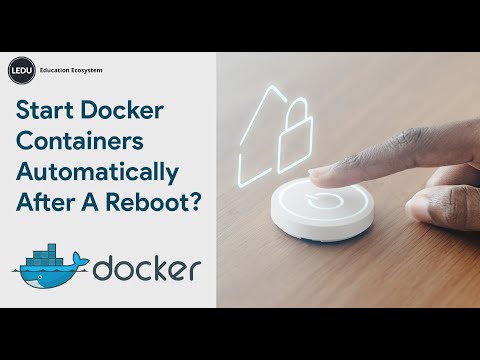 0:06:44
0:06:44
 0:02:31
0:02:31
 0:07:09
0:07:09
 0:07:48
0:07:48
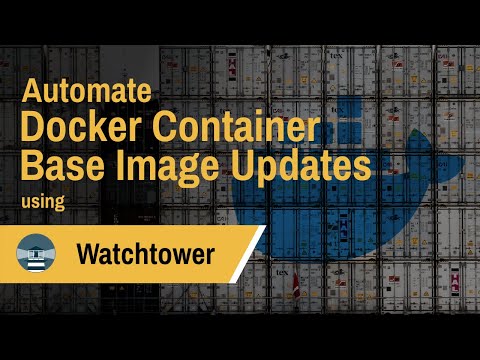 0:20:35
0:20:35
 0:40:31
0:40:31
 0:02:46
0:02:46
 0:08:28
0:08:28
 0:15:12
0:15:12
 0:20:32
0:20:32
 0:04:49
0:04:49
 0:05:30
0:05:30
 0:06:39
0:06:39
 0:05:28
0:05:28
 0:01:46
0:01:46