filmov
tv
Watchtower - open source way to get notified, or have your Docker containers updated automatically

Показать описание
Watchtower has been on my list for a long time. I’ve avoided it because I was initially told it would just update all of my Docker containers automatically. I’m not one to do auto-update things. I like to read about it, understand the changes, and know if it's going to break anything before I update in 99% of the cases. Now, knowing that, I have rarely had breaking changes in containers, but it definitely does happen.
If you are someone who isn't averse to breaking changes, then you should consider letting Watchtower do it's thing full speed ahead. However, if you are like me, then you'll be happy to know that you can setup Watchtower to simply notify you when there are new versions of your docker images available, and you can then choose to update, or stay where you are.
LINKS:
Shownotes
Watchtower for Docker
Join in the Discussion
TIMESTAMPS:
00:00 Beginning
00:09 Introduction to Watchtower
02:10 Thank you to my Patrons and Subscribers! Truly, I appreciate all of your support
02:53 Getting Setup for Watchtower
06:30 Adding labels for Monitor Only in Watchtower
08:10 Installing Watchtower with Email Notification flags
11:15 Setting Watchtower to run on a Schedule
14:15 Setting up Watchtower on my Production Server - UGH! You don't want to miss this!
CONTACT:
Twitter: @mickintx
Telegram: @MickInTx
Try out SSDNodes VPS Services! Amazing Specs for incredibly low costs. I'm running a 32 GB RAM / $ CPU Server for only $9 a month! Seriously. FOr long term server usage, this is the way to go!
Get a $50.00 credit for Digital Ocean by signing up with this link:
Use Hover as your Domain Name Registrar to get some great control over you domains / sub-domains:
Support my Channel and ongoing efforts through Patreon:
What does the money go to?
To Pay for Digital Ocean droplets, donations to open source projects I feature, any hardware I may need to purchase for future episodes (which I will then give to a subscriber in a drawing or contest).
ATTRIBUTIONS
If you are someone who isn't averse to breaking changes, then you should consider letting Watchtower do it's thing full speed ahead. However, if you are like me, then you'll be happy to know that you can setup Watchtower to simply notify you when there are new versions of your docker images available, and you can then choose to update, or stay where you are.
LINKS:
Shownotes
Watchtower for Docker
Join in the Discussion
TIMESTAMPS:
00:00 Beginning
00:09 Introduction to Watchtower
02:10 Thank you to my Patrons and Subscribers! Truly, I appreciate all of your support
02:53 Getting Setup for Watchtower
06:30 Adding labels for Monitor Only in Watchtower
08:10 Installing Watchtower with Email Notification flags
11:15 Setting Watchtower to run on a Schedule
14:15 Setting up Watchtower on my Production Server - UGH! You don't want to miss this!
CONTACT:
Twitter: @mickintx
Telegram: @MickInTx
Try out SSDNodes VPS Services! Amazing Specs for incredibly low costs. I'm running a 32 GB RAM / $ CPU Server for only $9 a month! Seriously. FOr long term server usage, this is the way to go!
Get a $50.00 credit for Digital Ocean by signing up with this link:
Use Hover as your Domain Name Registrar to get some great control over you domains / sub-domains:
Support my Channel and ongoing efforts through Patreon:
What does the money go to?
To Pay for Digital Ocean droplets, donations to open source projects I feature, any hardware I may need to purchase for future episodes (which I will then give to a subscriber in a drawing or contest).
ATTRIBUTIONS
Комментарии
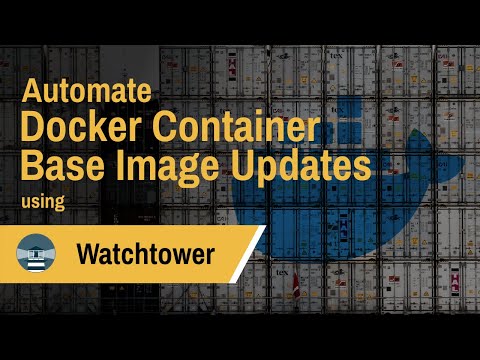 0:20:35
0:20:35
 0:09:04
0:09:04
 0:10:49
0:10:49
 0:12:40
0:12:40
 0:01:13
0:01:13
 0:17:43
0:17:43
 0:03:06
0:03:06
 0:09:33
0:09:33
 0:53:24
0:53:24
 0:07:09
0:07:09
 0:08:26
0:08:26
 0:45:03
0:45:03
 0:02:46
0:02:46
 0:07:56
0:07:56
 0:08:41
0:08:41
 0:06:39
0:06:39
 0:00:39
0:00:39
 0:02:13
0:02:13
 0:00:36
0:00:36
 0:17:45
0:17:45
 0:09:56
0:09:56
 0:30:01
0:30:01
 0:14:40
0:14:40
 0:09:20
0:09:20