filmov
tv
Learn OSD Basics - Create Windows 10 task sequence using SCCM

Показать описание
Learn OSD Basics - Create Windows 10 task sequence
This video is about creating your 1st SCCM OSD task sequence.
The topics I have covered is:
0:00 - Intro
0:52 - Terminologies used for OSD
06:20 - Pre-requisites for SCCM OSD Task Sequence
10:16 - Downloading and creating OS image package for Windows 10.
14:29 - Creating Windows 10 task sequence and understanding the steps
26:33 - Create Boot Media using task Sequence Media
29:03 - Live demo of building windows 10 task sequence.
Pre-requisite for Operating System Deployment
Mandatory
Network driver
mass storage driver
Boot Media : An ISO file – to load Boot image. Can be extracted into USB to boot the device.
PXE : Preboot Execution environment – to load boot image.
(Note: Either Boot Media or PXE can be used)
Drivers / Driver Packages
Configuration Manager Package : to install SCCM Client. Transition from WinPE to full OS
Optional:
Applications, packages, Software update etc
Demo consists of:
Downloading Windows 10 ISO (download it from Visual Studio subscription or Volume LIcensing Service Center)
Create Windows 10 task sequence
Understanding each steps under task sequence
Create Boot Media
Live demo of Building Win10 using task sequence
Follow me on:
This video is about creating your 1st SCCM OSD task sequence.
The topics I have covered is:
0:00 - Intro
0:52 - Terminologies used for OSD
06:20 - Pre-requisites for SCCM OSD Task Sequence
10:16 - Downloading and creating OS image package for Windows 10.
14:29 - Creating Windows 10 task sequence and understanding the steps
26:33 - Create Boot Media using task Sequence Media
29:03 - Live demo of building windows 10 task sequence.
Pre-requisite for Operating System Deployment
Mandatory
Network driver
mass storage driver
Boot Media : An ISO file – to load Boot image. Can be extracted into USB to boot the device.
PXE : Preboot Execution environment – to load boot image.
(Note: Either Boot Media or PXE can be used)
Drivers / Driver Packages
Configuration Manager Package : to install SCCM Client. Transition from WinPE to full OS
Optional:
Applications, packages, Software update etc
Demo consists of:
Downloading Windows 10 ISO (download it from Visual Studio subscription or Volume LIcensing Service Center)
Create Windows 10 task sequence
Understanding each steps under task sequence
Create Boot Media
Live demo of Building Win10 using task sequence
Follow me on:
Комментарии
 0:35:26
0:35:26
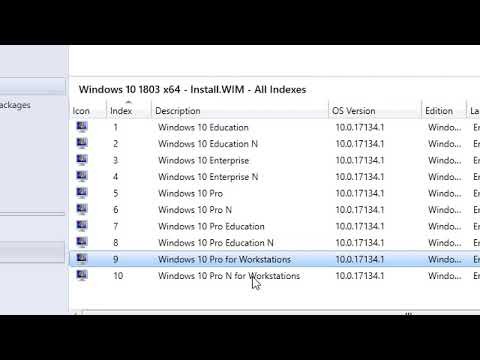 1:11:19
1:11:19
 0:14:56
0:14:56
 0:39:40
0:39:40
 0:18:07
0:18:07
 0:03:13
0:03:13
 1:12:03
1:12:03
 0:08:20
0:08:20
 0:25:11
0:25:11
 1:07:02
1:07:02
 0:05:09
0:05:09
 0:06:39
0:06:39
 0:01:40
0:01:40
 0:07:48
0:07:48
 1:51:58
1:51:58
 0:15:05
0:15:05
 0:05:42
0:05:42
 0:26:36
0:26:36
 0:04:04
0:04:04
 0:36:23
0:36:23
 0:10:41
0:10:41
 0:11:12
0:11:12
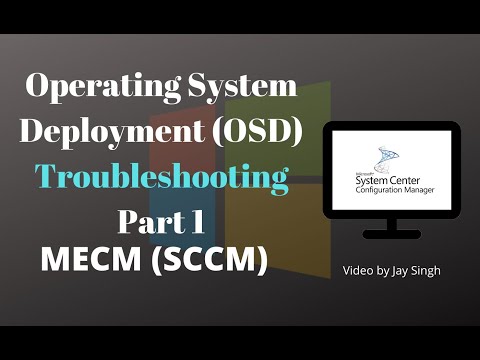 0:17:01
0:17:01
 0:27:43
0:27:43