filmov
tv
Photoshop CC Tutorial - Designed for Beginners
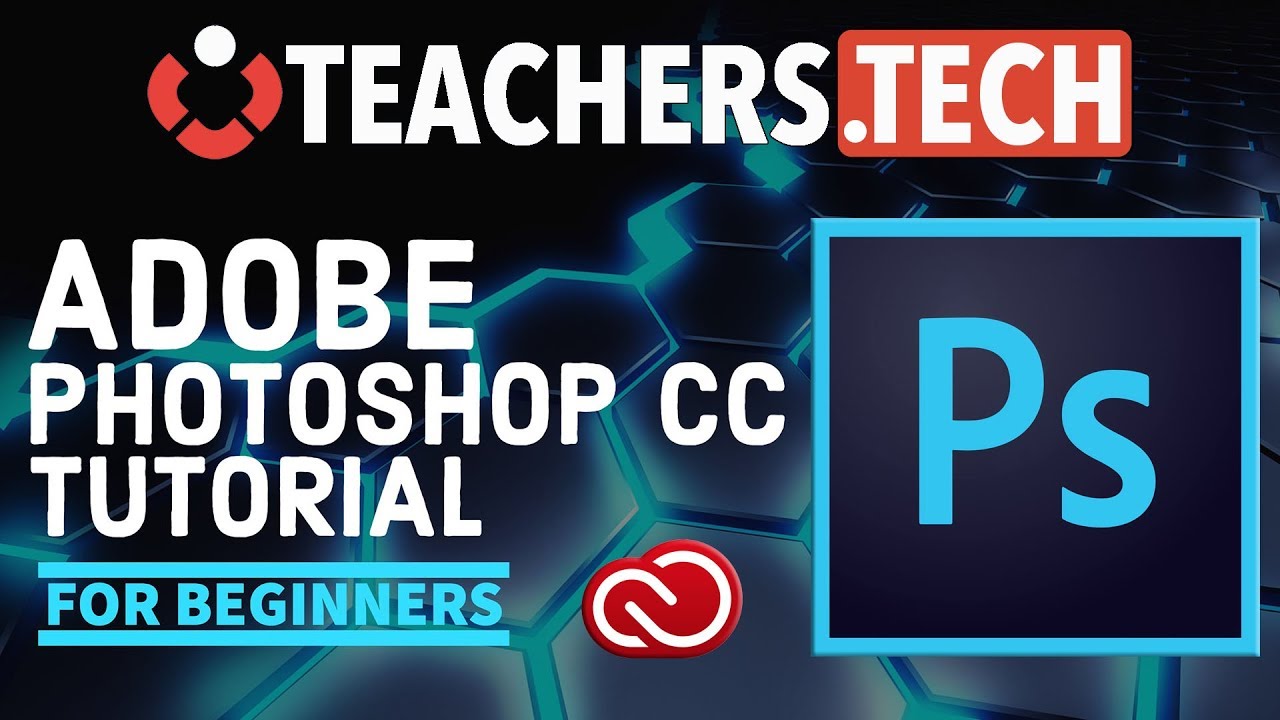
Показать описание
This video tutorial will show you how to use Photoshop cc. This beginners Photoshop CC tutorials will show you Photoshops powerful tools and how to get more out of them. This Photoshop training is broken into many small the lesson that you can click on the timestamp below to get to the. Adobe Photoshop CC is a powerful image editing program that many professionals use.
1:01 Open and create file
3:15 Toolbar, tools and options
4:03 Working Windows
4:50 Zoom tool
5:28 Crop tool
7:27 Transform image in Photoshop CC
9:17 Drawing with brush or pencil
11:33 Spot healing brush
12:42 Healing Brush tool in Photoshop
13:07 Clone Stamp tool in Photoshop
13:46 Blur, Sharpen and Smudge tools
15:00 Dodge, Burn and Sponge tools
16:11 Eraser tool
16:28 Selection Marquee tools
17:14 Lasso Tools
19:25 Magic Wand tool in Photoshop CC
20:50 Insert text in Photoshop
22:47 Insert shapes
23:51 Understanding layers
24:25 Adjustments on layers
25:50 Convert to Smart Objects
26:56 Applying filters in Photoshop
27:34 Working with a green screen in Photoshop
29:06 Saving your project
DISCLAIMER: This video and description contain affiliate links, which means that if you click on one of the product links and end up purchasing it, I’ll receive a small commission. This helps support the channel and allows us to continue to make videos like this. Thank you for your support!
1:01 Open and create file
3:15 Toolbar, tools and options
4:03 Working Windows
4:50 Zoom tool
5:28 Crop tool
7:27 Transform image in Photoshop CC
9:17 Drawing with brush or pencil
11:33 Spot healing brush
12:42 Healing Brush tool in Photoshop
13:07 Clone Stamp tool in Photoshop
13:46 Blur, Sharpen and Smudge tools
15:00 Dodge, Burn and Sponge tools
16:11 Eraser tool
16:28 Selection Marquee tools
17:14 Lasso Tools
19:25 Magic Wand tool in Photoshop CC
20:50 Insert text in Photoshop
22:47 Insert shapes
23:51 Understanding layers
24:25 Adjustments on layers
25:50 Convert to Smart Objects
26:56 Applying filters in Photoshop
27:34 Working with a green screen in Photoshop
29:06 Saving your project
DISCLAIMER: This video and description contain affiliate links, which means that if you click on one of the product links and end up purchasing it, I’ll receive a small commission. This helps support the channel and allows us to continue to make videos like this. Thank you for your support!
Комментарии
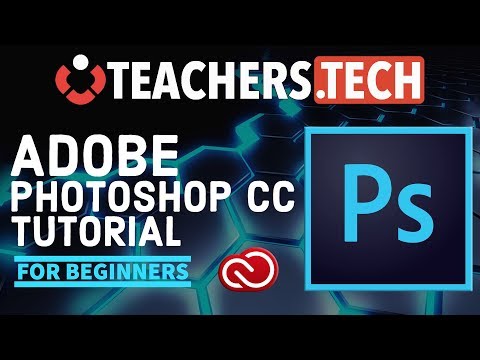 0:30:34
0:30:34
 0:16:14
0:16:14
 3:07:02
3:07:02
 0:00:56
0:00:56
 0:23:50
0:23:50
 0:45:42
0:45:42
 0:12:01
0:12:01
 0:02:42
0:02:42
 0:05:33
0:05:33
 0:11:18
0:11:18
 0:05:50
0:05:50
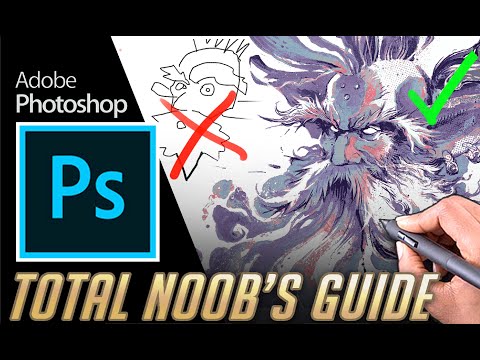 0:22:32
0:22:32
 0:02:04
0:02:04
 0:00:43
0:00:43
 0:48:47
0:48:47
 0:08:23
0:08:23
 0:00:29
0:00:29
 0:00:15
0:00:15
 0:01:00
0:01:00
 0:06:17
0:06:17
 0:18:59
0:18:59
 0:04:48
0:04:48
 0:00:38
0:00:38
 0:04:19
0:04:19