filmov
tv
SSRS Tutorial 90- How to Create SSRS Report with Dynamic Columns ( Source Definition Change)

Показать описание
In this video of SSRS Tutorial, we are going to create a report in which the number of columns can change anytime. This report that we want to create should be Tabular report ( Detail Report).
The problem with the scenario is , we are using a table/view in which we can add or drop columns anytime. If we create simple tabular report , the problem is that every time our Table/View Definition change, we have to alter our report definition and redeploy.
In this video, we are going to learn some tricks, How to create report with Dynamic Columns. Here are the steps involved
We will create our SQL queries with Unpivot, Convert the columns to the Rows
Use Matrix Item in SSRS Report, so the dynamic columns can be handle dynamically
Use the Primary Key or ID as part of Rows so we have detail level data
Delete the Row level Column to hide the Primary Key
Change the definition of Table/View and check if everything working for our Dynamic Column SSRS Report
Visit our website to check out SSRS Tutorial Step by Step
link for the script used in the demo
The problem with the scenario is , we are using a table/view in which we can add or drop columns anytime. If we create simple tabular report , the problem is that every time our Table/View Definition change, we have to alter our report definition and redeploy.
In this video, we are going to learn some tricks, How to create report with Dynamic Columns. Here are the steps involved
We will create our SQL queries with Unpivot, Convert the columns to the Rows
Use Matrix Item in SSRS Report, so the dynamic columns can be handle dynamically
Use the Primary Key or ID as part of Rows so we have detail level data
Delete the Row level Column to hide the Primary Key
Change the definition of Table/View and check if everything working for our Dynamic Column SSRS Report
Visit our website to check out SSRS Tutorial Step by Step
link for the script used in the demo
Комментарии
 0:29:22
0:29:22
 1:31:13
1:31:13
 0:17:01
0:17:01
 0:21:44
0:21:44
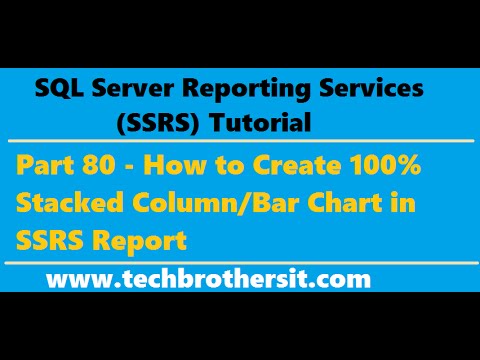 0:10:49
0:10:49
 0:07:40
0:07:40
 0:07:49
0:07:49
 0:55:21
0:55:21
 0:27:46
0:27:46
 0:22:03
0:22:03
 0:06:06
0:06:06
 0:13:15
0:13:15
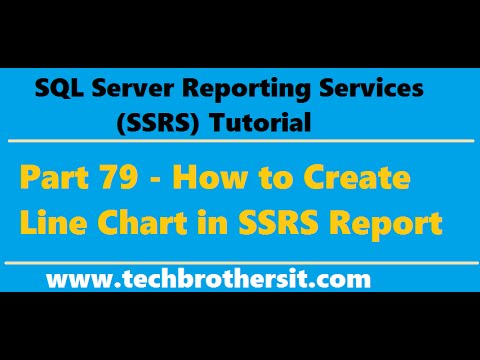 0:11:02
0:11:02
 0:13:47
0:13:47
 0:13:31
0:13:31
 0:16:40
0:16:40
 0:12:12
0:12:12
 0:04:09
0:04:09
 0:01:02
0:01:02
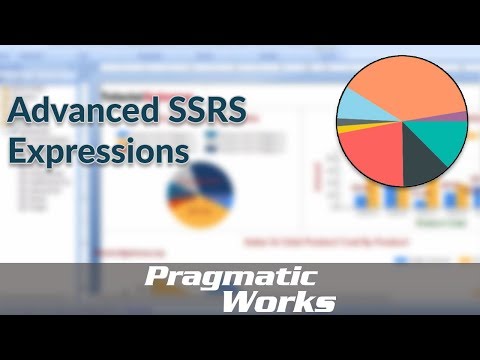 0:56:22
0:56:22
 0:11:18
0:11:18
 0:11:18
0:11:18
 0:04:08
0:04:08
 0:02:40
0:02:40