filmov
tv
Combining Disks and Basic and Dynamic Disks

Показать описание
This video will look at how multiple disks can be combined together to form the one volume and how basic and dynamic disks work. Dynamic disks are required in most cases when combining disks together.
Basic and Dynamic Disks
Basic disks have been around since the MS-DOS days and thus have the most compatibility. Dynamic Disks were introduced in Windows 2000 and thus have good compatibility in Windows. Compatibility may become a problem if you use a dynamic disk in Linux. Dynamic disks are supported in Linux however support is dependent on the distribution. Additional packages may need to be installed and the distribution may not support booting from a dynamic disk. Dynamic disks also offer additional features over basic disks. For example, they add a signature to the disk so that if the disk is moved from one computer to another Windows will detect the disk has been moved.
Basic disks cannot be combined with other disks and thus features are limited to one disk. For example, an existing volume can be resized on a basic disk. In order to do this there must be contiguous space free at the end of the volume. If this is not there, the disk will need to be defragmented. Basic disks also support booting where dynamic disks only support booting when configured in certain ways. If you want to combine multiple disks together you require dynamic disks. Windows supports a one way conversion between basic and dynamic disks.
Dynamic Disk Support
Dynamic disks are supported in all Windows Server editions after Windows Server 2000. Client operating systems between XP and 7 require the high business level operating system but after that, all operating systems support dynamic disks.
Combining Multiple Disks
Dynamic disks allow multiple drives or the space from multiple drives to be combined together in order to create one volume. There are a number of different configurations supported.
Spanned volume: A spanned volume combines the space from multiple drives together to form the one volume. This allows you to combine unused space into one volume, however it does not offer redundancy if a drive fails nor does it offer speed improvements. It also does not support booting.
Mirrored Volume: This is when two disks have the same data on them. This allows the operating system to continue running if one disk fails. Unlike other dynamic disk configurations, mirrored volumes support booting of the operating system.
Striped Volume: This volume takes disks of the same size and combines them together to form the one disk. The data is evenly distributed across the disks. It offers excellent read and write performance however does not offer any redundancy. It also does not support booting.
RAID-5: This configuration requires 3 or more drives with the same amount of free space. The drives are combined into one volume. One drive is lost to parity, which is extra data, that means that volume will still keep running if one drive is lost. This volume gives fast read performance but slow write performance. It is available only in Server operating systems and does not support booting the operating system.
References
“Installing and Configuring Windows Server 2012 Exam Ref 70-410” pg 44
Basic and Dynamic Disks
Basic disks have been around since the MS-DOS days and thus have the most compatibility. Dynamic Disks were introduced in Windows 2000 and thus have good compatibility in Windows. Compatibility may become a problem if you use a dynamic disk in Linux. Dynamic disks are supported in Linux however support is dependent on the distribution. Additional packages may need to be installed and the distribution may not support booting from a dynamic disk. Dynamic disks also offer additional features over basic disks. For example, they add a signature to the disk so that if the disk is moved from one computer to another Windows will detect the disk has been moved.
Basic disks cannot be combined with other disks and thus features are limited to one disk. For example, an existing volume can be resized on a basic disk. In order to do this there must be contiguous space free at the end of the volume. If this is not there, the disk will need to be defragmented. Basic disks also support booting where dynamic disks only support booting when configured in certain ways. If you want to combine multiple disks together you require dynamic disks. Windows supports a one way conversion between basic and dynamic disks.
Dynamic Disk Support
Dynamic disks are supported in all Windows Server editions after Windows Server 2000. Client operating systems between XP and 7 require the high business level operating system but after that, all operating systems support dynamic disks.
Combining Multiple Disks
Dynamic disks allow multiple drives or the space from multiple drives to be combined together in order to create one volume. There are a number of different configurations supported.
Spanned volume: A spanned volume combines the space from multiple drives together to form the one volume. This allows you to combine unused space into one volume, however it does not offer redundancy if a drive fails nor does it offer speed improvements. It also does not support booting.
Mirrored Volume: This is when two disks have the same data on them. This allows the operating system to continue running if one disk fails. Unlike other dynamic disk configurations, mirrored volumes support booting of the operating system.
Striped Volume: This volume takes disks of the same size and combines them together to form the one disk. The data is evenly distributed across the disks. It offers excellent read and write performance however does not offer any redundancy. It also does not support booting.
RAID-5: This configuration requires 3 or more drives with the same amount of free space. The drives are combined into one volume. One drive is lost to parity, which is extra data, that means that volume will still keep running if one drive is lost. This volume gives fast read performance but slow write performance. It is available only in Server operating systems and does not support booting the operating system.
References
“Installing and Configuring Windows Server 2012 Exam Ref 70-410” pg 44
Комментарии
 0:07:40
0:07:40
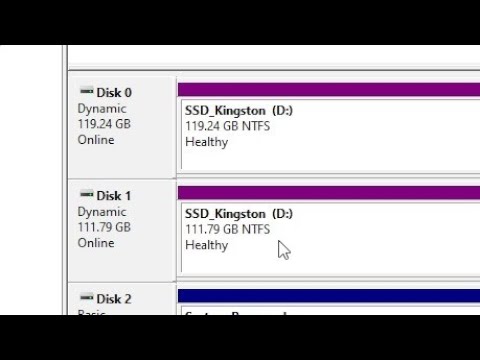 0:05:50
0:05:50
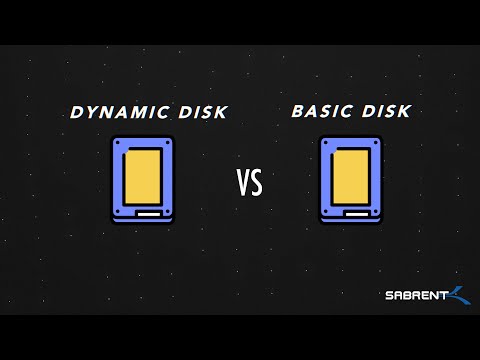 0:06:44
0:06:44
 0:03:30
0:03:30
 0:01:18
0:01:18
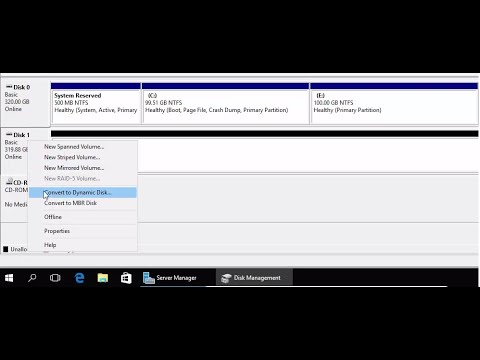 0:04:37
0:04:37
 0:02:02
0:02:02
 0:05:37
0:05:37
 0:00:59
0:00:59
 0:00:51
0:00:51
 0:07:31
0:07:31
 0:14:58
0:14:58
 0:03:23
0:03:23
 0:17:19
0:17:19
 0:02:07
0:02:07
 0:06:09
0:06:09
 0:01:58
0:01:58
 0:03:53
0:03:53
 0:01:08
0:01:08
 0:10:11
0:10:11
 0:00:14
0:00:14
 0:00:17
0:00:17
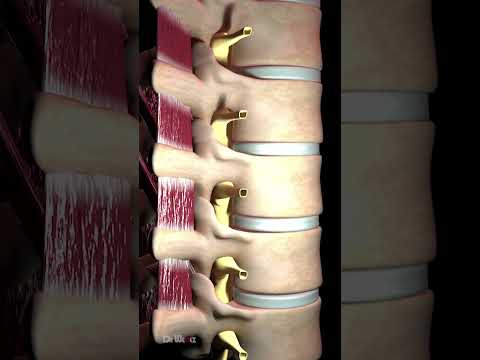 0:00:28
0:00:28
 0:00:11
0:00:11