filmov
tv
Headless Browser | Headless execution of automation test | Pros and Cons of Headless execution

Показать описание
In this video we will discuss about headless execution and will see that how can we execute our script on headless browser.
Headless browser is basically a web browser without a GUI. There are some pros and cons of headless browser testing.
Pros:
Execution Speed
Avoid Setup
Website scraping
Cons:
Can not mimic real users
Difficult to debug code
Below are some popular headless browsers:
Google Chrome
Google Puppeteer
HtmlUnit
PhantomJS
Firefox
Now lets see that how can we run our automation test on headless browser.
To run the headless execution on chrome, please use below code.
ChromeOptions options = new ChromeOptions();
driver = new ChromeDriver(options);
To run the headless execution through HtmlUnit, please use below code.
WebDriver driver = new HtmlUnitDriver();
To run the headless execution through HtmlUnit, please use below code.
WebDriver driver = new PhantomJSDriver();
**********Please comment in case of any query*************
Also please watch other videos as well.
n
Headless browser is basically a web browser without a GUI. There are some pros and cons of headless browser testing.
Pros:
Execution Speed
Avoid Setup
Website scraping
Cons:
Can not mimic real users
Difficult to debug code
Below are some popular headless browsers:
Google Chrome
Google Puppeteer
HtmlUnit
PhantomJS
Firefox
Now lets see that how can we run our automation test on headless browser.
To run the headless execution on chrome, please use below code.
ChromeOptions options = new ChromeOptions();
driver = new ChromeDriver(options);
To run the headless execution through HtmlUnit, please use below code.
WebDriver driver = new HtmlUnitDriver();
To run the headless execution through HtmlUnit, please use below code.
WebDriver driver = new PhantomJSDriver();
**********Please comment in case of any query*************
Also please watch other videos as well.
n
Headless Browser | Headless execution of automation test | Pros and Cons of Headless execution
What is a headless browser? How do you run Headless Chrome?
Headless Browser Testing in Selenium with Java
Headless Execution in Selenium
Headless Browser Testing With Selenium & Python
What Is a Headless Browser and How to Use It?
Firefox Headless Browser (Executing Selenium Automation Scripts)
Selenium: Headless Execution Chrome Browser
TIPS TO IMPROVE YOUR WEBSCRAPING GOALS | SELENIUM Part 01
How To Run Selenium Tests In Headless Mode
Headless Browser testing in Selenium| What is headless Browser?|Practical Demo
Headless Browser Testing
Headless Browser Testing using Chrome Options in Selenium WebDriver | SDET
Headless Browser Testing in Selenium with Java
Executing Selenium Automation Scripts on Chrome Headless Browser
Headless browser testing || Selenium Automation testing
What is a headless browser (Selenium Interview Question #550)
SetHeadLess Browser Is Deprecated in Selenium 4.8.0 Version
Headless Browser Testing using HTMLUnitDriver in Selenium - Session 10
Selenium Framework for Beginners 32 | How to use Headless Chrome with Selenium
Headless Mastery: Execute UI Test Scripts Seamlessly with Selenium WebDriver | Step-by-Step Guide
Headless Browser testing using HtmlUnitDriver | Selenium Automation | SDET
Execute Selenium Scripts in Headless Chrome - Windows
Selenium Python Tutorial - How to Run in Headless Mode
Комментарии
 0:06:51
0:06:51
 0:08:16
0:08:16
 0:24:28
0:24:28
 0:04:07
0:04:07
 0:01:01
0:01:01
 0:04:16
0:04:16
 0:05:12
0:05:12
 0:03:59
0:03:59
 0:08:39
0:08:39
 0:09:19
0:09:19
 0:23:19
0:23:19
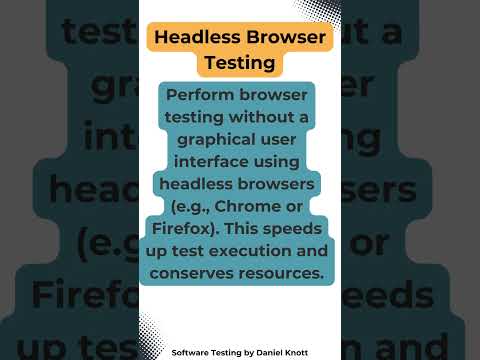 0:00:16
0:00:16
 0:04:30
0:04:30
 0:11:15
0:11:15
 0:10:10
0:10:10
 0:01:00
0:01:00
 0:04:12
0:04:12
 0:13:01
0:13:01
 0:19:53
0:19:53
 0:13:01
0:13:01
 0:06:26
0:06:26
 0:09:28
0:09:28
 0:07:20
0:07:20
 0:02:12
0:02:12