filmov
tv
Selenium Framework for Beginners 32 | How to use Headless Chrome with Selenium

Показать описание
Today we will learn
1 What is a Headless Chrome
2 How to use Headless Chrome with Selenium
What is Headless Chrome
A headless (non GUI) version of the Chrome Browser
Since ver 59 Chrome supports a headless mode
Available for Linux, MacOS & Windows
(On Windows you should use Chrome ver 60+)
How to use Headless Chrome
ChromeOptions options = new ChromeOptions();
REFERENCES
#HeadlessChrome #HeadlessChromeSelenium #SeleniumHeadlessBrowser
PLAYLISTS
SELENIUM JAVA FRAMEWORK BEGINNERS
KATALON STUDIO
SELENIUM BEGINNERS
SELENIUM TIPS
SELENIUM PYTHON
SELENIUM BUILDER
JAVA
JAVA TIPS & TRICKS
JENKINS
JENKINS TIPS & TRICKS
JMETER BEGINNER
JMETER INTERMEDIATE
JMETER ADVANCED
JMETER TIPS & TRICKS
SOAPUI
POSTMAN
GIT & GITHUB
DOCKER
ROBOT FRAMEWORK
WEB SERVICES (API)
REDIS BEGINNER TUTORIALS
MAVEN
MISC
TOOLS & TIPS
QnA FRIDAY
SUNDAY SPECIAL
ALL PLAYLISTS
Like on FACEBOOK :
Follow on TWITTER:
Subscribe on YOUTUBE :
________ ONLINE COURSES TO LEARN ________
Like, Subscribe & Share
You can support my mission for education by sharing this knowledge and helping as many people as you can
Never Stop Learning
Raghav
1 What is a Headless Chrome
2 How to use Headless Chrome with Selenium
What is Headless Chrome
A headless (non GUI) version of the Chrome Browser
Since ver 59 Chrome supports a headless mode
Available for Linux, MacOS & Windows
(On Windows you should use Chrome ver 60+)
How to use Headless Chrome
ChromeOptions options = new ChromeOptions();
REFERENCES
#HeadlessChrome #HeadlessChromeSelenium #SeleniumHeadlessBrowser
PLAYLISTS
SELENIUM JAVA FRAMEWORK BEGINNERS
KATALON STUDIO
SELENIUM BEGINNERS
SELENIUM TIPS
SELENIUM PYTHON
SELENIUM BUILDER
JAVA
JAVA TIPS & TRICKS
JENKINS
JENKINS TIPS & TRICKS
JMETER BEGINNER
JMETER INTERMEDIATE
JMETER ADVANCED
JMETER TIPS & TRICKS
SOAPUI
POSTMAN
GIT & GITHUB
DOCKER
ROBOT FRAMEWORK
WEB SERVICES (API)
REDIS BEGINNER TUTORIALS
MAVEN
MISC
TOOLS & TIPS
QnA FRIDAY
SUNDAY SPECIAL
ALL PLAYLISTS
Like on FACEBOOK :
Follow on TWITTER:
Subscribe on YOUTUBE :
________ ONLINE COURSES TO LEARN ________
Like, Subscribe & Share
You can support my mission for education by sharing this knowledge and helping as many people as you can
Never Stop Learning
Raghav
Комментарии
 0:13:01
0:13:01
 0:19:32
0:19:32
 1:28:34
1:28:34
 0:00:58
0:00:58
 0:00:24
0:00:24
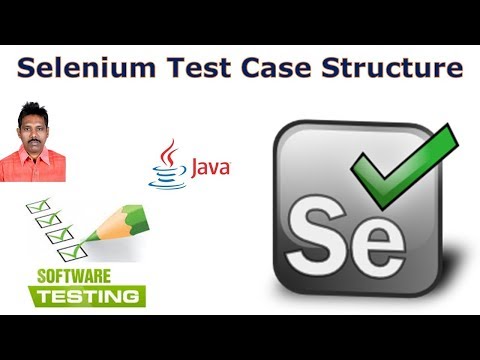 2:00:10
2:00:10
 0:23:11
0:23:11
 0:25:22
0:25:22
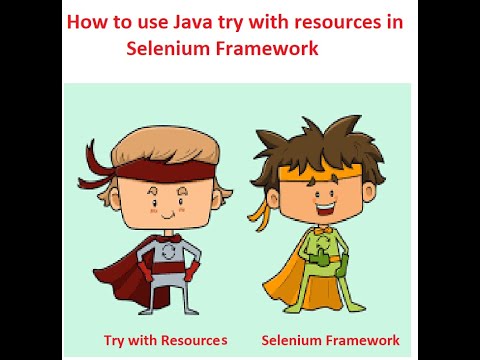 0:20:08
0:20:08
 0:36:24
0:36:24
 0:05:17
0:05:17
 0:00:52
0:00:52
 0:01:00
0:01:00
 0:14:03
0:14:03
 2:32:34
2:32:34
 11:37:39
11:37:39
 3:28:17
3:28:17
 0:13:37
0:13:37
 0:00:15
0:00:15
 0:00:28
0:00:28
 0:00:59
0:00:59
 0:00:07
0:00:07
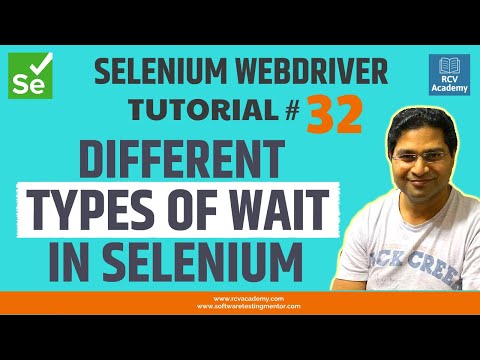 0:07:52
0:07:52
 0:08:24
0:08:24