filmov
tv
Implementing a Search Bar in Power BI: Default vs Custom Visual

Показать описание
In this video we'll look at a few simple ways you can implement a search bar in your Power BI reports.
-
📣 Get Demo Files HERE
🔍 Looking to get started in data? Check out this COURSE to get the essential skills you need. No experience required.
📰 Sign up to our FREE Weekly Newsletter for Power BI news, community updates and more
🛒 Power BI TEMPLATES and more at our digital shop
❤ Other ways to SUPPORT us
📧 GET IN TOUCH
🤝 SOLUTIONS ABROAD
Hi Power BI fans, my name is Fernan. In 2018 I founded Solutions Abroad to help fellow data enthusiasts learn Microsoft’s tool, Power BI. I’m currently based in London with over 8 years of experience working with data and business intelligence. In this channel I provide educational videos about Power BI including tips and tricks, step by step tutorials, news, and all of it for FREE. I also provide some paid content such as courses, templates as well as consultancy services.
If you like what we’re doing here and would like to support, consider purchasing something or donating through our Patreon, every little penny helps us keep the channel going.
🙏 THANK YOU
Thank you so much for checking out my channel and my videos. You, the community, have been instrumental in growing the channel to where it is now. Hope to see you again on my next video!
#PowerBI #DataAnalytics #BusinessIntelligence
-
📣 Get Demo Files HERE
🔍 Looking to get started in data? Check out this COURSE to get the essential skills you need. No experience required.
📰 Sign up to our FREE Weekly Newsletter for Power BI news, community updates and more
🛒 Power BI TEMPLATES and more at our digital shop
❤ Other ways to SUPPORT us
📧 GET IN TOUCH
🤝 SOLUTIONS ABROAD
Hi Power BI fans, my name is Fernan. In 2018 I founded Solutions Abroad to help fellow data enthusiasts learn Microsoft’s tool, Power BI. I’m currently based in London with over 8 years of experience working with data and business intelligence. In this channel I provide educational videos about Power BI including tips and tricks, step by step tutorials, news, and all of it for FREE. I also provide some paid content such as courses, templates as well as consultancy services.
If you like what we’re doing here and would like to support, consider purchasing something or donating through our Patreon, every little penny helps us keep the channel going.
🙏 THANK YOU
Thank you so much for checking out my channel and my videos. You, the community, have been instrumental in growing the channel to where it is now. Hope to see you again on my next video!
#PowerBI #DataAnalytics #BusinessIntelligence
Комментарии
 0:14:07
0:14:07
 0:08:48
0:08:48
 0:03:04
0:03:04
 0:14:28
0:14:28
 0:13:21
0:13:21
 0:10:56
0:10:56
 0:11:54
0:11:54
 0:32:56
0:32:56
 0:00:34
0:00:34
 0:08:44
0:08:44
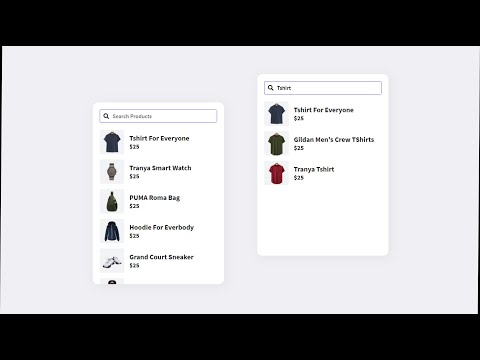 0:28:25
0:28:25
 0:13:42
0:13:42
 0:16:58
0:16:58
 0:14:08
0:14:08
 0:18:19
0:18:19
 0:08:32
0:08:32
 0:24:24
0:24:24
 0:10:44
0:10:44
 0:06:41
0:06:41
 0:02:54
0:02:54
 0:05:38
0:05:38
 0:06:27
0:06:27
 0:31:53
0:31:53
 0:17:38
0:17:38