filmov
tv
Canva Tutorial for Beginners 2025 (How to use Canva step by step)

Показать описание
Learn how to use Canva step by step with this full Canva tutorial for beginners for 2025. Whether you're using Canva free or Canva pro, this comprehensive Canva walk-through will show you exactly how to design with Canva starting today. Consider this Canva course your most current Canva for Beginners training class. We're covering everything- from the foundational features of Canva (including the recent Canva glow-up) to Canva AI tools, Canva video, Canva text effects, Canva apps, and Canva design capabilities. Whether you're wanting to use Canva to create digital products to sell online or just use it for fun, you're in the right place! This Canva design tutorial is sure to get you started with the Canva tips and tricks you'll need to know. Use Canva to create Etsy digital products to sell, print on demand items, or just use it for your own personal projects- the sky's the limit! Link to the graphic design full course below ⬇️
✨ Mentioned in this video:
____________________________
✨ FREE RESOURCES:
___________________________
✨ MY FAVORITE BUSINESS TOOLS:
___________________________
ALSO, make sure to tap the BELL 🔔 icon to turn on your notifications- that way you won't miss any of our value-packed videos!
👉🏼 SOCIAL:
We love sharing our story and the way we've found success with you. Of course, I can't talk about this without giving Jesus the glory. We work hard with the tools we have but ultimately HE is the one who has brought in every order. "In their hearts humans plan their course, but the Lord establishes their steps" -Prov. 16:9
📸 MY GEAR:
We are affiliates for some of the brands mentioned on the channel. As an Amazon Associate and affiliate for other brands, I earn from qualifying purchases. I only recommend products I actually use, love, and think you would benefit from.
#canvassador @canva
✨ Mentioned in this video:
____________________________
✨ FREE RESOURCES:
___________________________
✨ MY FAVORITE BUSINESS TOOLS:
___________________________
ALSO, make sure to tap the BELL 🔔 icon to turn on your notifications- that way you won't miss any of our value-packed videos!
👉🏼 SOCIAL:
We love sharing our story and the way we've found success with you. Of course, I can't talk about this without giving Jesus the glory. We work hard with the tools we have but ultimately HE is the one who has brought in every order. "In their hearts humans plan their course, but the Lord establishes their steps" -Prov. 16:9
📸 MY GEAR:
We are affiliates for some of the brands mentioned on the channel. As an Amazon Associate and affiliate for other brands, I earn from qualifying purchases. I only recommend products I actually use, love, and think you would benefit from.
#canvassador @canva
Комментарии
 0:28:06
0:28:06
 0:05:39
0:05:39
 0:15:53
0:15:53
 0:16:57
0:16:57
 0:16:22
0:16:22
 0:25:43
0:25:43
 1:59:48
1:59:48
 2:12:08
2:12:08
 0:24:35
0:24:35
 2:20:07
2:20:07
 0:06:49
0:06:49
 0:00:31
0:00:31
 0:34:57
0:34:57
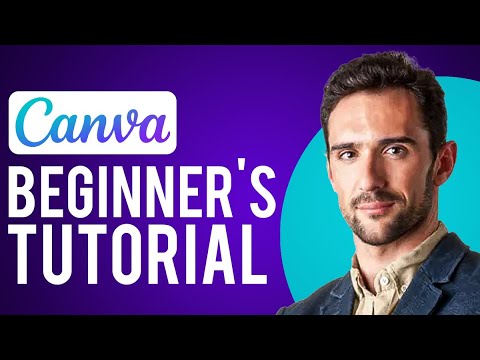 0:49:16
0:49:16
 0:21:02
0:21:02
 0:00:06
0:00:06
 0:18:37
0:18:37
 0:13:43
0:13:43
 0:00:38
0:00:38
 0:57:58
0:57:58
 0:05:12
0:05:12
 0:00:43
0:00:43
 0:00:17
0:00:17
 0:00:17
0:00:17