filmov
tv
FULL CANVA TUTORIAL 2024 | How To Use Canva For BEGINNERS!

Показать описание
Today, you'll learn how to use Canva step by step! It's a full Canva Tutorial for beginners explaining all the Canva functionalities, effects and techniques you can use to create engaging graphics. Canva is a free publishing and graphics design tool that you can use to ideate, create and publish graphics and images for social media as well as your website, blog, or any other needs outside of the online world like presentations, posters, flyers and so much more. When you learn how to design with Canva, you'll gain an invaluable skill useful both to create your own content or offer services to others. After you watch this video, you'll be confident in creating any graphics for your business and you'll know your way around Canva. If you're looking to learn how to use Canva as a beginner, I got you covered. This tutorial is perfect to learn Canva in 2024 as it covers all the latest developments like Canva AI features, creating curved text in Canva, editing videos with Canva or using Content Planner in Canva.
💥 SIGN UP ON THE WAITLIST TO JOIN MY UPCOMING CANVA COURSE! 💥
👇 WATCH THESE NEXT
📋 MENTIONED IN THE VIDEO:
Elegant Woman Photoshoot Collection: search for "set:nAFCVx9CA7U"
⏳ TIMESTAMPS:
00:00 - Intro
00:01:00 - Try Canva Pro for Free (Set Up Canva Account)
00:03:25 - Canva Homepage Explained
00:08:51 - How to create a new Canva design (4 ways)
00:10:56 - How to use Canva Magic Design
00:12:36 - Canva Editor Explained
00:13:24 - The Canva editor: Top panel explained
00:18:23 - The Canva editor: Side panel explained
00:21:43 - How to connect Google Drive to Canva
00:25:31 - Editor Canvas Explained
00:29:29 - Elements Tab Explained
00:31:29 - How to use Photos in Canva
00:35:44 - How to use colors in Canva
00:38:36 - Rounded corners in Canva
00:39:12 - Positioning in Canva
00:43:30 - How to lock an element in Canva
00:48:09 - How to use Elements in Canva
00:50:44 - How to group elements in Canva
00:52:13 - How to use Frames in Canva
00:54:40 - How to use Collections in Canva
00:58:58 - How to use Shapes in Canva
01:02:41 - How to rotate
01:08:00 - How to use Text in Canva
01:17:48 - How to use guides
01:22:09 - How to upload
01:25:04 - Tidy Up Feature
01:28:00 - How to add links
01:31:03 - How to download your designs
01:36:17 - Creating Animated Graphics with Canva
01:37:23 - Animation Panel Explained
01:41:46 - Creating Videos with Canva
01:43:41 - Video Panel Explained
01:46:37 - How to use Videos in Canva
01:49:03 - Draw Feature
01:50:26 - Text Effects in Canva
01:52:40 - How to curve text (curvy text)
01:55:08 - How to add transitions
01:56:22 - Canva Free vs Canva Pro
01:59:05 - Canva Pro - Background Remover
02:00:45 - Canva Pro - Magic Switch (Translate & Resize)
02:03:52 - Canva Pro - Brand Kit
02:07:33 - How to customize templates with Brand Kit
02:09:21 - Canva Pro - Content Planner
LET’S GET SOCIAL:
WHO I AM: I'm Natalia, a content marketing strategist living in Edinburgh, Scotland. I create videos around marketing, productivity and optimization of your content creation process.
PS: Some of the links in this description are affiliate links - if used I will get a small commission at no cost to you. It's just one more way to support me and my channel and I only recommend things I myself use or believe in!
Thank you!
#canva #canvatutorial #canvaforbeginners
💥 SIGN UP ON THE WAITLIST TO JOIN MY UPCOMING CANVA COURSE! 💥
👇 WATCH THESE NEXT
📋 MENTIONED IN THE VIDEO:
Elegant Woman Photoshoot Collection: search for "set:nAFCVx9CA7U"
⏳ TIMESTAMPS:
00:00 - Intro
00:01:00 - Try Canva Pro for Free (Set Up Canva Account)
00:03:25 - Canva Homepage Explained
00:08:51 - How to create a new Canva design (4 ways)
00:10:56 - How to use Canva Magic Design
00:12:36 - Canva Editor Explained
00:13:24 - The Canva editor: Top panel explained
00:18:23 - The Canva editor: Side panel explained
00:21:43 - How to connect Google Drive to Canva
00:25:31 - Editor Canvas Explained
00:29:29 - Elements Tab Explained
00:31:29 - How to use Photos in Canva
00:35:44 - How to use colors in Canva
00:38:36 - Rounded corners in Canva
00:39:12 - Positioning in Canva
00:43:30 - How to lock an element in Canva
00:48:09 - How to use Elements in Canva
00:50:44 - How to group elements in Canva
00:52:13 - How to use Frames in Canva
00:54:40 - How to use Collections in Canva
00:58:58 - How to use Shapes in Canva
01:02:41 - How to rotate
01:08:00 - How to use Text in Canva
01:17:48 - How to use guides
01:22:09 - How to upload
01:25:04 - Tidy Up Feature
01:28:00 - How to add links
01:31:03 - How to download your designs
01:36:17 - Creating Animated Graphics with Canva
01:37:23 - Animation Panel Explained
01:41:46 - Creating Videos with Canva
01:43:41 - Video Panel Explained
01:46:37 - How to use Videos in Canva
01:49:03 - Draw Feature
01:50:26 - Text Effects in Canva
01:52:40 - How to curve text (curvy text)
01:55:08 - How to add transitions
01:56:22 - Canva Free vs Canva Pro
01:59:05 - Canva Pro - Background Remover
02:00:45 - Canva Pro - Magic Switch (Translate & Resize)
02:03:52 - Canva Pro - Brand Kit
02:07:33 - How to customize templates with Brand Kit
02:09:21 - Canva Pro - Content Planner
LET’S GET SOCIAL:
WHO I AM: I'm Natalia, a content marketing strategist living in Edinburgh, Scotland. I create videos around marketing, productivity and optimization of your content creation process.
PS: Some of the links in this description are affiliate links - if used I will get a small commission at no cost to you. It's just one more way to support me and my channel and I only recommend things I myself use or believe in!
Thank you!
#canva #canvatutorial #canvaforbeginners
Комментарии
 2:12:08
2:12:08
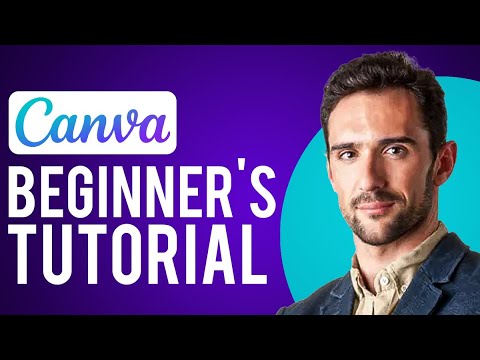 0:49:16
0:49:16
 0:25:43
0:25:43
 0:30:55
0:30:55
 3:40:35
3:40:35
 0:49:19
0:49:19
 0:23:04
0:23:04
 0:09:25
0:09:25
 0:09:10
0:09:10
 0:24:46
0:24:46
 0:18:22
0:18:22
 2:01:19
2:01:19
 0:00:30
0:00:30
 0:25:51
0:25:51
 0:22:14
0:22:14
 0:13:25
0:13:25
 2:31:02
2:31:02
 0:08:58
0:08:58
 0:31:01
0:31:01
 0:29:51
0:29:51
 0:16:34
0:16:34
 0:03:57
0:03:57
 0:00:31
0:00:31
 0:28:01
0:28:01