filmov
tv
How to Change Taskbar Size in Windows 11

Показать описание
In this tutorial, I’ll show you how to change the taskbar size in Windows 11. By default, the size is set to medium, but it is possible to change this to small or large. At this point in time, you can only change the size by changing the setting in the registry editor.
0:00 Taskbar Size Windows 11 Intro
0:17 Registry Editor – TaskbarSi
1:38 Restart Windows Explorer
Step #1 Open Regedit
To start, we have to open regedit. You can do this by clicking on the Windows search icon and search for registry editor. Click on it.
Step #2 Navigate to the correct Advanced path
Here you need to navigate to the following location: HKEY_CURRENT_USER\Software\Microsoft\Windows\CurrentVersion\Explorer\Advanced
Step #3 Create new DWORD (32-bit) Value
Next, we need to create a new DWORD (32-bit) Value. In this location, there should be a lot of similar files already. To create a new file, right-click in the right window pane, select new, followed by clicking on DWORD (32-bit) Value.
Step #4 TaskbarSi
This creates a new file. Name it TaskbarSi and hit enter.
Step #5 Set the value to 0, 1, 2
Double click on the newly created TaskbarSi file. Leave the base set to Hexadecimal. By default when you create this file, the Value data is set to 0 which is small size.
Setting it to 1 is the actual taskbar default size which is medium while changing it to two makes the bar and icons large. Click on Ok to continue.
Step #6 Reboot PC or Restart Windows Explorer
For the changes to take place, you need to reboot your PC or restart Windows explorer. To restart Windows explorer, click on the Windows 11 icon and select Task Manager.
Here you need to scroll down until you reach Windows Explorer. Select it followed by clicking on restart.
After doing this, Your taskbar should be small and the same applies to the taskbar icons. If you want to change it back to normal, You'll have to change the TaskbarSi value to one or you can set it to two if you want to make the taskbar large.
This concludes our tutorial on how to change taskbar size in Windows 11. I'm inspired by creators as TechGumbo and Tech Insider.
#Windows11 #Tutorial #HowTo
0:00 Taskbar Size Windows 11 Intro
0:17 Registry Editor – TaskbarSi
1:38 Restart Windows Explorer
Step #1 Open Regedit
To start, we have to open regedit. You can do this by clicking on the Windows search icon and search for registry editor. Click on it.
Step #2 Navigate to the correct Advanced path
Here you need to navigate to the following location: HKEY_CURRENT_USER\Software\Microsoft\Windows\CurrentVersion\Explorer\Advanced
Step #3 Create new DWORD (32-bit) Value
Next, we need to create a new DWORD (32-bit) Value. In this location, there should be a lot of similar files already. To create a new file, right-click in the right window pane, select new, followed by clicking on DWORD (32-bit) Value.
Step #4 TaskbarSi
This creates a new file. Name it TaskbarSi and hit enter.
Step #5 Set the value to 0, 1, 2
Double click on the newly created TaskbarSi file. Leave the base set to Hexadecimal. By default when you create this file, the Value data is set to 0 which is small size.
Setting it to 1 is the actual taskbar default size which is medium while changing it to two makes the bar and icons large. Click on Ok to continue.
Step #6 Reboot PC or Restart Windows Explorer
For the changes to take place, you need to reboot your PC or restart Windows explorer. To restart Windows explorer, click on the Windows 11 icon and select Task Manager.
Here you need to scroll down until you reach Windows Explorer. Select it followed by clicking on restart.
After doing this, Your taskbar should be small and the same applies to the taskbar icons. If you want to change it back to normal, You'll have to change the TaskbarSi value to one or you can set it to two if you want to make the taskbar large.
This concludes our tutorial on how to change taskbar size in Windows 11. I'm inspired by creators as TechGumbo and Tech Insider.
#Windows11 #Tutorial #HowTo
Комментарии
 0:03:20
0:03:20
 0:04:28
0:04:28
 0:00:50
0:00:50
 0:02:09
0:02:09
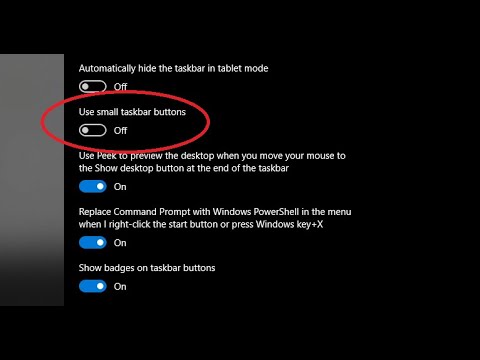 0:02:59
0:02:59
 0:00:56
0:00:56
 0:03:28
0:03:28
 0:04:05
0:04:05
 0:00:26
0:00:26
 0:01:51
0:01:51
 0:01:17
0:01:17
 0:11:23
0:11:23
 0:06:27
0:06:27
 0:01:15
0:01:15
 0:01:40
0:01:40
 0:09:55
0:09:55
 0:04:15
0:04:15
 0:02:31
0:02:31
 0:00:41
0:00:41
 0:04:12
0:04:12
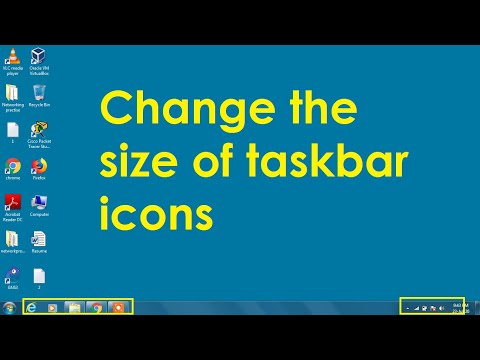 0:01:25
0:01:25
 0:04:26
0:04:26
 0:00:42
0:00:42
 0:02:17
0:02:17