filmov
tv
NodeJs Project - Build a Notes App using Express, MongoDB & Passport

Показать описание
Today we are going to create a simple Notes taking Application using Nodejs, Express, MongoDB, and Passport. For templating, we will use EJS and Bootstrap.
Discounts:
Recording Equipment:
Computer Gear:
Connect with me:
Chapters:
◾ 0:00 Introduction
◾ 0:11 Demo
◾ 1:36 Project Setup
◾ 1:05:34 Authentication
◾ 1:49:15 Display Notes + Pagination
◾ 2:23:49 View Note
◾ 2:40:34 Update Note
◾ 2:45:22 Delete Note
◾ 2:49:16 Add Note
◾ 3:00:00 Search Notes
◾ 3:12:20 Minor Fixes
◾ 3:16:33 End
Credit:
Photo by Diego PH on Unsplash
Illustrations by Pablo Stanley - Open Peeps
#nodejs #project
Discounts:
Recording Equipment:
Computer Gear:
Connect with me:
Chapters:
◾ 0:00 Introduction
◾ 0:11 Demo
◾ 1:36 Project Setup
◾ 1:05:34 Authentication
◾ 1:49:15 Display Notes + Pagination
◾ 2:23:49 View Note
◾ 2:40:34 Update Note
◾ 2:45:22 Delete Note
◾ 2:49:16 Add Note
◾ 3:00:00 Search Notes
◾ 3:12:20 Minor Fixes
◾ 3:16:33 End
Credit:
Photo by Diego PH on Unsplash
Illustrations by Pablo Stanley - Open Peeps
#nodejs #project
Node.js Ultimate Beginner’s Guide in 7 Easy Steps
NodeJs Project - Build a Notes App using Express, MongoDB & Passport
NodeJS Realtime Chat: Build a FULL-STACK app in 27 Minutes! (Best UI 🤩)
I created a Command Line Game for you // 5-Minute Node.js CLI Project
Node.js Tutorial for Beginners: Learn Node in 1 Hour
RESTful APIs in 100 Seconds // Build an API from Scratch with Node.js Express
Build a REST API with Node JS and Express | CRUD API Tutorial
Node.js Project For Beginners: NodeJS Weather App
How to use Drizzle ORM in Next.js App Router | Explained with project
Building a Node.js app (as a JavaScript noob) | 🔴 LIVE CODING
How To Build A Markdown Blog Using Node.js, Express, And MongoDB
How to build a REST API with Node js & Express
Full Stack MERN Project - Build and Deploy an App | React + Redux, Node, Express, MongoDB [Part 1/2]
Build A REST API With Node.js, Express, & MongoDB - Quick
Top 7 NodeJS project ideas to put in your resume
Build Node.js User Authentication - Password Login
Wanna Build an API? 🤔 | NodeJS API with Express
Node.js Passport Login System Tutorial
Build a Real Time Chat App With Node.js And Socket.io
React Node.js Booking App Full Tutorial | MERN Stack Reservation App (JWT, Cookies, Context API)
AdminJS & Express: NodeJS admin panel setup in 4 minutes
Build and sell your own API $$$ (super simple!)
Node JS -Build E-commerce Website #nodejs
How to build docker image for nodejs apps
Комментарии
 0:16:20
0:16:20
 3:17:07
3:17:07
 0:26:57
0:26:57
 0:06:25
0:06:25
 1:18:16
1:18:16
 0:11:20
0:11:20
 1:01:16
1:01:16
 0:17:39
0:17:39
 0:19:17
0:19:17
 1:24:17
1:24:17
 1:02:28
1:02:28
 0:58:40
0:58:40
 1:15:40
1:15:40
 0:28:56
0:28:56
 0:18:43
0:18:43
 0:13:31
0:13:31
 0:00:28
0:00:28
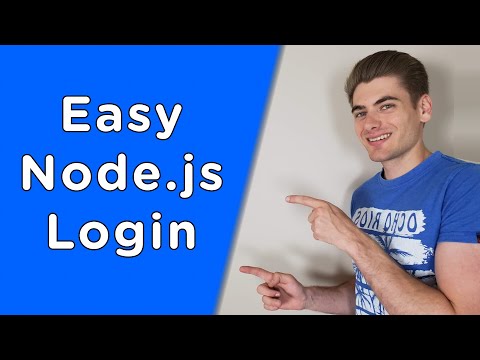 0:36:28
0:36:28
 0:17:12
0:17:12
 3:49:04
3:49:04
 0:04:35
0:04:35
 0:59:10
0:59:10
 2:30:46
2:30:46
 0:28:47
0:28:47