filmov
tv
2D Character Image To Full 3D Animation with AI
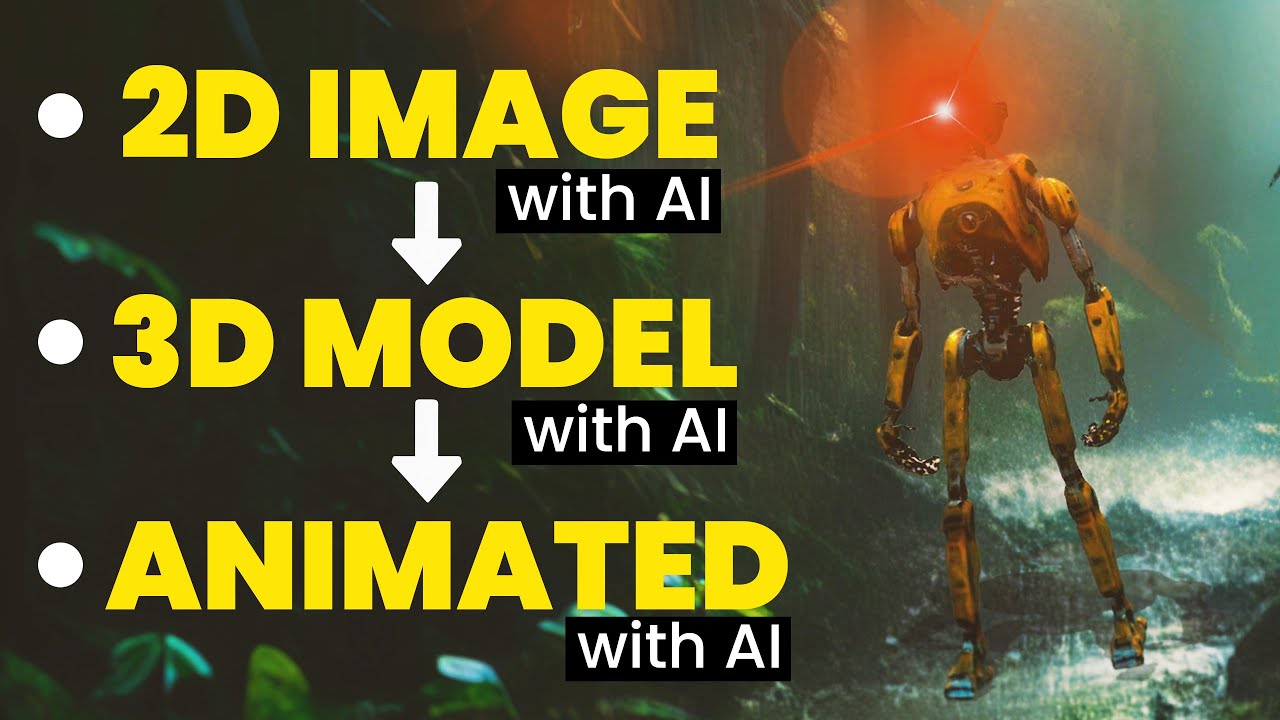
Показать описание
This video is an in-depth tutorial, where I take you through all the steps to turn a 2D AI character image created in Midjourney into a fully animated 3D character model using AI.
With a mix of AI and traditional composition & motion graphic techniques to set up and add more and more to the scene.
------------------- -------------------- ---------------------
Times
0:00 - Intro
0:56 - Create 2D Image Midjourney
2:38 - 2D to 3D with CSM
4:24 - CSM continued
5:03 - Blender File Conversion
7:06 - Rigging Mixamo
8:15 - Deepmotion
10:47 - Blender Setup
13:56 - After Effects
23:05 - Runway ML
23:04 - Topaz AI
25:03 - Depth Pass Runway ML
25:31 - After Effects
32:30 - Final Result
------------------- -------------------- ---------------------
Discord:
Tools Used in this Tutorial:
- Blender
- Runway ML
- Adobe Creative Suite
- Topaz Labs Video AI: (affiliate link)
------------------- -------------------- ---------------------
After Effects Plugins:
Element 3D:
Optical Flares:
------------------- -------------------- ---------------------
Blender To After Effects Addon Link:
Комментарии
 0:33:04
0:33:04
 0:02:24
0:02:24
 0:01:24
0:01:24
 0:31:41
0:31:41
 0:08:03
0:08:03
 0:05:58
0:05:58
 0:00:57
0:00:57
 0:00:43
0:00:43
 0:10:08
0:10:08
 0:08:07
0:08:07
 0:03:15
0:03:15
 0:00:39
0:00:39
 0:08:08
0:08:08
 0:00:16
0:00:16
 0:06:53
0:06:53
 0:08:23
0:08:23
 0:22:47
0:22:47
 0:12:10
0:12:10
 0:00:12
0:00:12
 0:01:37
0:01:37
 0:00:25
0:00:25
 0:00:43
0:00:43
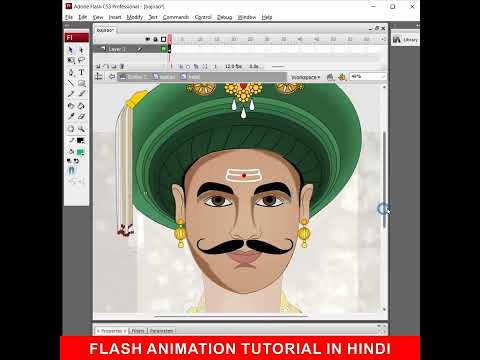 0:00:39
0:00:39
 0:00:26
0:00:26