filmov
tv
Positioning With Tkinter's Grid System - Python Tkinter GUI Tutorial #2

Показать описание
How to Position things with TKinter's Grid System and Python. In this video I'll show you how to position things around on the screen using the grid system, which is a system of rows and columns that are super easy to use.
In this series I'll show you how to create graphical user interfaces for Python with Tkinter. TKinter comes with Python already, so there's nothing to install!
✅ Watch The Other Videos In This Python Playlist:
▶️ See More At:
✅ Join My Facebook Group:
✅ Subscribe To My YouTube Channel:
Take $22 off with coupon code: youtube
In this series I'll show you how to create graphical user interfaces for Python with Tkinter. TKinter comes with Python already, so there's nothing to install!
✅ Watch The Other Videos In This Python Playlist:
▶️ See More At:
✅ Join My Facebook Group:
✅ Subscribe To My YouTube Channel:
Take $22 off with coupon code: youtube
Positioning With Tkinter's Grid System - Python Tkinter GUI Tutorial #2
Tkinter layout management using place for absolute & relative height width and positioning of wi...
Positioning with Tkinter's Grid(), Pack() and Place() system - Python Tkinter GUI Course in Hin...
Tkinter Grid layout management by row & columns & aligning in both horizontal & vertical...
Python Tkinter Grid Geometry Manager Part 1
TkInter's Geometry Manager, place() and grid()
Positioning with Grid System - Title Icon | Python Advanced Tutorials in Telugu | Tkinter Tutorial 4
9. Tkinter: Looping a grid
Python GUI Development | Anchor & Side Properties in TKinter | Tutorial #10
Python Tkinter - Grid Geometry Management Part 2 - sticky, columnspan, rowspan
Tkinter rowconfigure & columnconfigure to assign relative weight to rows and columns width &...
Python Tkinter - Grid Geometry Management - Part 3 -Resizing with columnconfigure and rowconfigure
3 Python Tkinter Geometry Layout Managment
Dynamically Resize Buttons When Resizing a Window - Python Tkinter GUI Tutorial #145
Tkinter Geometry Manager : Pack , Grid , Place || part-5
Tkinter Data Entry Form tutorial for beginners - Python GUI project [responsive layout]
Tkinter button anhor attribute to align the text in different directions #Tkinter #alignText #Button
Programmation Python #45 - méthode grid de tkinter
Python GUI Tutorial: Changing size and position tutorial of Tkinter Window Tutorial# 2
Tkinter Grid Method In Detail | Python TKinte Tutorials in Hindi 04
Tkinter generating Spinboxes dynamically and reading the values and resetting textvariable option
Tkinter grid sticky özelliği Python #17
Python Tkinter GUI Tutorial in Hindi | Grid Method |🔥python
How to Make Check Update System in Tkinter Python
Комментарии
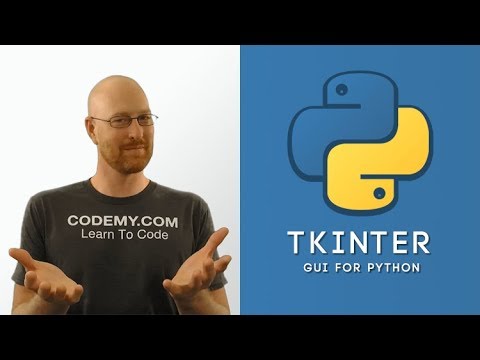 0:09:53
0:09:53
 0:20:51
0:20:51
 0:21:45
0:21:45
 0:08:21
0:08:21
 0:11:03
0:11:03
 0:05:13
0:05:13
 0:21:13
0:21:13
 0:05:57
0:05:57
 0:09:55
0:09:55
 0:14:59
0:14:59
 0:20:29
0:20:29
 0:10:53
0:10:53
 0:08:42
0:08:42
 0:11:15
0:11:15
 0:21:45
0:21:45
 0:54:46
0:54:46
 0:00:49
0:00:49
 0:10:29
0:10:29
 0:04:57
0:04:57
 0:06:20
0:06:20
 0:15:47
0:15:47
 0:04:50
0:04:50
 0:07:43
0:07:43
 0:02:10
0:02:10