filmov
tv
BTT Manta M8P v2 - Basics with CB1 v2.2

Показать описание
This is a Basics tutorial covering BTT Manta M8P v2 with CB1 v2.2 install using Klipper and MainSail.
Playlist for BTT Manta
One Time Tips, You Can PayPal Me:
Patreon:
buymeacoffee:
Discord Chat:
Hardware:
1 - BigTreeTech Manta M8P v2
1 - USB Serial cable
1 - CB1 v2.2
1 - USB Type C.
Software:
TeraTerm
Raspberry Pi Imager
NotePad++
Links --
BTT Manta:
M8P:
M8P:
Fluidd:
Raspberry Pi Imager:
TeraTerm
Filizilla:
NotePad++:
Klipper:
Playlist for BTT Manta
One Time Tips, You Can PayPal Me:
Patreon:
buymeacoffee:
Discord Chat:
Hardware:
1 - BigTreeTech Manta M8P v2
1 - USB Serial cable
1 - CB1 v2.2
1 - USB Type C.
Software:
TeraTerm
Raspberry Pi Imager
NotePad++
Links --
BTT Manta:
M8P:
M8P:
Fluidd:
Raspberry Pi Imager:
TeraTerm
Filizilla:
NotePad++:
Klipper:
Is This The Best Board For Klipper? BigTreeTech Manta & CB1
BigTreeTech Manta M8P motherboard + CB1 Raspberry PI replacement board upgrade w/ Klipper firmware
Testing the Pi substitute BTT CB1 and Manta M4P/M8P boards with Octoprint & Klipper
Guide:Unboxing/Wiring/Firmware Installation of CB1&M8P(Voron 2.4 as an example)
BigTreeTech Manta 8P V2.0 CB1 V2.2 No Code Install 3D printer control board
Voron Trident mods (Voron Tap, BTT Manta MP8, BTT TFT35SPI)
BIGTREETECH BTT Manta M8P 3D printer board for Klippler unboxing
BTT Manta M8P v2 - Basics with CB1 v2.2
[A Guide:] Klipper Board Setup with BTT Manta M8P V2 + CB2 Compute Module
Klipper Multitouch 7' screen install with the BTT Manta M8P and CB1
BTT - Manta M8P CB1 Install
BTT Manta M8P v2 - CM4 with eMMC
What The CB1 SHOULD Have Been! BigTreeTech CB2 For Klipper
How to setup VBB or HV jumpers to power Drivers on a BTT Manta M8P board
#90 - Flash Guide - Manta M8P, M5P & M4P (USB)
Installation - Klipper/CB OS and Manta M8P/CB1
BTT Manta M8P v2 - CM4 with Fluidd Pi
#117 - Klipper von 0 auf 100 - CB2, Manta M8P, SB2209
#121 - Klipper von 0 auf 100 - BTT CB1, Manta M8P, SB2209
BTT - Manta M8P - TMC2209 UART With Sensorless Homing
BTT Manta M8P v2 - CB1 with eMMC Headless
BIGTREETECH Manta M8P - A awesome inexpensive board to control your 3d printers with Klipper!
Top 5 Best 32Bit 3D Printer Motherboard in 2025 From AliExpress
Installing BIGTREETECH CB2 OS Image with Klipper for the BTT Manta M8P
Комментарии
 0:06:12
0:06:12
 0:15:13
0:15:13
 0:19:50
0:19:50
 0:14:58
0:14:58
 0:16:46
0:16:46
 0:13:07
0:13:07
 0:13:07
0:13:07
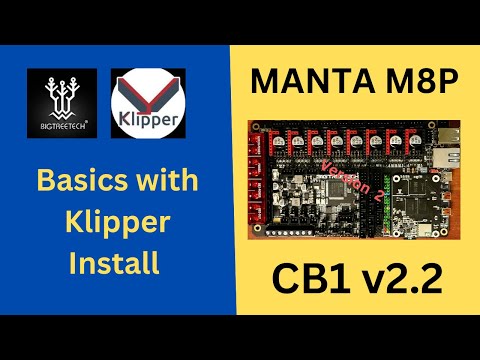 0:37:05
0:37:05
![[A Guide:] Klipper](https://i.ytimg.com/vi/bmgJjOtXhtQ/hqdefault.jpg) 0:10:52
0:10:52
 0:05:44
0:05:44
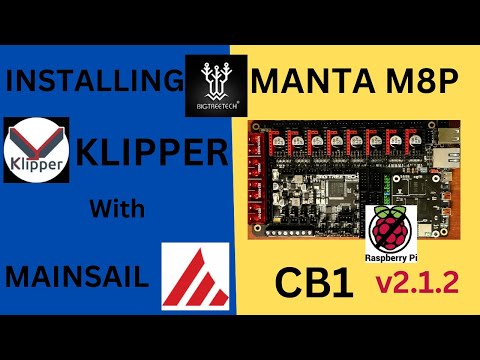 0:13:32
0:13:32
 0:19:40
0:19:40
 0:14:33
0:14:33
 0:05:38
0:05:38
 0:22:20
0:22:20
 0:25:56
0:25:56
 0:18:51
0:18:51
 0:39:22
0:39:22
 0:34:00
0:34:00
 0:18:32
0:18:32
 0:28:29
0:28:29
 0:11:39
0:11:39
 0:03:05
0:03:05
 0:33:18
0:33:18