filmov
tv
OS development 101 - How to make a bootloader part 2 - Protected Mode

Показать описание
I made a discord server for everyone interested in low level programming and malware.
Check it out:
Whats up everyone, welcome to the seccond part of bootloader development mini-series.
In todays video we gonna implement Global Descriptor Table and load 32 bit Protected Mode.
Make sure you watch part1:
Enjoy!
🖤 SUBSCRIBE 🖤
Twitter/X:
My github:
OSDEV
Timestamps:
0:00 ▶Intro
0:24 ▶Global Descriptor Table
3:45 ▶Implementing GDT
11:22 ▶Switching to Protected Mode
How to write a bootloader from scratch
What happens during a PC boot sequence
Understanding the Power-On Self Test (POST)
How does the BIOS or UEFI work during boot
What is real mode in computing
How to write bootable code for a PC
Steps to create a simple bootloader
How does a BIOS initialize hardware components
What is the Master Boot Record (MBR)
Difference between MBR and GPT
How to load a 32-bit kernel with a bootloader
What are the first 512 bytes of a boot device
How does memory work in real mode
Writing a bootloader with a "Hello World" message
What are the last two bytes of the MBR
How does the boot order affect the boot process
What is the role of the PSU in the boot sequence
How does the BIOS/UEFI transfer control to the kernel
What is the purpose of the Power-On Self Test
Steps to load a kernel using a bootloader
Check it out:
Whats up everyone, welcome to the seccond part of bootloader development mini-series.
In todays video we gonna implement Global Descriptor Table and load 32 bit Protected Mode.
Make sure you watch part1:
Enjoy!
🖤 SUBSCRIBE 🖤
Twitter/X:
My github:
OSDEV
Timestamps:
0:00 ▶Intro
0:24 ▶Global Descriptor Table
3:45 ▶Implementing GDT
11:22 ▶Switching to Protected Mode
How to write a bootloader from scratch
What happens during a PC boot sequence
Understanding the Power-On Self Test (POST)
How does the BIOS or UEFI work during boot
What is real mode in computing
How to write bootable code for a PC
Steps to create a simple bootloader
How does a BIOS initialize hardware components
What is the Master Boot Record (MBR)
Difference between MBR and GPT
How to load a 32-bit kernel with a bootloader
What are the first 512 bytes of a boot device
How does memory work in real mode
Writing a bootloader with a "Hello World" message
What are the last two bytes of the MBR
How does the boot order affect the boot process
What is the role of the PSU in the boot sequence
How does the BIOS/UEFI transfer control to the kernel
What is the purpose of the Power-On Self Test
Steps to load a kernel using a bootloader
Комментарии
 0:15:57
0:15:57
 0:17:16
0:17:16
 0:22:59
0:22:59
 0:00:35
0:00:35
 0:00:59
0:00:59
 0:00:46
0:00:46
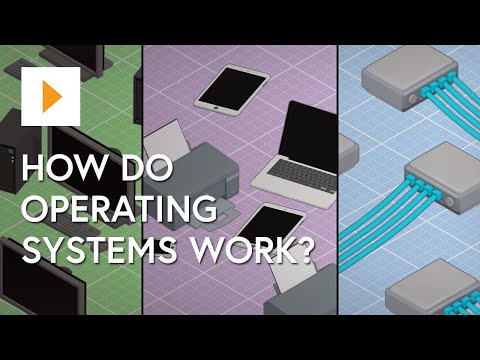 0:03:30
0:03:30
 0:00:13
0:00:13
 0:09:35
0:09:35
 0:00:40
0:00:40
 0:00:59
0:00:59
 0:01:00
0:01:00
 0:00:28
0:00:28
 0:00:51
0:00:51
 0:00:58
0:00:58
 0:01:02
0:01:02
 0:00:35
0:00:35
 0:00:06
0:00:06
 0:00:24
0:00:24
 0:00:27
0:00:27
 0:00:32
0:00:32
 0:00:57
0:00:57
 0:00:17
0:00:17
 0:00:16
0:00:16