filmov
tv
Basic tmux Tutorial - Windows, Panes, and Sessions over SSH
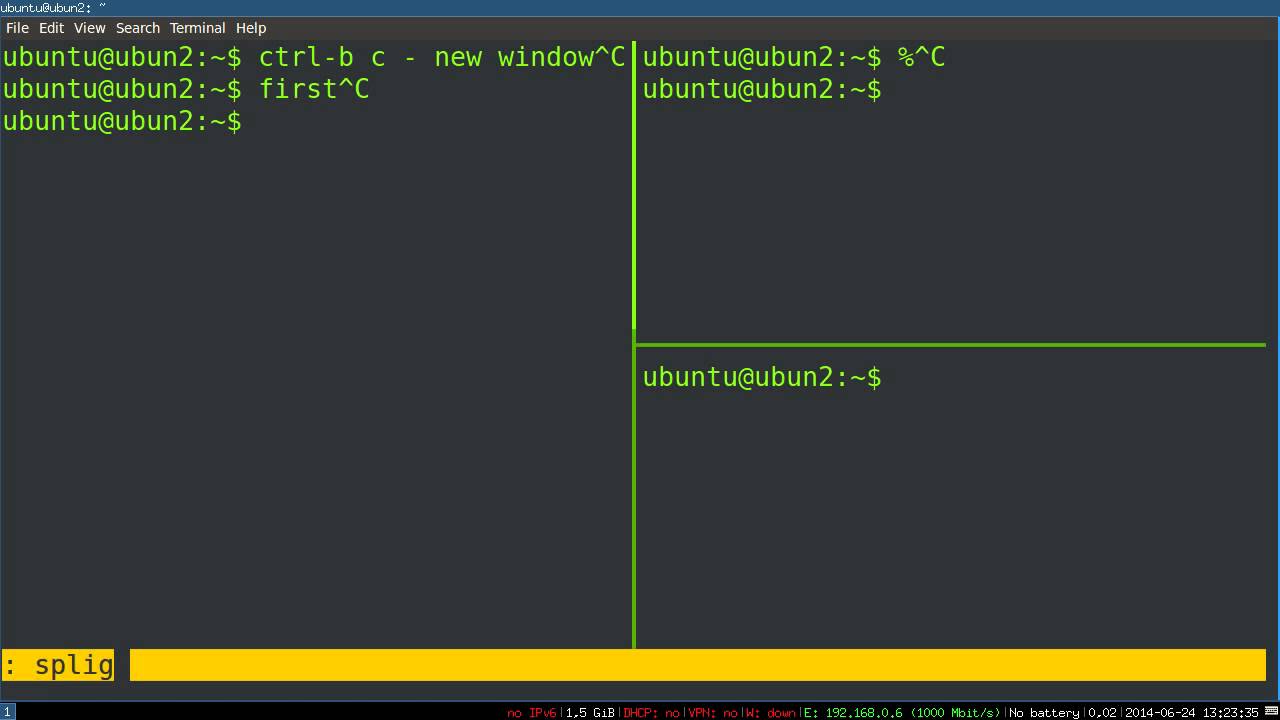
Показать описание
How to manage your remote terminal sessions with tmux. If you keep lots of terminal windows open or use a tiling window manager such as i3, you'll love tmux for doing the same thing on a remote machine. This video covers the basics of using tmux.
# session management
tmux ls (or tmux list-sessions)
tmux new -s session-name
Ctrl-b d Detach from session
tmux attach -t [session name]
tmux kill-session -t session-name
Ctrl-b c Create new window
Ctrl-b d Detach current client
Ctrl-b l Move to previously selected window
Ctrl-b n Move to the next window
Ctrl-b p Move to the previous window
Ctrl-b & Kill the current window
Ctrl-b , Rename the current window
Ctrl-b q Show pane numbers (used to switch between panes)
Ctrl-b o Switch to the next pane
Ctrl-b ? List all keybindings
# moving between windows
Ctrl-b n (Move to the next window)
Ctrl-b p (Move to the previous window)
Ctrl-b l (Move to the previously selected window)
Ctrl-b w (List all windows / window numbers)
Ctrl-b window number (Move to the specified window number, the
default bindings are from 0 -- 9)
# Tiling commands
Ctrl-b % (Split the window vertically)
CTRL-b " (Split window horizontally)
Ctrl-b o (Goto next pane)
Ctrl-b q (Show pane numbers, when the numbers show up type the key to go to that pane)
Ctrl-b { (Move the current pane left)
Ctrl-b } (Move the current pane right)
# Make a pane its own window
Ctrl-b : "break-pane"
bind | split-window -h
bind - split-window -v
##########################
# session management
tmux ls (or tmux list-sessions)
tmux new -s session-name
Ctrl-b d Detach from session
tmux attach -t [session name]
tmux kill-session -t session-name
Ctrl-b c Create new window
Ctrl-b d Detach current client
Ctrl-b l Move to previously selected window
Ctrl-b n Move to the next window
Ctrl-b p Move to the previous window
Ctrl-b & Kill the current window
Ctrl-b , Rename the current window
Ctrl-b q Show pane numbers (used to switch between panes)
Ctrl-b o Switch to the next pane
Ctrl-b ? List all keybindings
# moving between windows
Ctrl-b n (Move to the next window)
Ctrl-b p (Move to the previous window)
Ctrl-b l (Move to the previously selected window)
Ctrl-b w (List all windows / window numbers)
Ctrl-b window number (Move to the specified window number, the
default bindings are from 0 -- 9)
# Tiling commands
Ctrl-b % (Split the window vertically)
CTRL-b " (Split window horizontally)
Ctrl-b o (Goto next pane)
Ctrl-b q (Show pane numbers, when the numbers show up type the key to go to that pane)
Ctrl-b { (Move the current pane left)
Ctrl-b } (Move the current pane right)
# Make a pane its own window
Ctrl-b : "break-pane"
bind | split-window -h
bind - split-window -v
##########################
Комментарии
 0:11:24
0:11:24
 0:12:07
0:12:07
 0:17:46
0:17:46
 0:11:58
0:11:58
 0:04:22
0:04:22
 0:05:54
0:05:54
 0:02:02
0:02:02
 0:10:51
0:10:51
 0:02:41
0:02:41
 0:13:30
0:13:30
 0:10:09
0:10:09
 0:06:15
0:06:15
 0:09:22
0:09:22
 0:12:44
0:12:44
 0:01:35
0:01:35
 0:08:43
0:08:43
 0:08:11
0:08:11
 0:18:57
0:18:57
 0:10:02
0:10:02
 0:07:51
0:07:51
 0:00:59
0:00:59
 0:20:46
0:20:46
 0:00:42
0:00:42
 0:00:17
0:00:17