filmov
tv
Forza Horizon 5 Performance Optimization Guide + Optimized Settings

Показать описание
Here's a detailed breakdown of every Forza Horizon 5 graphics setting, along with recommendations for improved performance while retaining the game's intended visual presentation.
OPTIMIZED SETTINGS
MOTION BLUR: LONG (PERSONAL PREFERENCE)
RESOLUTION SCALING: OFF
ANTI-ALIASING: TAA
TAA SHARPNESS: 10 (PERSONAL PREFERENCE)
ANISOTROPIC FILTERING: HIGH
SHADOW QUALITY: ULTRA
NIGHT SHADOWS: OFF
MOTION BLUR QUALITY: ULTRA
ENVIRONMENT TEXTURE QUALITY:
- HIGH FOR 6GB VRAM
- ULTRA FOR 8GB VRAM ON HDD
- EXTREME FOR 8GB+ VRAM ON SSD
ENVIRONMENT GEOMETRY QUALITY: HIGH
SSAO QUALITY: HIGH
REFLECTION QUALITY: HIGH
WORLD CAR LEVEL OF DETAIL: ULTRA
DEFORMABLE TERRAIN QUALITY: EXTREME
SSR QUALITY: HIGH
LENS EFFECTS: MEDIUM
SHADER QUALITY: ULTRA
PARTICLE EFFECTS QUALITY: MEDIUM
PC SPECS:
OS: Windows 10
Timestamps:
0:00 MOTION BLUR
0:55 RESOLUTION SCALING (FX CAS - FSR 2.2)
1:23 ANTI-ALIASING (FXAA - MSAA - TAA)
2:26 TAA SHARPNESS
2:54 ANISOTROPIC FILTERING
3:22 SHADOW QUALITY
4:11 NIGHT SHADOWS
4:46 MOTION BLUR QUALITY
5:19 ENVIRONMENT TEXTURE QUALITY
6:09 ENVIRONMENT GEOMETRY QUALITY
7:05 SSAO QUALITY
7:33 REFLECTION QUALITY
9:25 WORLD CAR LEVEL OF DETAIL
10:07 DFORMABLE TERRAIN QUALITY
11:02 SSR QUALITY
11:58 LENS EFFECTS
12:59 SHADER QUALITY
13:48 PARTICLE EFFECTS QUALITY
14:38 OPTIMIZED SETTINGS
14:44 MAXIMUM SETTINGS VS OPTIMIZED SETTINGS
15:06 MAXIMUM SETTINGS VS OPTIMIZED SETTINGS BENCHMARK
16:42 BENCHMARK RESULTS
Want to support the channel?
▶Subscribe, like, comment, and watch more of the channel's videos
▶Check all the games I already made graphics and performance optimization videos on:
Why should you support the channel?
1. So I can afford to cover more games.
2. So I can upgrade the channel's gear to deliver higher-quality videos in less time.
FTC Disclosure: As an Amazon Associate I earn from qualifying purchases.
OPTIMIZED SETTINGS
MOTION BLUR: LONG (PERSONAL PREFERENCE)
RESOLUTION SCALING: OFF
ANTI-ALIASING: TAA
TAA SHARPNESS: 10 (PERSONAL PREFERENCE)
ANISOTROPIC FILTERING: HIGH
SHADOW QUALITY: ULTRA
NIGHT SHADOWS: OFF
MOTION BLUR QUALITY: ULTRA
ENVIRONMENT TEXTURE QUALITY:
- HIGH FOR 6GB VRAM
- ULTRA FOR 8GB VRAM ON HDD
- EXTREME FOR 8GB+ VRAM ON SSD
ENVIRONMENT GEOMETRY QUALITY: HIGH
SSAO QUALITY: HIGH
REFLECTION QUALITY: HIGH
WORLD CAR LEVEL OF DETAIL: ULTRA
DEFORMABLE TERRAIN QUALITY: EXTREME
SSR QUALITY: HIGH
LENS EFFECTS: MEDIUM
SHADER QUALITY: ULTRA
PARTICLE EFFECTS QUALITY: MEDIUM
PC SPECS:
OS: Windows 10
Timestamps:
0:00 MOTION BLUR
0:55 RESOLUTION SCALING (FX CAS - FSR 2.2)
1:23 ANTI-ALIASING (FXAA - MSAA - TAA)
2:26 TAA SHARPNESS
2:54 ANISOTROPIC FILTERING
3:22 SHADOW QUALITY
4:11 NIGHT SHADOWS
4:46 MOTION BLUR QUALITY
5:19 ENVIRONMENT TEXTURE QUALITY
6:09 ENVIRONMENT GEOMETRY QUALITY
7:05 SSAO QUALITY
7:33 REFLECTION QUALITY
9:25 WORLD CAR LEVEL OF DETAIL
10:07 DFORMABLE TERRAIN QUALITY
11:02 SSR QUALITY
11:58 LENS EFFECTS
12:59 SHADER QUALITY
13:48 PARTICLE EFFECTS QUALITY
14:38 OPTIMIZED SETTINGS
14:44 MAXIMUM SETTINGS VS OPTIMIZED SETTINGS
15:06 MAXIMUM SETTINGS VS OPTIMIZED SETTINGS BENCHMARK
16:42 BENCHMARK RESULTS
Want to support the channel?
▶Subscribe, like, comment, and watch more of the channel's videos
▶Check all the games I already made graphics and performance optimization videos on:
Why should you support the channel?
1. So I can afford to cover more games.
2. So I can upgrade the channel's gear to deliver higher-quality videos in less time.
FTC Disclosure: As an Amazon Associate I earn from qualifying purchases.
Комментарии
 0:13:49
0:13:49
 0:16:56
0:16:56
 0:16:27
0:16:27
 0:09:04
0:09:04
 0:10:42
0:10:42
 0:08:34
0:08:34
 0:08:30
0:08:30
 0:10:47
0:10:47
 0:13:01
0:13:01
 0:05:10
0:05:10
 0:00:27
0:00:27
 0:03:09
0:03:09
 0:12:25
0:12:25
 0:04:47
0:04:47
 0:19:45
0:19:45
 0:16:13
0:16:13
 0:14:36
0:14:36
 0:06:00
0:06:00
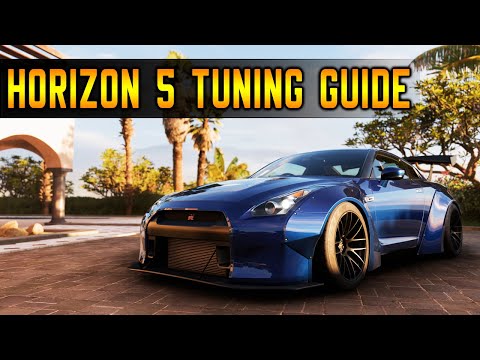 0:32:22
0:32:22
 0:01:44
0:01:44
 0:12:34
0:12:34
 0:04:37
0:04:37
 0:05:51
0:05:51
 0:01:11
0:01:11