filmov
tv
Create a FREE Interactive PDF for Kindle Scribe to Sell Online - Canva Tutorial

Показать описание
One of the great benefits of the Kindle Scribe and similar epaper notebooks is that you can create your own interactive PDF files, with hyperlinks, that you can use yourself or sell on platforms like Etsy, Gumroad or your own website. Many different types of products can be created including planners, diaries, prompt journals, kids handwriting books and puzzle books. With the market for the Kindle Scribe still in its early days, the demand for these interactive books will only grow. In this video I show you how to create an interactive planner, complete with hyperlinks for free using the Canva software suite.The same principles can be used to create the other types of books mentioned above. These digital products are great for starting and building an online business as they are cheap and easy to create and have very high profit margins. It is even possible to create a recurring passive income with them.
🛠️ Tools and Resources I use:
00:00 Kindle Scribe
00:50 PDF Files to Create
01:12 Where to Sell
02:24 Canva
03:06 Yearly Calendar
04:13 Monthly Planner
06:18 Daily Planner
07:30 Add Hyperlinks
10:27 Download PDF
11:01 Upload to Kindle Scribe
DISCLAIMER: This video and description contain affiliate links, which means that if you click on one of the product links, I’ll receive a small commission. This helps support the channel and allows us to continue to make videos. As an Amazon Associate I earn from qualifying purchases. Thank you for your support! The examples in this video are for illustration purposes only. It is your responsibility to check the terms and conditions and license agreement of any software or graphical element you use or download from third party vendors.
EARNINGS DISCLAIMER: This video is for educational purposes only. There is no guarantee that you will earn money using the techniques and ideas in this video. This is not financial advice or investment advice. While it is possible to minimize risk, your investments are solely your responsibility. It is imperative that you conduct your own research. I am merely sharing my opinion with no guarantee of gains or losses on investments. Your level of success in attaining the results claimed in this video will require commitment, hard-work, experience and knowledge. We have taken reasonable steps to ensure that the information in this video is accurate but we cannot represent that the website(s) mentioned in this video are free from errors. You expressly agree not to rely upon any information contained in this video.
About this video - In this video I show you how to create an interactive PDF for the Kindle scribe for free using the software suite Canva.
Комментарии
 0:06:23
0:06:23
 0:13:27
0:13:27
 0:12:38
0:12:38
 0:19:30
0:19:30
 0:21:34
0:21:34
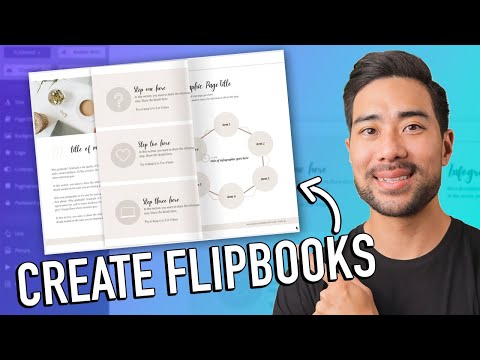 0:11:56
0:11:56
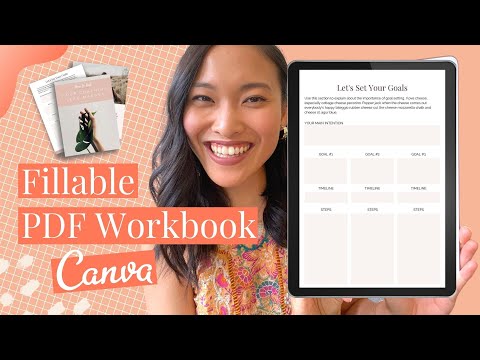 0:13:07
0:13:07
 0:20:39
0:20:39
 0:04:40
0:04:40
 0:12:52
0:12:52
 0:08:28
0:08:28
 0:07:14
0:07:14
 0:17:00
0:17:00
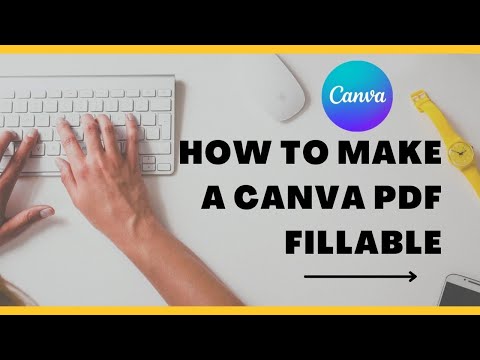 0:08:18
0:08:18
 0:06:00
0:06:00
 0:22:38
0:22:38
 0:01:19
0:01:19
 0:13:44
0:13:44
 0:09:27
0:09:27
 0:04:43
0:04:43
 0:12:38
0:12:38
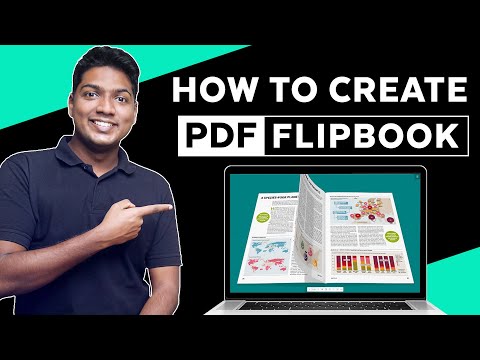 0:10:13
0:10:13
 0:04:49
0:04:49
 0:01:46
0:01:46